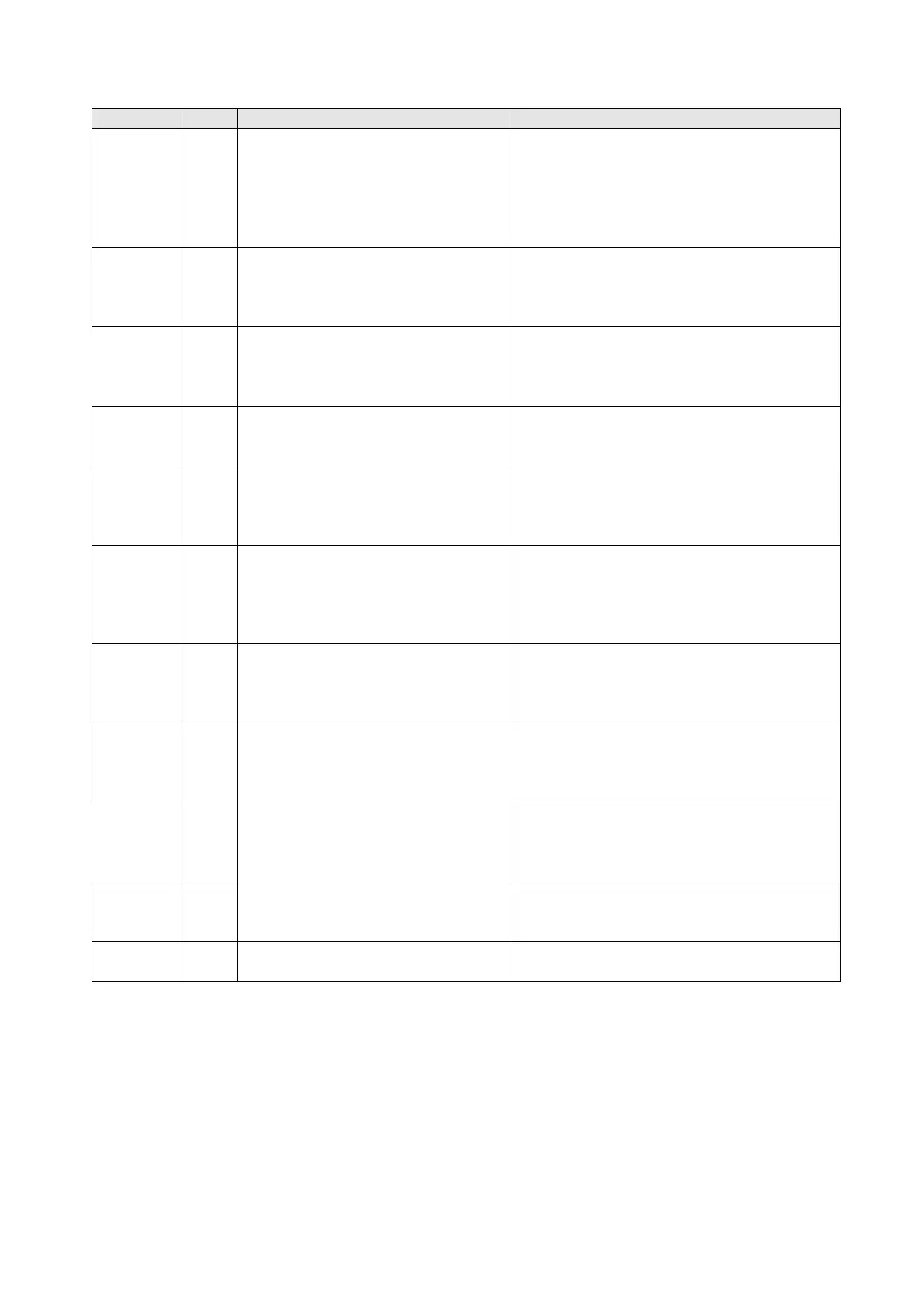Chapter 16 PLC Function ApplicationsMH300
16-7 Display and Treatment of PLC Related Faults and Codes
Recommended error resolution
PLod 50
The addresses in program exceed
the range during PLC downloading.
For example, T only supports T0–
T159, however, if you use T160,
PLod warning shows during PLC
Check whether the program has an error,
correct it and download the program again.
PLSv 51
The program detects incorrect
written address during PLC
operation, then PLSv warning
Check if the program is correct and
download the program again.
PLdA 52
The program detects incorrect read
/ written address from Modbus
during PLC operation, then PLdA
Check if the command that the host
controller transmits is correct.
PLFn 53
When unsupported commands are
found during PLC downloading,
Check if the firmware of the drive is the old
version. If yes, please contact Delta.
PLor 54
When internal program code errors
are detected during PLC operation,
then PLor warning shows.
2. Clear PLC program (set Pr.00-02 = 6)
3. Enable PLC function
4. Download PLC program again
PLFF 55
When the corresponding command
that PLC executes is unreasonable
during PLC operation, then PLFF
warning shows.
When PLC function is enabled and there is
no program in the internal PLC program,
then PLFF warning shows. This is a
normal situation. You can download the
PLSn 56
Checksum error occurs during PLC
operation.
2. Clear PLC program (set Pr.00-02 = 6)
3. Enable PLC function
4. Download PLC program again
PLEd 57
No END command during PLC
operation.
2. Clear PLC program (set Pr.00-02 = 6)
3. Enable PLC function
4. Download PLC program again
PLCr 58
MC command has been used
continuously more than nine times.
Cannot continuously use MC command
more than nine times. Check whether the
program has an error and download the
PLdF 59
Forced to stop during PLC
downloading and causes
Check whether the program has an error
and download again.
PLSF 60 PLC scan time excessively long
Check whether the program code has a
writing error and download again.
*ID: Warning code
