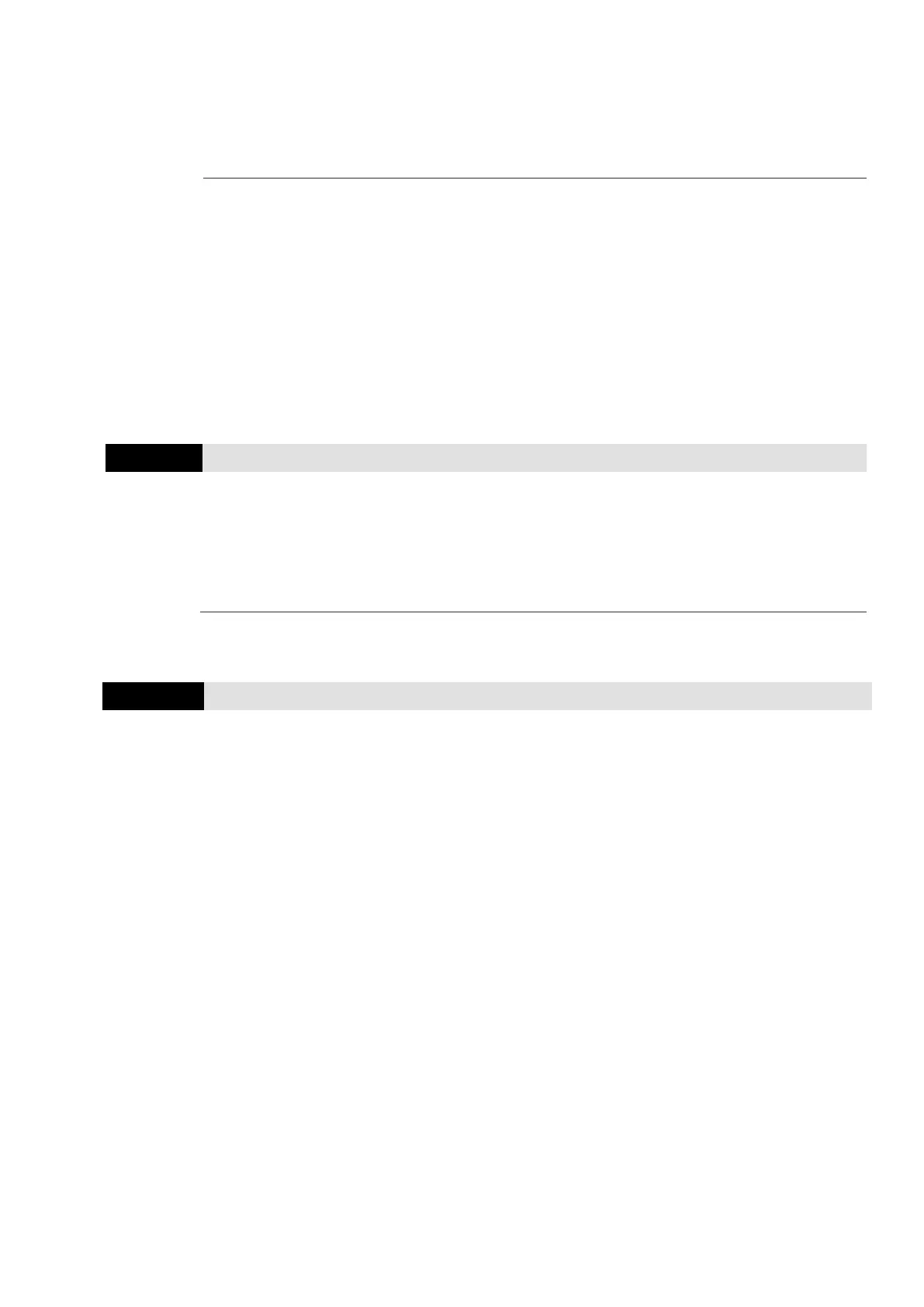Chapter 12 Descriptions of Parameter Settings
MH300
11: Reset all parameters to defaults with base frequency at 50 Hz)
(keep the setting values of user-defined Pr.13-01–13-50)
12: Reset all parameters to defaults with base frequency at 60 Hz)
(saves the setting value of user-defined Pr.13-01–13-50)
1: All parameters are read only except Pr.00-02, 00-07, and 00-08.
Set Pr.00-02 to 0 before changing other parameter settings.
5: You can return the kWh displayed value to 0 even during drive operation.
For example, you can set Pr.05-26–05-30 to 0.
6: Clear the internal PLC programs
(includes the related settings of PLC internal CANopen master)
7: Reset the related settings of CANopen slave.
9 or 10: Reset all parameters to defaults. If you have set a password (Pr.00-08), unlock the
password (Pr.00-07) to clear the password you have set before you reset all parameters.
For settings of 6, 7, 9, 10, 11 and 12, you must reboot the motor drive after you finish the setting.
Start-up Display Selection
Default: 0
0: F (frequency command)
1: H (output frequency)
2: U (user-defined) see Pr.00-04
3: A (output current)
This parameter determines the start-up display page. This is the user-defined choice display
according to the setting in Pr.00-04.
Content of Multi-function Display (User-Defined)
Default: 3
Settings 0: Display the output current from the drive to the motor (A) (unit: Amp)
1: Display the counter value (c) (unit: CNT)
2: Display the drive’s actual output frequency (H.) (unit: Hz)
3: Display the drive’s DC bus voltage (v) (unit: V
DC
)
4: Display the drive’s output value (E) (unit: V
AC
)
5: Display the drive’s output power angle (n) (unit: deg)
6: Display the drive’s output power (P) (unit: kW)
7: Display the motor speed (r) (unit: rpm)
8: Display the drive’s estimated output torque%, motor’
(t) (unit: %)
9: Display PG feedback (G) (unit: PLS) (refer to Pr.10-00–10-01)
10: Display PID feedback (b) (unit: %)
11: Display signal value of AVI analog input terminal (1.) (unit: %)
12: Display signal value of ACI analog input terminal (2.) (unit: %)
14: Display the drive’s IGBT temperature (i.) (unit:
o
C)
16: Display digital input status (ON / OFF) (i)
17: Display digital output status (ON / OFF) (o)
