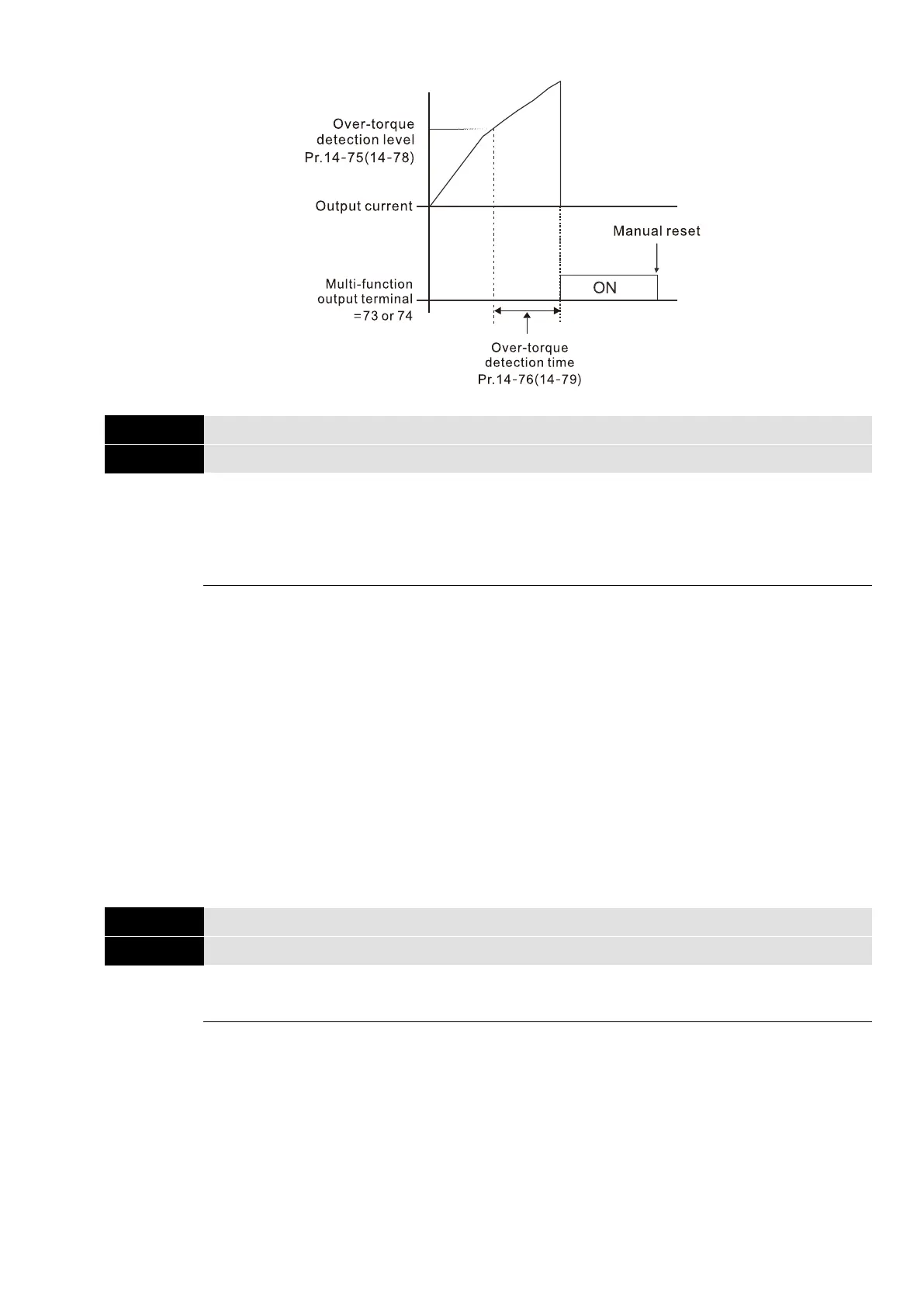Chapter 12 Description of Parameter Settings
MH300
12.1-14-23
Electronic Thermal Relay Selection 3 (Motor 3)
Electronic Thermal Relay Selection 4 (Motor 4)
Default: 2
Settings 0: Inverter motor (with external forced cooling)
1: Standard motor (motor with the fan on the shaft)
2: Disable
To prevent a self-cooling motor from overheating during low speed operation, you can set the
electronic thermal relay to limit the drive output power.
0: Suitable for an inverter motor with external forced cooling. There is no obvious correlation
between the heat dissipation capability and the motor speed; therefore, the low speed electronic
thermal relay remains fixed to ensure the motor load capacity at low speed.
1: Suitable for a standard motor with the fan on the shaft. The motor cooling capacity is poor at
low speed; therefore, the electronic thermal relay action time is reduced appropriately to ensure
the life of the motor.
When you cycle the power ON / OFF frequently, the thermal relay protection resets when the
power is OFF; therefore, even the setting is 0 or 1, the motor may not be protected. If several
motors are connected to a drive, install an electronic thermal relay in each of the motors.
Electronic Thermal Relay Action Time 3 (Motor 3)
Electronic Thermal Relay Action Time 4 (Motor 4)
Default: 60.0
Settings
30.0–600.0 sec.
The electronic thermal relay is rated for 150% of the motor rated current value and with Pr.14-81
settings, the settings of Pr.14-83 protects the motor to avoid burnout due to motor overheating.
When it reaches the setting time, the drive displays "EoL3 / EoL4", and the motor free runs to
stop.
This parameter sets the action time of the electronic thermal relay, and the function is based on
the operating characteristic curve of electronic thermal relay I2t, the drive output frequency,
current, and operation time to prevent overheating of the motor.
