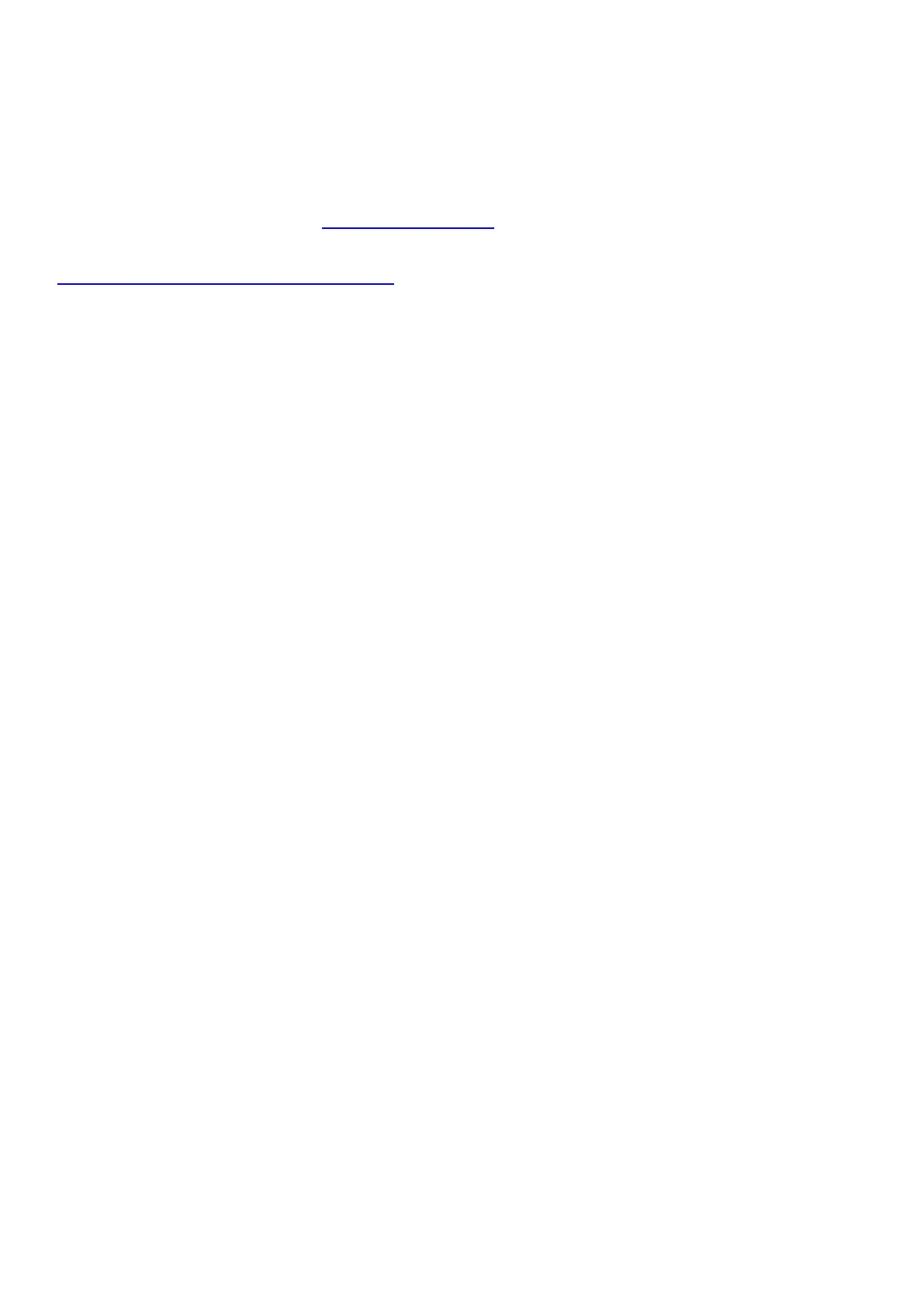Chapter 15 CANopen Overview
MH300
The built-in CANopen function is a kind of remote control. You can control the AC motor drive using
the CANopen protocol. CANopen is a CAN-based higher layer protocol that provides standardized
communication objects, including real-time data (Process Data Objects, PDO), configuration data (Service
Data Objects, SDO), and special functions (Time Stamp, Sync message, and Emergency message). It
also has network management data, including Boot-up message, NMT message, and Error Control
message. Refer to the CiA website http://www.can-cia.org/
for details. The content of this instruction sheet
may be revised without prior notice. Consult our distributors or download the most updated version at
http://www.delta.com.tw/industrialautomation.
Delta CANopen supported functions:
Supports CAN2.0A Protocol
Supports CANopen DS301 V4.02
Supports DSP-402 V2.0
Delta CANopen supported services:
PDO (Process Data Objects): PDO1–PDO4
SDO (Service Data Objects):
Initiate SDO Download;
Initiate SDO Upload;
Abort SDO;
You can use the SDO message to configure the slave node and access the Object Dictionary in every
node.
SOP (Special Object Protocol):
Supports default COB-ID in Predefined Master/Slave Connection Set in DS301 V4.02;
Supports SYNC service;
Supports Emergency service.
NMT (Network Management):
Supports NMT module control;
Supports NMT Error control;
Supports Boot-up.
Delta CANopen does not support this service:
Time Stamp service
