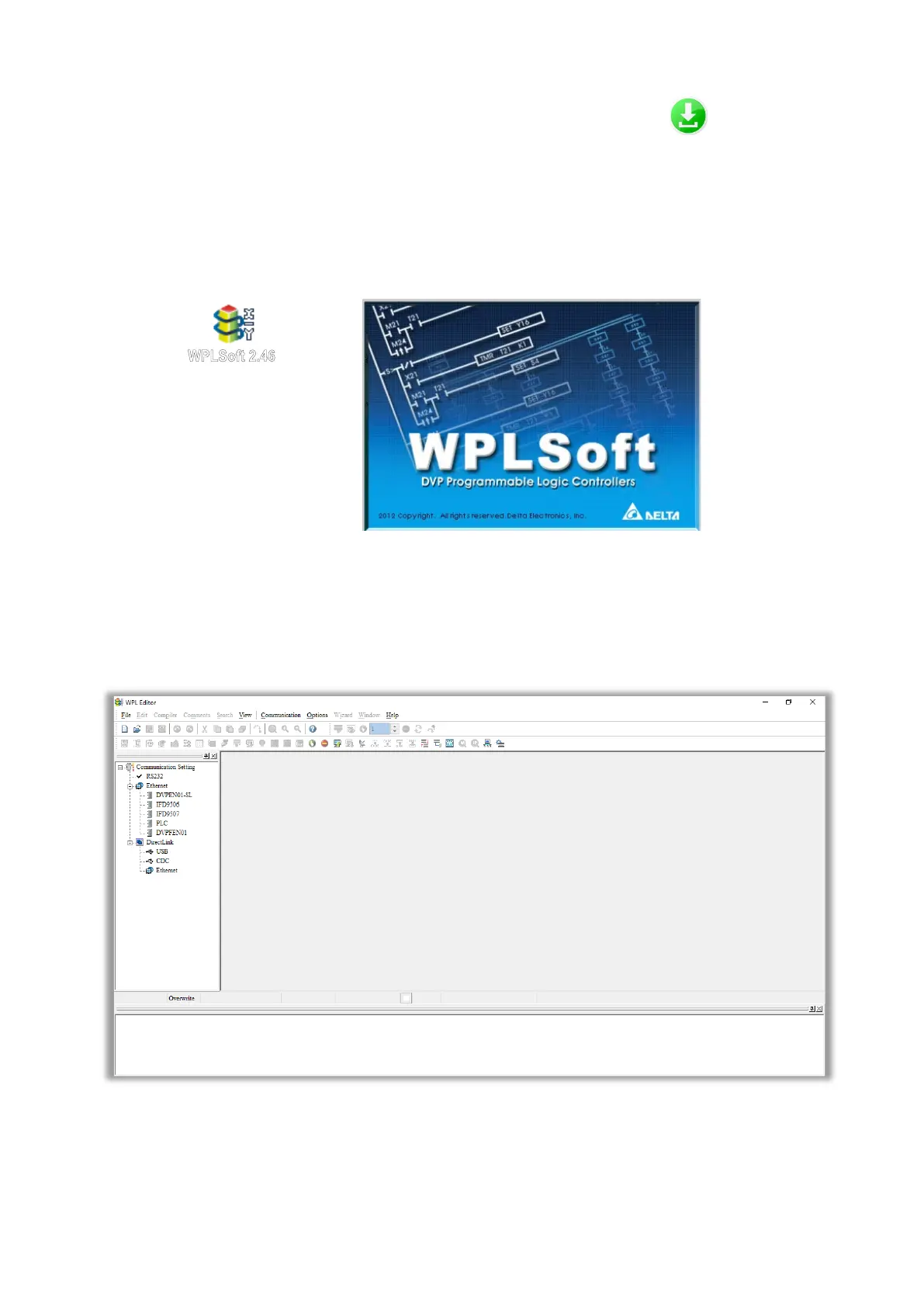Chapter 16 PLC Function ApplicationsMH300
16-3-3 Installing WPLSoft
See Delta’s website where you can download the WPLSoft editing software:
After you install WPLSoft, the WPLSoft program is located in the folder “C:\Program Files\Delta
Industrial Automation\WPLSoft x.xx”.
16-3-4 Writing programs in WPLSoft
STEP 1:
You can run the editing software by double-clicking the WPL icon.
Figure 16-8
STEP 2:
The WPL editing window appears after three seconds. When running WPLSoft for the first time, before
you create a new project file, the menu bar shows only File, View, Communication, Options, and
Help menus.
Figure 16-9
NOTE:
The next time you run WPLSoft, the program opens the last project file you edited. Figure 16-10
describes the main parts of the WPLSoft editing window.
