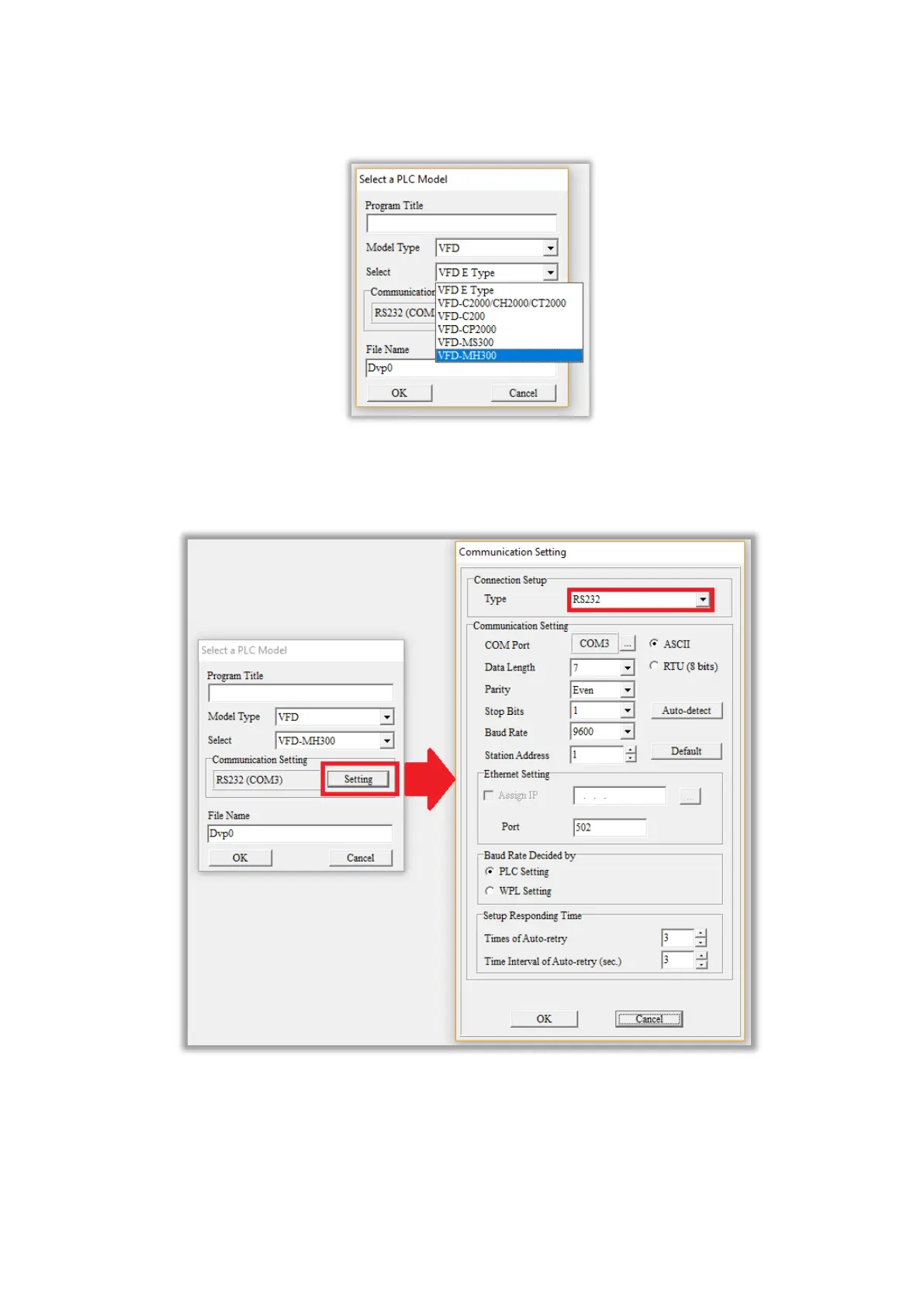Chapter 16 PLC Function ApplicationsMH300
STEP 4:
This displays the Select a PLC Model dialog box where you can enter the Program Title, File Name,
and select the device and communication settings.
Figure 16-13
In the Communication Setting dialog box, define the communication settings and then click OK.
Figure 16-14
NOTE:
You must select RS232 for the type of connection setup in the Communication Setting dialog box
when using USB to connect the motor drive (MS300 / MH300 series).
