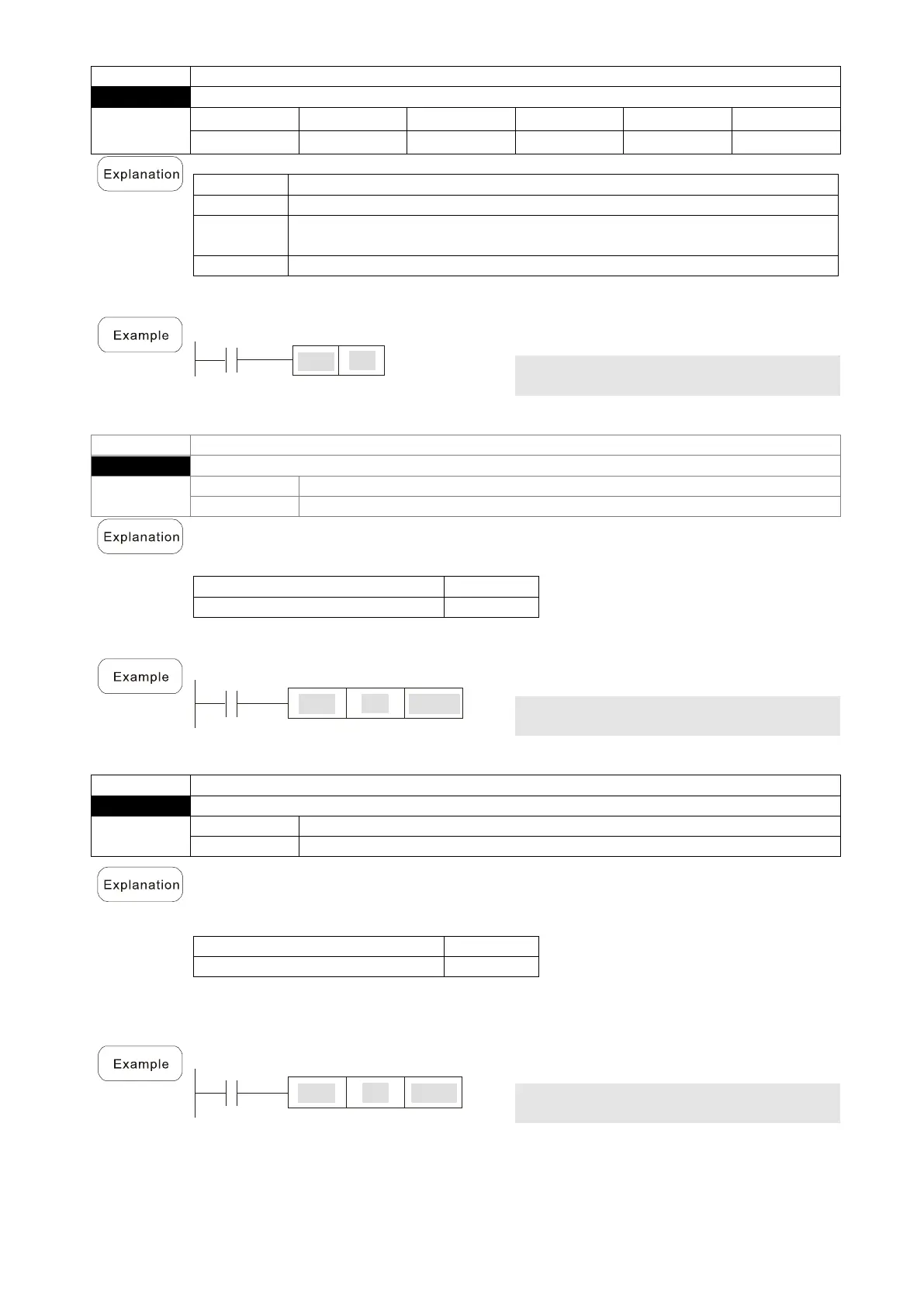Chapter 16 PLC Function ApplicationsMH300
Clear contact or register
Operand
-
Resets the designated element as described.
Both coil and contact are set to OFF.
T, C
Sets the current timing or count value to 0 and both the coil and contact
are set to OFF.
Sets the content value to 0.
If the RST command is
not executed, the status of the designated element remains
unchanged.
RST Y5
Clear the contact or
register
Operand
Electrifies the designated timer coil, and the timer begins timing. The contact’s action
is as follows when the timing value reaches the designated setting
≥ setting value):
N.O. (Normally Open) contact
N.C. (Normally Closed) contact
If the RST command is not
executed, the status of the designated element remains
unchanged.
TMR T5 K1000
T5 timer
Set value as K1000
Operand
When you execute the CNT command from OFF to ON, switch the designated counter
coil from no power to electrified and add one to the counter’s count value. W
count reaches the designated value (count value = setting
value), the contact has the
following action:
N.O. (Normally Open) contact
N.C. (Normally Closed) contact
After reaching the count value, the contact and count value both remain unchanged
even with
continued count pulse input. Use the RST command to restart or clear the
count.
Ladder diagram:
Command code:
Description:
CNT C2 K100
C2 counter
Set value as K100
