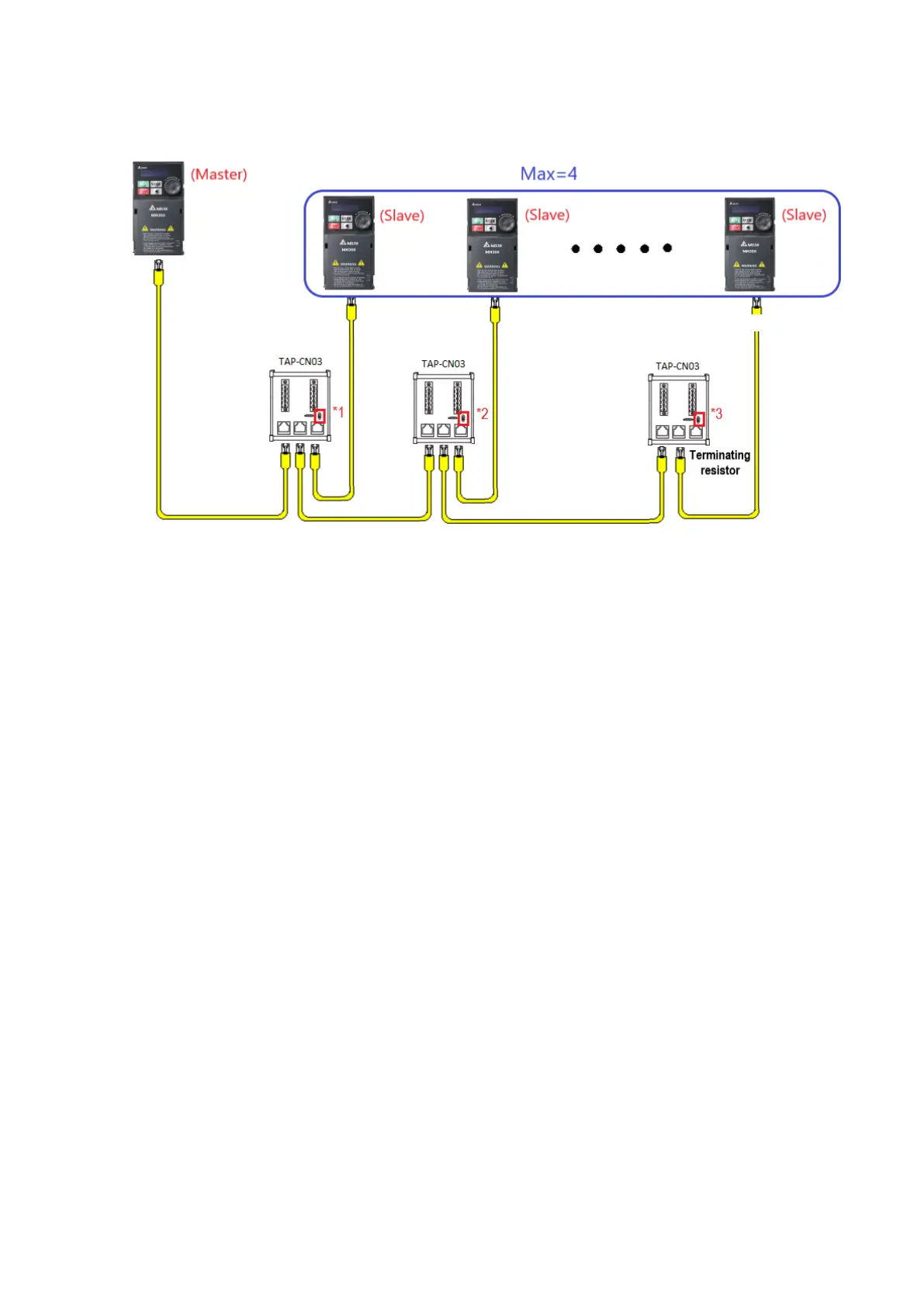Chapter 16 PLC Function ApplicationsMH300
Step 6: Connect hardware wiring
When performing wiring, note the head and tail terminal resistance; connection methods are as
follows:
*1. Turn the terminal resistor setting switch SW to
ON.
*2. Turn the terminal resistor setting switch SW to
OFF.
*3. Turn the terminal resistor setting switch SW to
ON.
Step 7: Initiate control
After a program has been written and downloaded, switch the PLC mode to Run. Merely turn power
to master and slave stations off and then on again.
