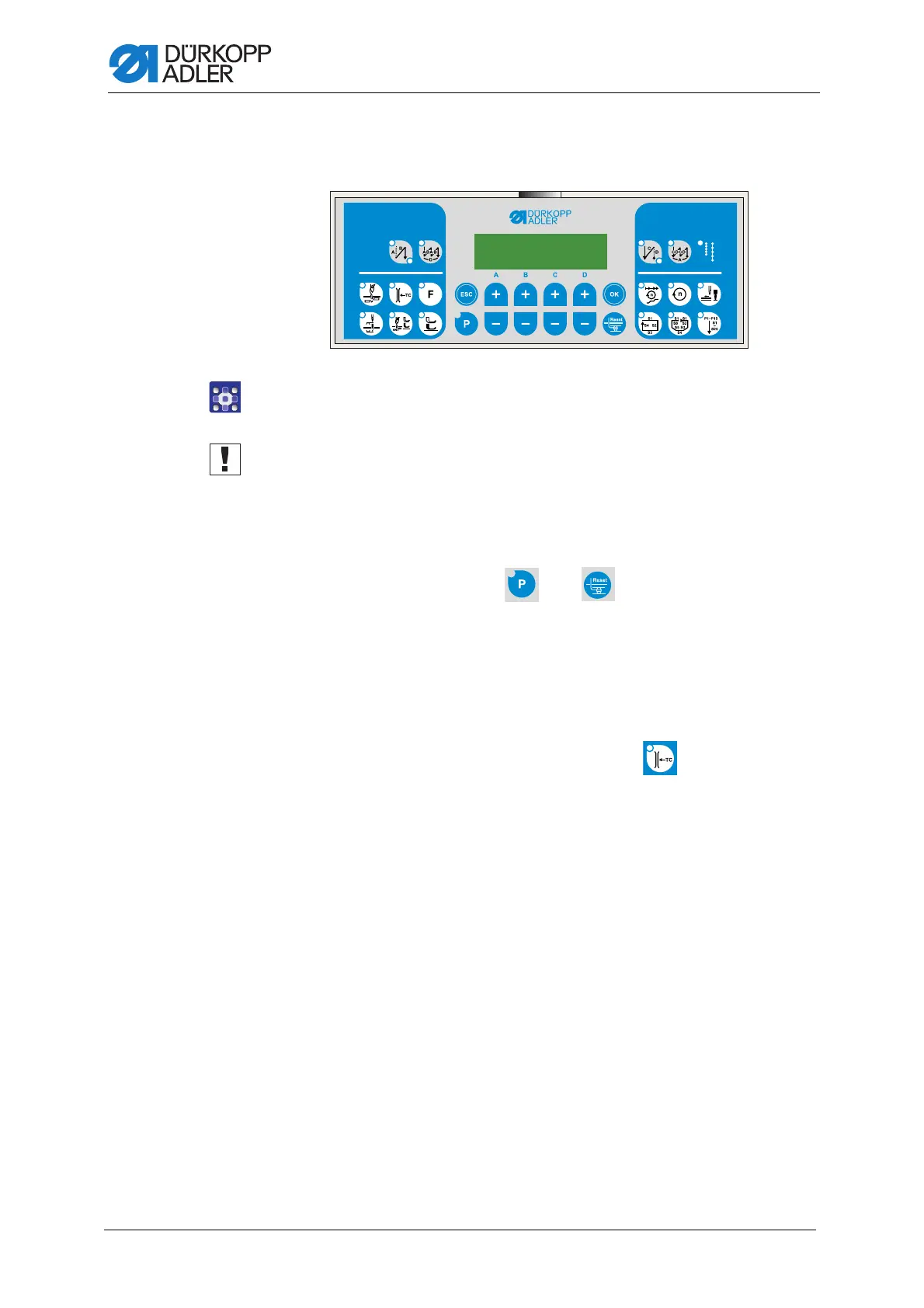Programming
112 Service Instructions 867 - 04.0 - 10/2019
21.2 Activating the NSB
Fig. 96: Activating the NSB
To activate the NSB:
1. Check the software version.
Important
The software version must be B03.50 or later.
You can download the latest machine software on the Internet
(https://software.duerkopp-adler.com/maschinenprogramme.html).
2. Update to the latest software version if necessary.
3. Press and hold the buttons and at the same time.
4. Open parameter t0130.
5. Enter the value 2.
The NSB has been activated in the software.
6. Check all NSB parameters and adjust them if necessary
(See Parameter list 867).
7. To activate the NSB during sewing, press the button.
