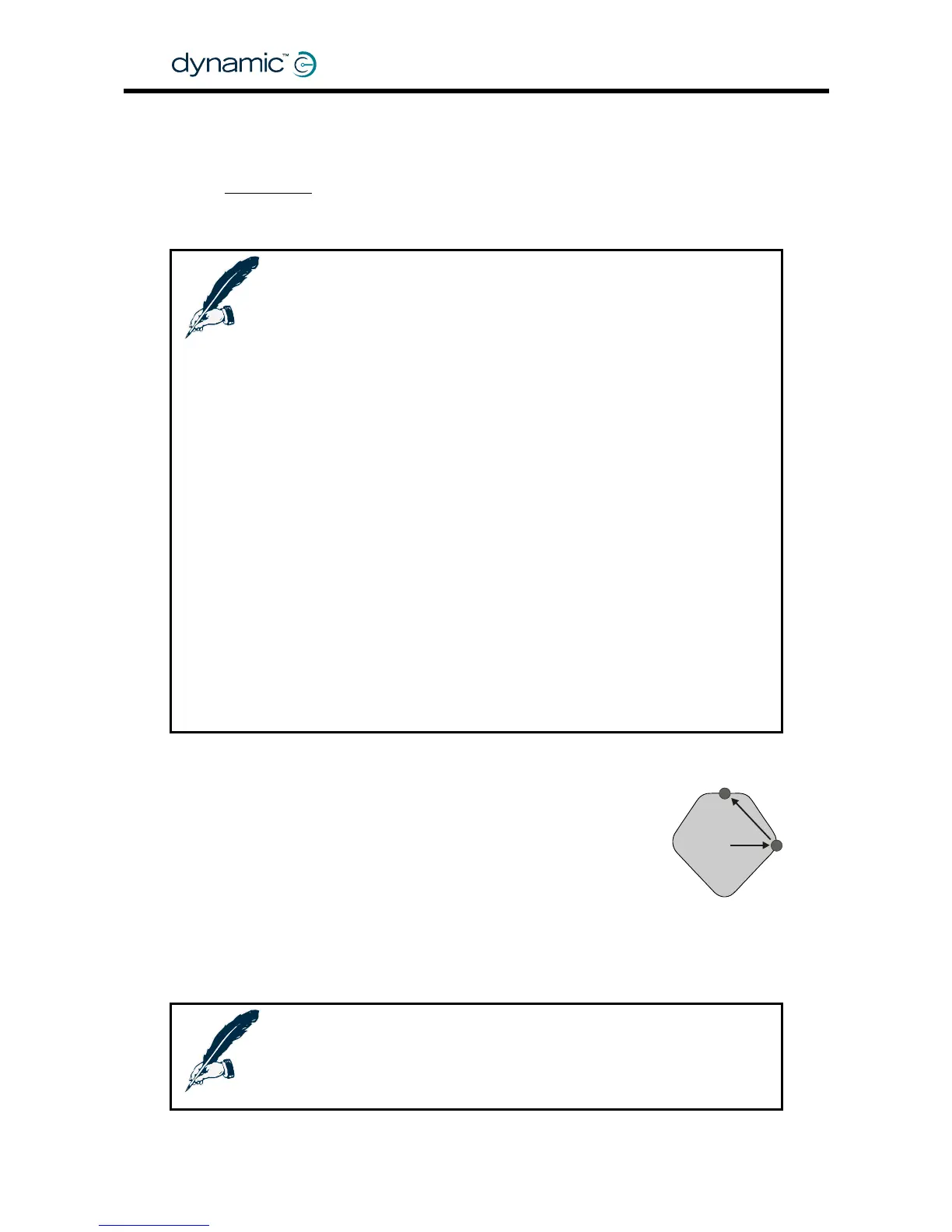f. Stop the chair and set Grip to 80%*.
g. Repeat steps 5a to 5e. With a Grip setting of 80%* the chair should turn
comfortably
GBK60348
: Issue 1 – October 2007
122
over the full range of joystick positions.
r Grip
• If the chair does not turn comfortably, decrease Speed x Turn fo
further until the chair does turn comfortably.
Note:
e powerchair manufacturer, the appropriate Grip value to use
ps 5f to 5m depends on the target user group of the tested
itions and user ability allow it the Grip parameter can
•
ease the
•
Th
te these different settings, so the dealer may choose the
setting
*For th
for ste
powerchair.
• A Grip value of 80% can be a good starting point for general use.
When cond
be increased, trading stability for increased response.
A Grip value of 100% makes sure that the chair maintains maximum
stability on the tested surface. The dealer can only decr
Grip value, which will increase the stability of the chair further. This
setting can be appropriate for switched joystick or scanner users,
or for users who do not have the capability to react to different
circumstances. For normal use this may make the chair too slow.
A Grip value of 50% can be a starting point for sport chairs where
users can, want to and have to react to dangerous conditions
themselves.
e powerchair manufacturer could produce three different
mplates with
appropriate template for a specific user. The Grip parameter
in these templates should be no higher than the value used during
the process that is described here. This makes sure that the chair is
reasonably safe when it is first programmed by the dealer.
Leave the Grip parameter at 80%*.
ystick fully sideways.
Wait until the chair has reached its maximum turning speed.
ontrol (starts spinning uncontrollably
x Turn for Grip
• s the
l the chair
h. Stop the chair and deflect the jo
i. QUICKLY move the joystick from the side position fully
to the forward position.
j. Check that the chair does not lose control.
• If the chair loses c
or almost tips over), decrease Speed and repeat
Quickly
the test (quick joystick movement from side to forward).
If decreasing Speed x Turn for Grip does not help or when it make
chair too slow, increase Accel Out Of A Turn For Grip unti
does not almost lose control.
Note:
gh settings of Accel Out Of A Turn For Grip can cause the chair
down in order to decrease turning speed before it
Very hi
to slow
accelerates forward.