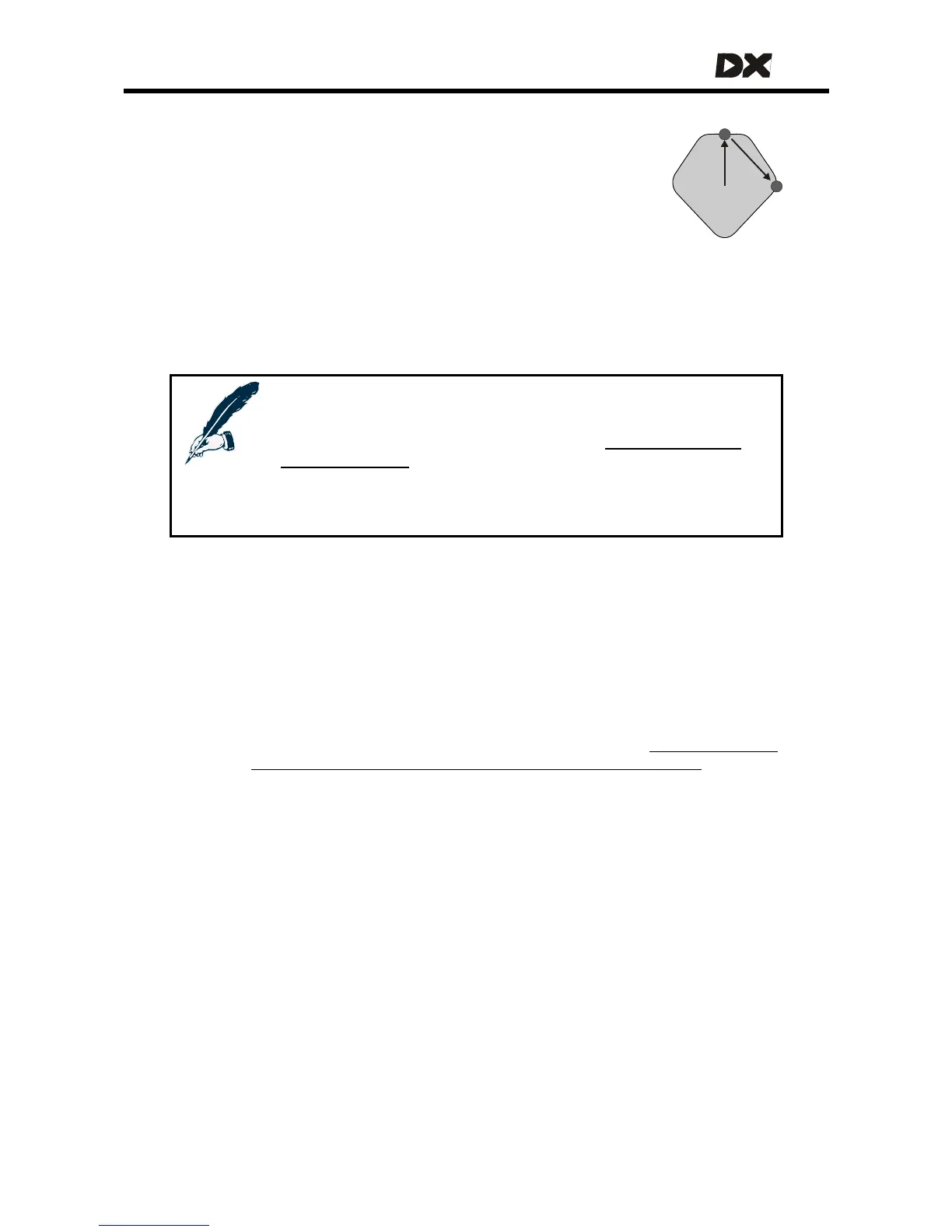MT
k. Stop the chair and deflect the joystick fully forward.
Wait until the chair has reached its maximum speed.
l. Quickly move the joystick from the forward position fully to
the side position.
m. Check that the chair turns comfortably.
• If the chair loses control (starts spinning uncontrollably
and
forward t
hen it makes th
til the chair does
The chair n
Quickly
or almost tips over), decrease Speed x Turn for Grip
repeat the test (quick joystick movement from
f decreasing Speed x Turn for Grip does not he
o side).
• I lp or w
chair too slow, increase Accel Into A Turn For Grip un
e
not almost lose control.
ow has a good stability on a flat surface with good grip.
Note:
If there is a chance that the chair will be used with a switched joystick
or with a reduced joystick movement setting (
123
Short Throw Travel /
Short Throw Shape
, see 5.3.7.14), repeat step 4 and st
with Short Throw Travel at 200%. If during these tests cha
eps 5a to 5m
ir instability
problems are encountered, decrease Short Throw Shape until the
table again.
chair is s
Next, setup the nt it
is going to b u
Select the "Out
n. Check t handle this surface at all. Drive and turn very
slowly and check that the chair is controllable manually.
ecause if the chair
chair under bad conditions. Drive the chair to the worst environme
sed in (for example wet grass, a polished test floor or a slippery slope).
door Wet" Drive Profile and set the Grip to 50%.
hat the chair is able to
e
• If the chair is not stable on this surface while driving very slowly (for
example because the tyres provide almost no traction at all, or the centre
of gravity of the chair is so high that the chair almost tips over when
standing still), do not test any further on this surface b
Include in the user
itself is not stable, the DX System can not make it stable.
manual that the chair can not be driven on this type of surface.
• is stable
If the chair on this surface while driving very slowly, proceed
ly increase the forward speed and/or the turning speed manually (by
efully moving the joystick) until the chair almost loses control. Each time
t the chair almost loses control, decrease the value of the Grip parameter
il the chair does not lose control for that joystick position. Repeat
reasing the y moving the joystick further) and decreasing
.
o. Slow
car
tha
unt
c
ti
t
The chair is o
steps 5a to
in speed (b the Grip
un l you can slowly move the joystick to every possible joystick position
without the chair losing control.
• If decreasing the Grip value does not help or when Grip has to be se
below 20%, decrease Speed x Turn for Grip.
• If the effects of the Grip parameter are so extreme that the chair
becomes too slow when turning, increase the Grip value slightly and
• decrease Short Throw Shape or
• decrease the Speed @ Maximum parameter values for this
"Outdoor Wet e Profil
" Driv e.
w ready to test the maximum settings on this s
n urface as described in
5e and 5h to 5m.