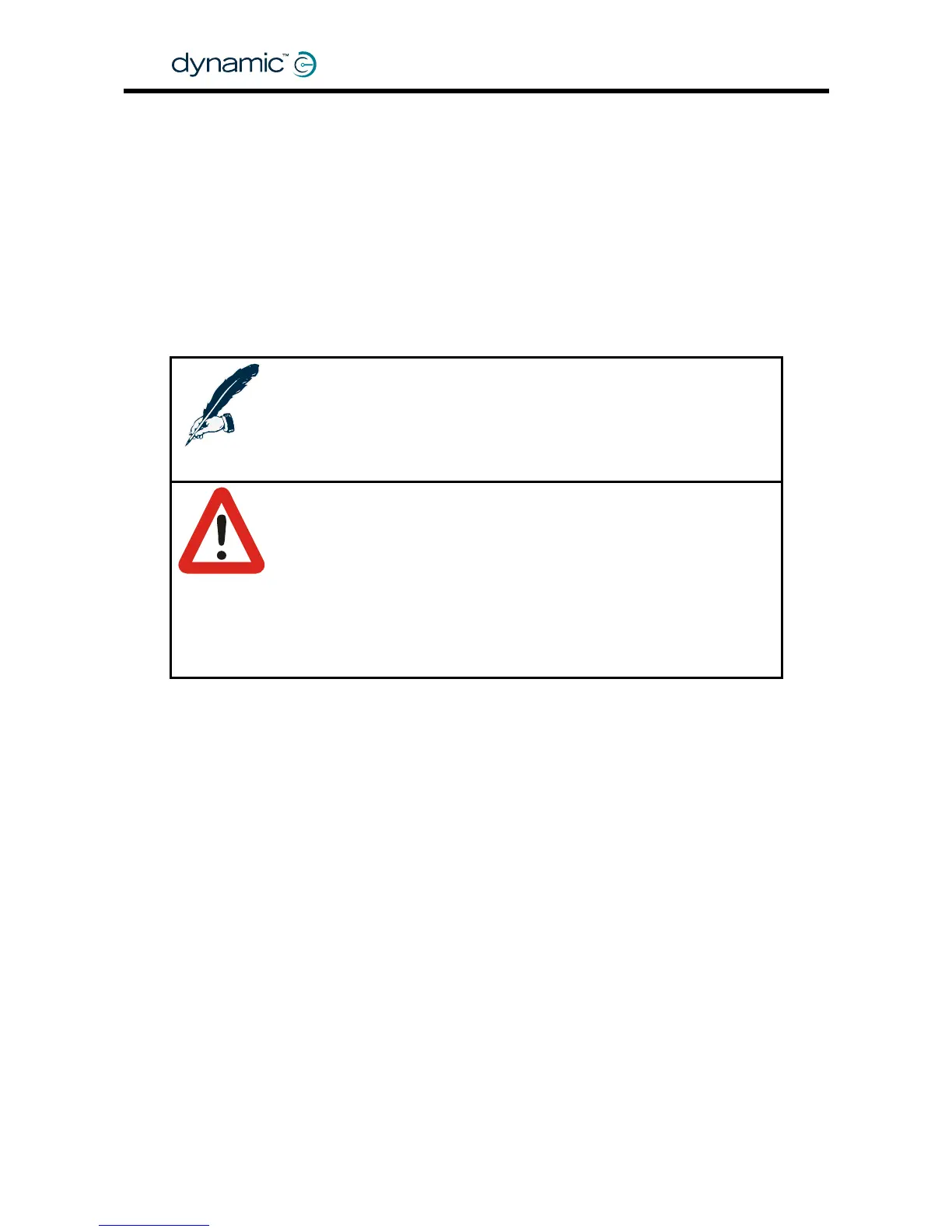p. CAREFULLY to 5m. Check that the chair does not
lose contro
oes not lose control.
• If decreasing the Grip value does not help or when it has to be set
below 20%, or when the chair becomes too slow when turning, either
cel Into A Turn For Grip, or
alues for this Drive
repeat steps 5a to 5e and 5h
l.
• If the chair loses control, decrease the value of the Grip parameter
until the chair d
• increase the values of Accel Out Of A Turn For Grip or
Ac
• decrease Short Throw Shape or
• decrease the Speed @ Maximum parameter v
Profile.
GBK60348
: Issue 1 – October 2007
124
Note:
sur ower value does not leave any headroom for the dealer
herapist to decrease Grip further for patients who think the current
tting is too scary.
Do not set Grip lower than 20% when setting up the chair for a bad
face. A l
or t
se
turn is started until the chair almost becomes
us
Warning
Take EXTREME care when performing the bad grip tests. Do NOT
perform the tests at full speed immediately. Start turning at a slow
forward speed and in subsequent tests progressively increase the
forward speed before a
unstable.
Careless testing or testing in an unsafe location could cause serio
injury to the operator or bystanders, or damage to the vehicle or
surrounding property.