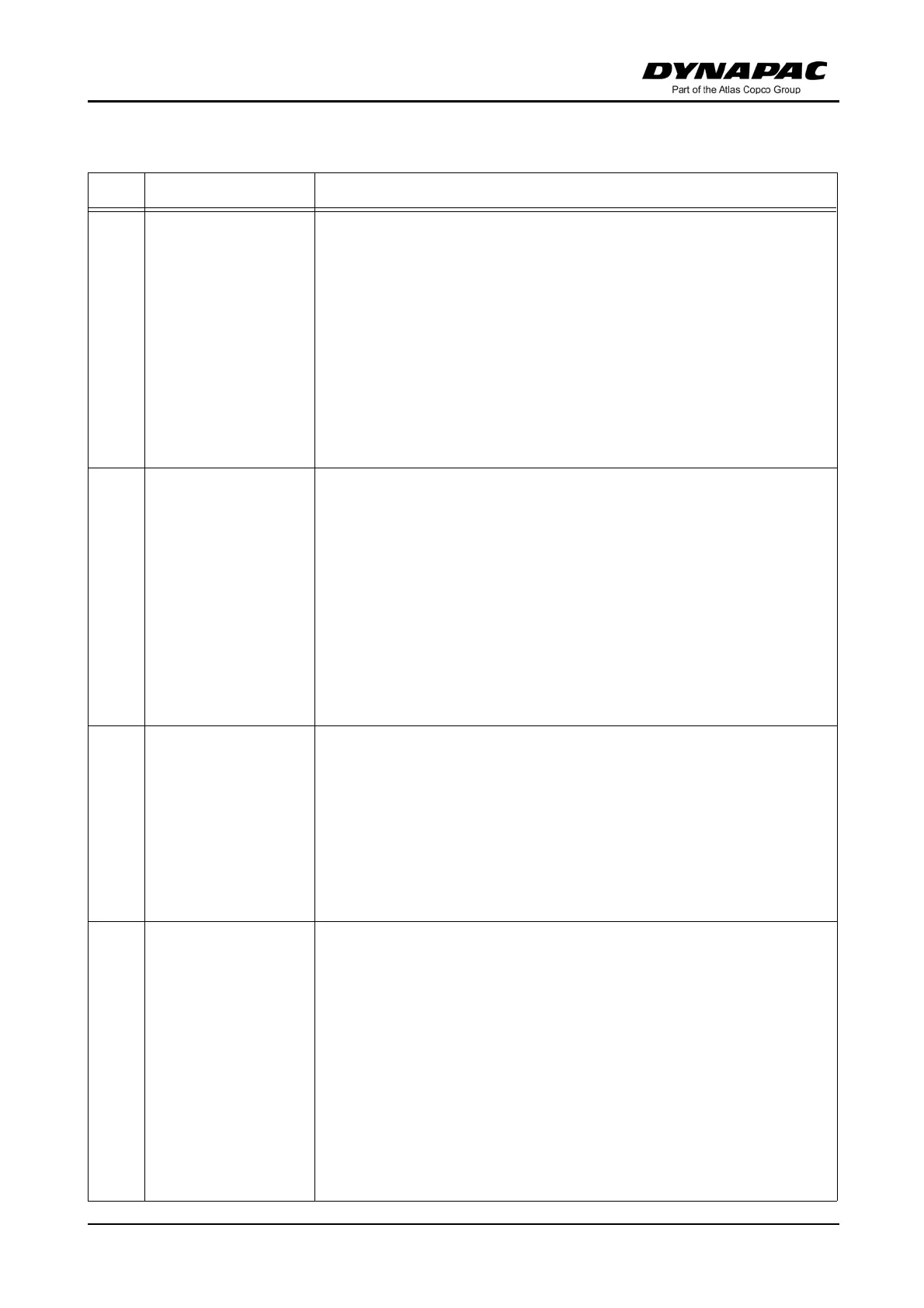D 13 41
Item Designation Brief description
66
Tamper
(screed-specific)
Button with detent switch function and LED feedback:
- Tamper ON and OFF function.
- Activation is carried out by swivelling the drive lever
out.
- Switch OFF by pressing the button again.
A
The main function switch must be set to the OFF posi-
tion.
A
The function is preset in conjunction with the "Set-up
mode" button.
67
Vibration
(screed-specific)
Button with detent switch function and LED feedback:
- Vibration ON and OFF function.
- Activation is carried out by swivelling the drive lever
out.
- Switch OFF by pressing the button again.
A
The main function switch must be set to the OFF posi-
tion.
A
The function is preset in conjunction with the "Set-up
mode" button.
68 Lift screed
Pushbutton function with LED feedback:
- For lifting the screed (LED ON) and for switching off
the "Screed floating position" function
m
Check whether the screed transport safeguard is insert-
ed!
f
On actuation, note danger zones of moving parts of the
vehicle!
69
Auxiliary
compactor
(screed-specific)
Button with detent switch function and LED feedback:
- Function for switching the auxiliary compactor
ON and OFF.
- Activation is carried out by swivelling the drive lever
out.
- Switch OFF by pressing the button again.
A
The main function switch must be set to the OFF posi-
tion.
A
The function is preset in conjunction with the "Set-up
mode" button.