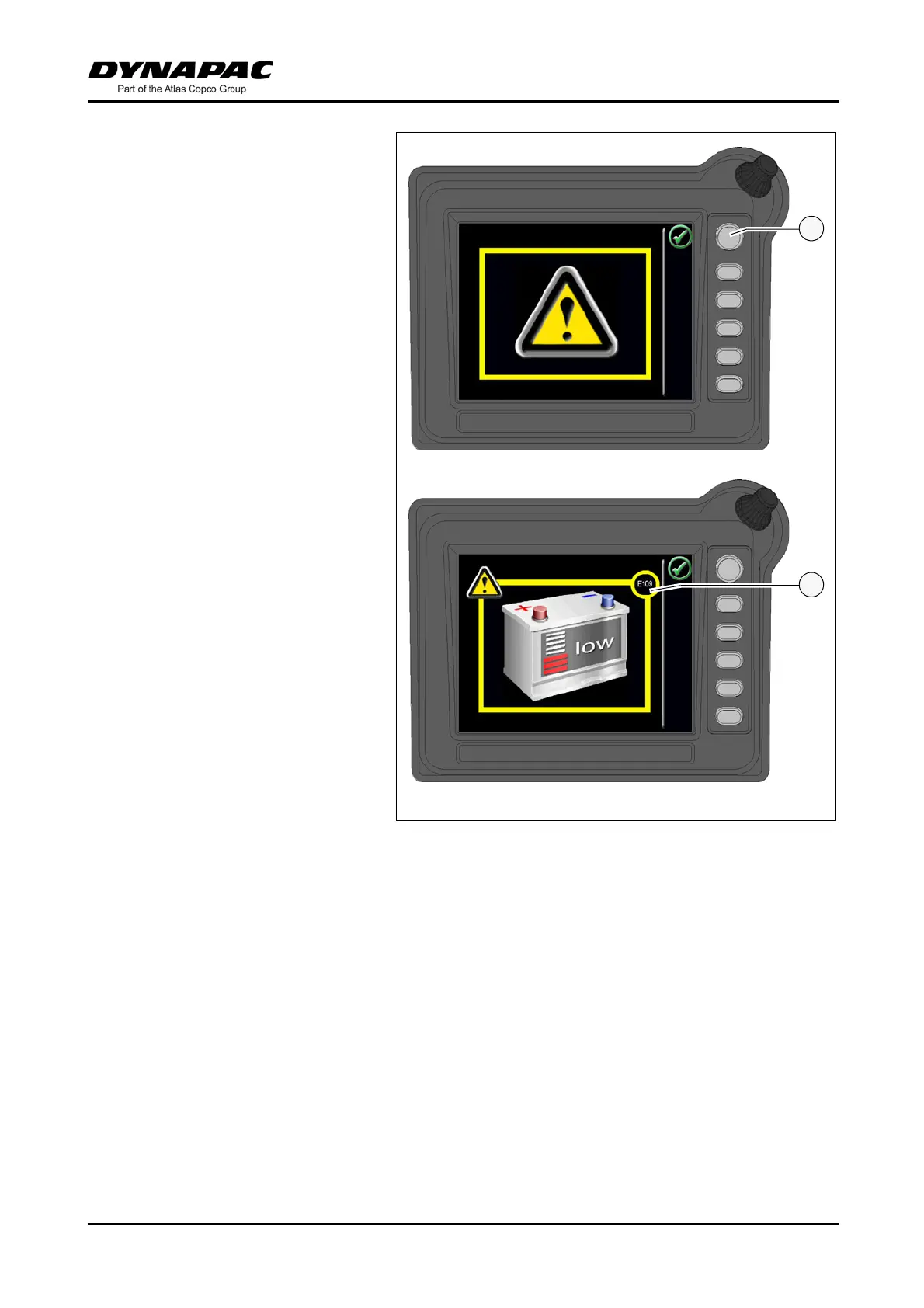D 20 20
Error display
A
The display "Attention" is al-
ways shown first prior to each
error message.
The error message is dis-
played by pressing the button
(B).
A
All error messages can be
identified in the section "Ter-
minal error displays".
A
If consultation with Technical
Support is required for your
vehicle, always specify the
number (1) of the error mes-
sage!