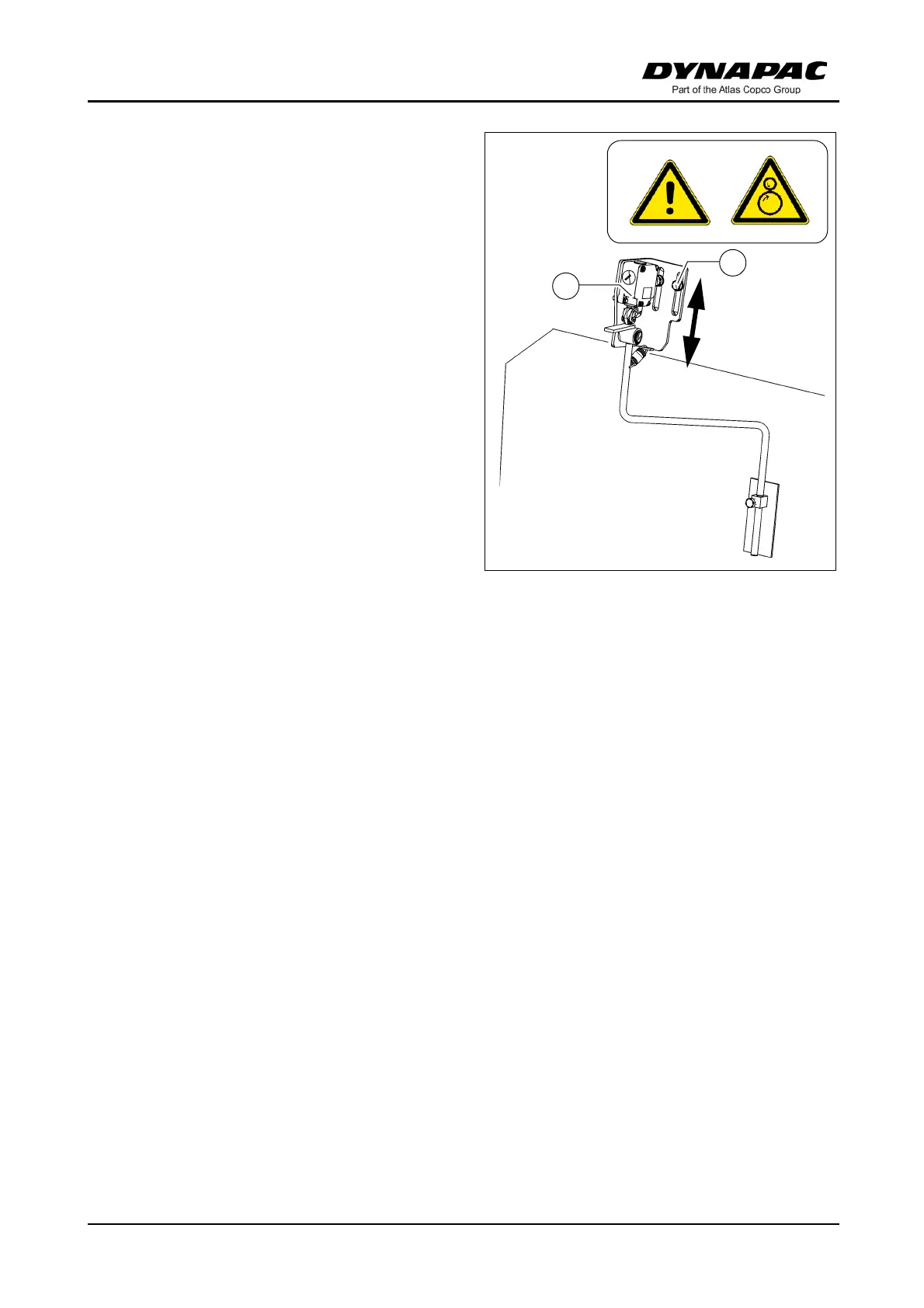D 31 25
Conveyor limit switches -
conventional version
The mechanical conveyor limit switches
(1) control the material flow on the rele-
vant half of the conveyor. The conveyors
should stop when the material has
roughly reached the area below the au-
ger tube.
A
This requires that the auger height has
been adjusted correctly (see chapter E).
- To set the deactivation point, release
the two mounting screws (2) and set
the switch to the required height.
- After adjusting, retighten all mounting
parts properly.