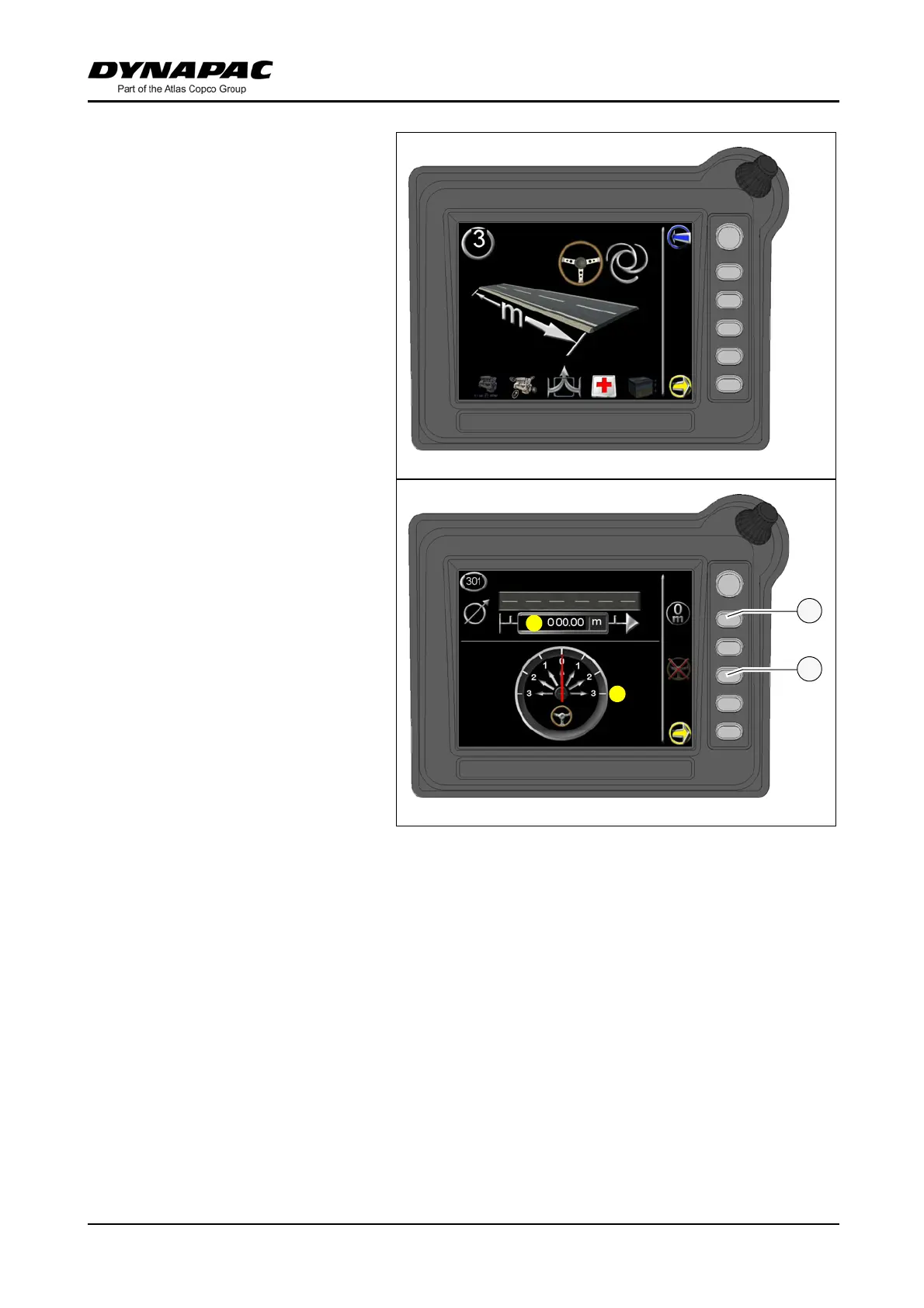D 20 10
Menu 03 -
paving distance
Menu for retrieving and reset-
ting the current paving area
and for activating and deacti-
vating the automatic steering
unit and for displaying the
steering monitoring.
Sub-menu 301 -
displaying, resetting
paving distance /
automatic steering
unit ON/OFF,
steering monitoring
- (1) current paving distance
- Reset - set value to zero:
button (C).
- (2) steering monitoring is
used for distance control
scanning --> reference.
- automatic steering unit
ON/OFF: button (E).
A
Ideal distance scanning --> reference is the value "0" in display (2). Excursions indi-
cate increased or reduced distances.
A
If necessary, carry out correction via slight steering movement!
A
If the driver carries out a steering movement, this overrides the automatic steering
unit due to safety reasons.
