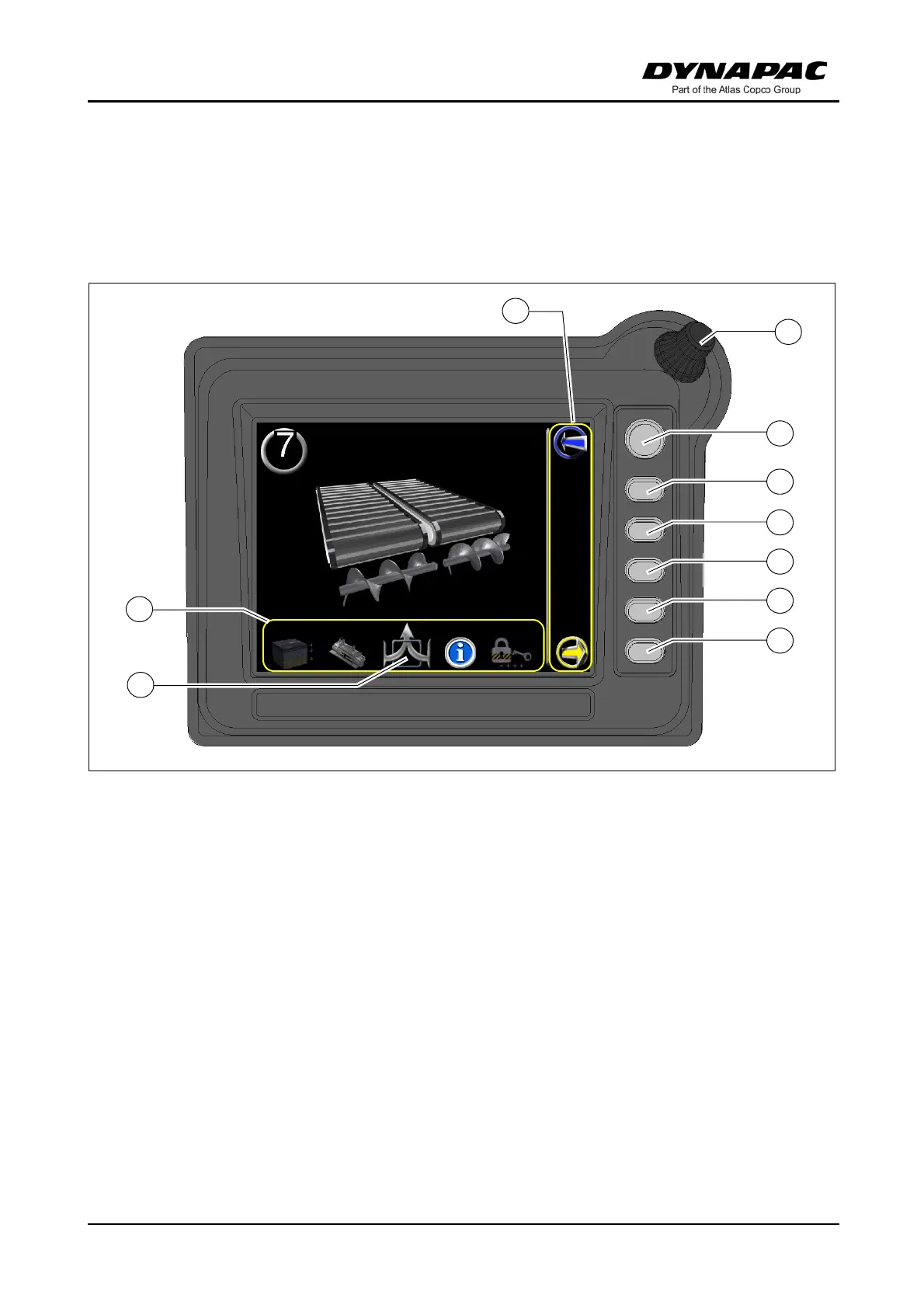D 20 1
D 20 Operation
1 Operation of the input and display terminal
Button layout on the display
- (A) encoder (rotary actuation):
- To scroll in the menu
- To select various parameters within a menu
- To change parameters
- (B) - (G) function buttons:
- To trigger the commands assigned in the display area (H)
- To select the menus assigned in the display area (I)
