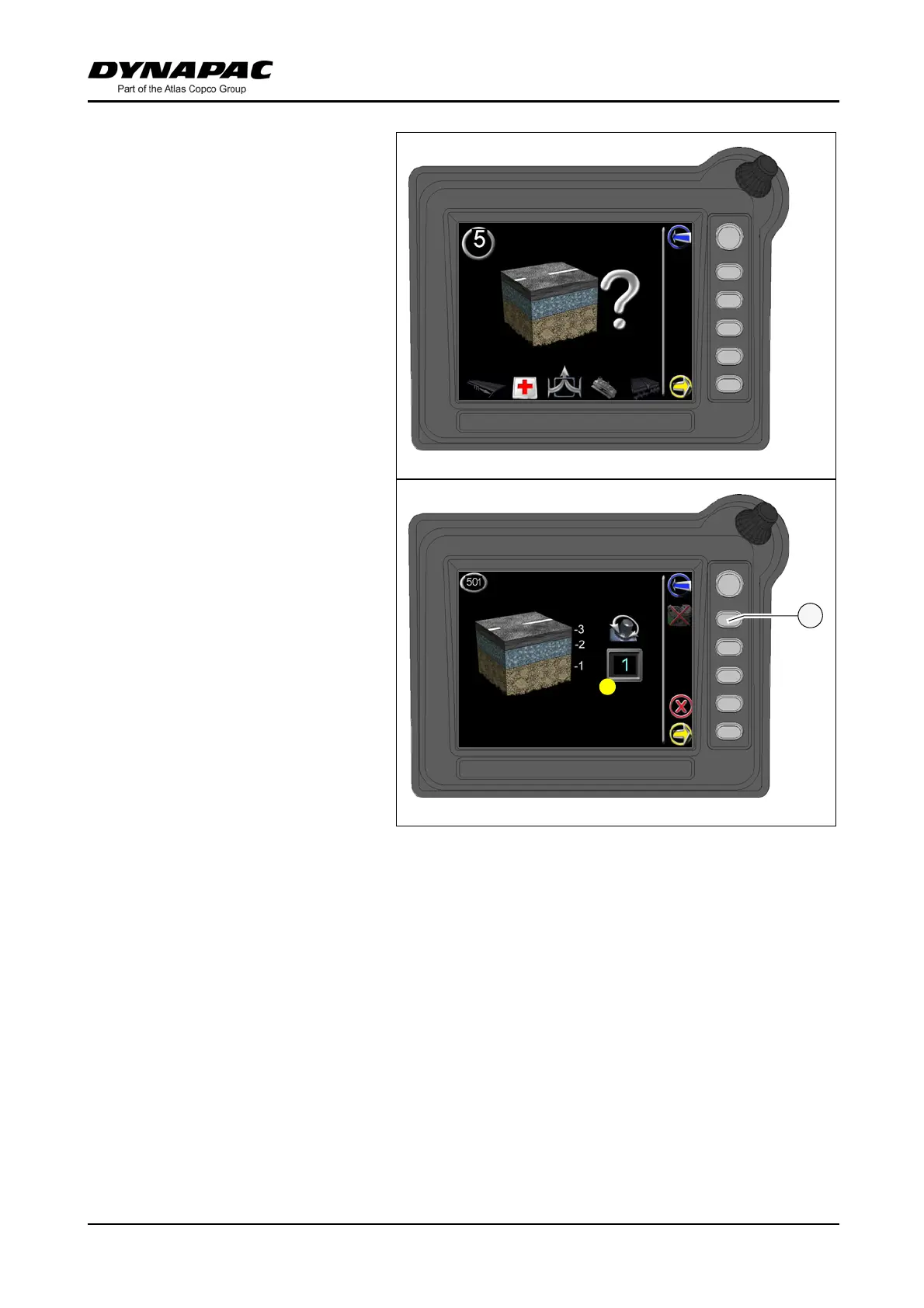D 20 12
Menu 05 -
paving thickness
Menu for setting the type of
course to be laid.
Set-up menu 501 -
paving thickness
preselection
Preselection of the following
course types:
- (1) course type display and
adjustment parameters.
- foundation:
parameter 1
- binder course:
parameter 2
- wearing course:
parameter 3
m
On switching to a different
type of course, the screed parameters in setting menu 600 are automatically switched
to the values last set up for the corresponding type of course!
- (C): Delayed tamper start
- When the drive lever is deflected, the tamper function is only activated once the
time set in the relevant menu has elapsed.
