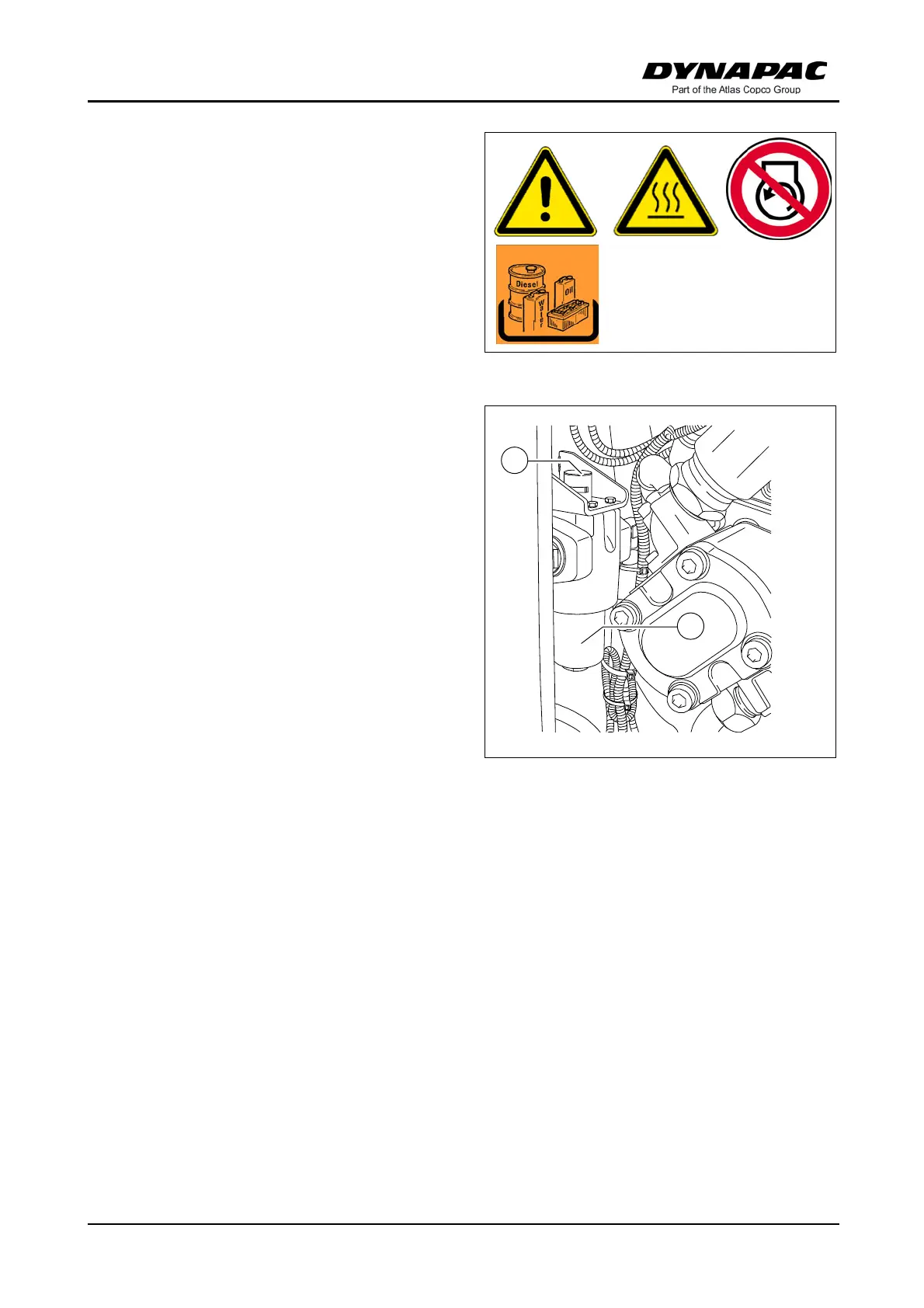F 61 9
High-pressure filter (3)
The filter elements must be replaced
when the maintenance indicator (A)
turns red.
A
The vehicle's hydraulic system contains
3 high-pressure filters.
- Unscrew filter housing (B).
- Remove the filter cartridge.
- Clean the filter housing.
- Insert the new filter cartridge.
- Replace the seal ring of the filter hous-
ing.
- Turn on the filter housing by hand and
tighten it using a wrench.
- Start trial operation and check the
tightness of the filter.
A
Replace the seal ring whenever the filter
cartridge is replaced.
A
After replacing the filter element, the red
mark in the maintenance indicator (A)
automatically reverts to green.