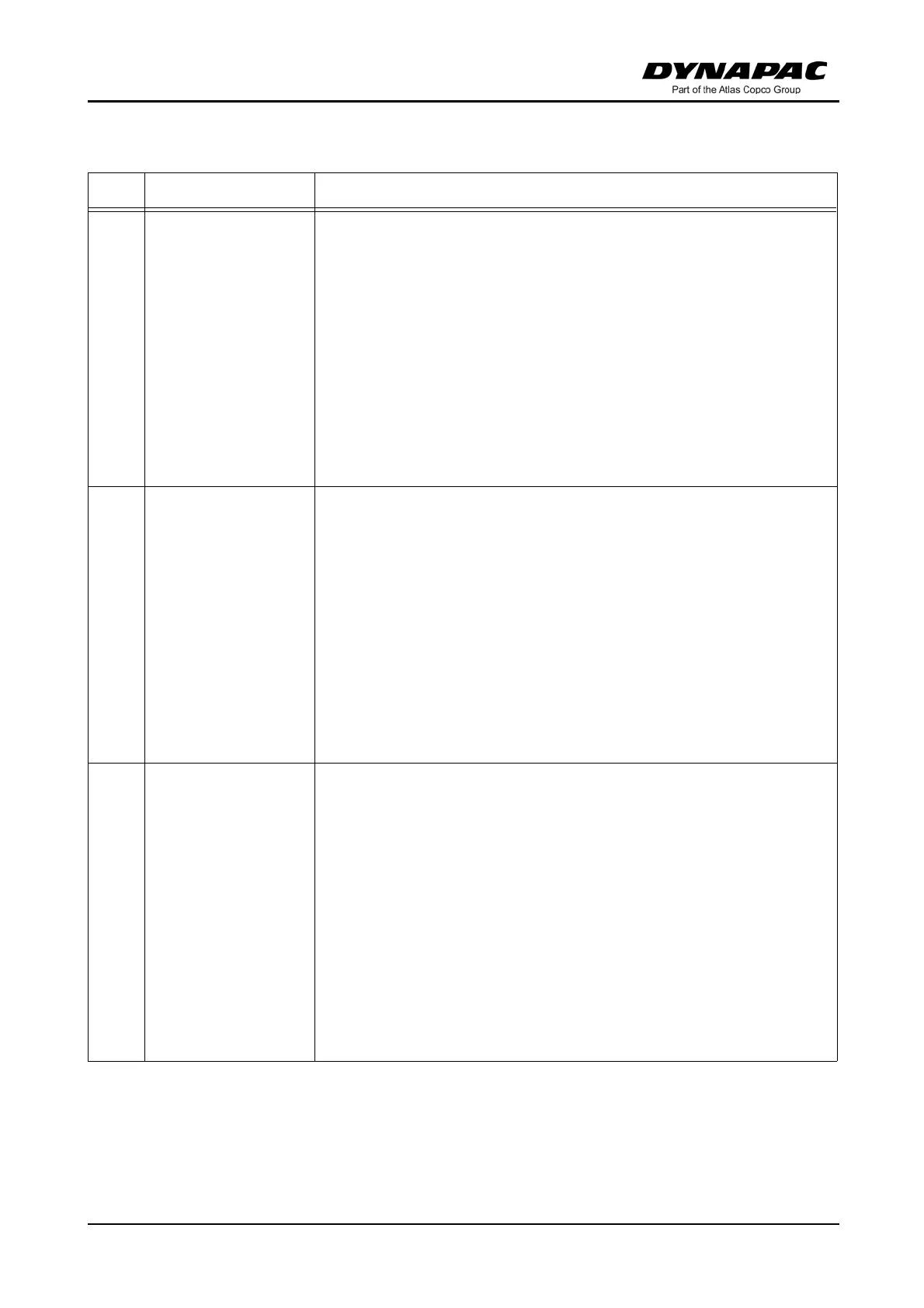D 13 63
Item Designation Brief description
126
Conveyor
"MANUAL"
Button with detent switch function and LED feedback:
- The conveying function of the corresponding half of
the conveyor is switched on continuously with full de-
livery capacity, without material control via the limit
switches.
- Switch OFF by pressing the button again
A
The function is shut off by pressing the EMERGENCY
STOP button or restarting the vehicle.
A
The main function switch locks the
conveying function.
127
Conveyor
"AUTO"
Button with detent switch function and LED feedback:
- The conveying function of the corresponding half of
the conveyor is switched on when the drive lever is
swivelled out and is continuously controlled via the
material limit switches.
- Switch OFF by pressing the button again
A
The function is shut off by pressing the EMERGENCY
STOP button or restarting the vehicle.
A
The main function switch (operating panel) locks the
conveying function.
128
Conveyor
"Reversing mode"
Pushbutton function:
- The conveying direction of the corresponding half of
the conveyor can be reversed in order to slightly re-
verse e.g. paving material which may be present in
the material tunnel.
- Temporally limited reversal is carried out when the
button is pressed continuously.
A
The conveyor function must be switched to "AUTO" or
"MANUAL" for reversing mode.
A
In reversing mode, the automatic function is overridden
with reduced capacity.