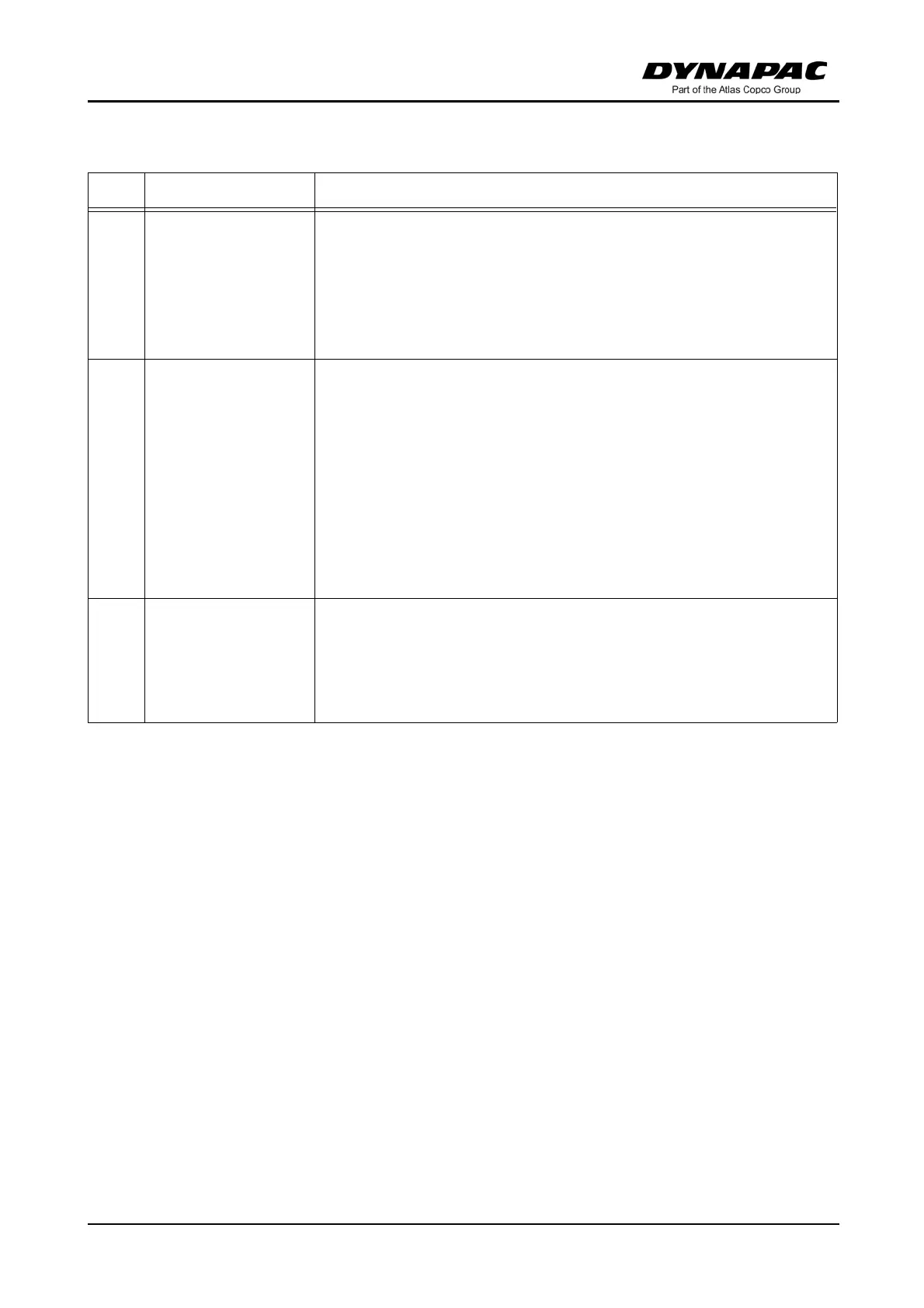D 13 69
Item Designation Brief description
134
Operating mode
levelling
"AUTO" /
"MANUAL"
right
Button with detent switch function and LED feedback:
- Operating mode "AUTO" (LED ON):
levelling engages automatically when the drive lever
is swivelled out for paving operation.
- Operating mode "MANUAL" (LED OFF):
levelling switched off.
135
/
136
Adjustment
Right levelling
cylinder
Pushbutton function:
- To retract and extend the levelling cylinder on the cor-
responding side of the vehicle.
A
On adjustment, note the levelling display in the remote
control display!
A
For direct adjustment, the levelling function must be set
to "MANUAL".
In "AUTO" operating mode, adjustment is carried out af-
ter confirming the enter button (137).
137 Enter
Pushbutton function:
- For confirming levelling cylinder adjustment in "Auto"
operating mode.
Levelling cylinder adjustment is carried out by press-
ing the button.