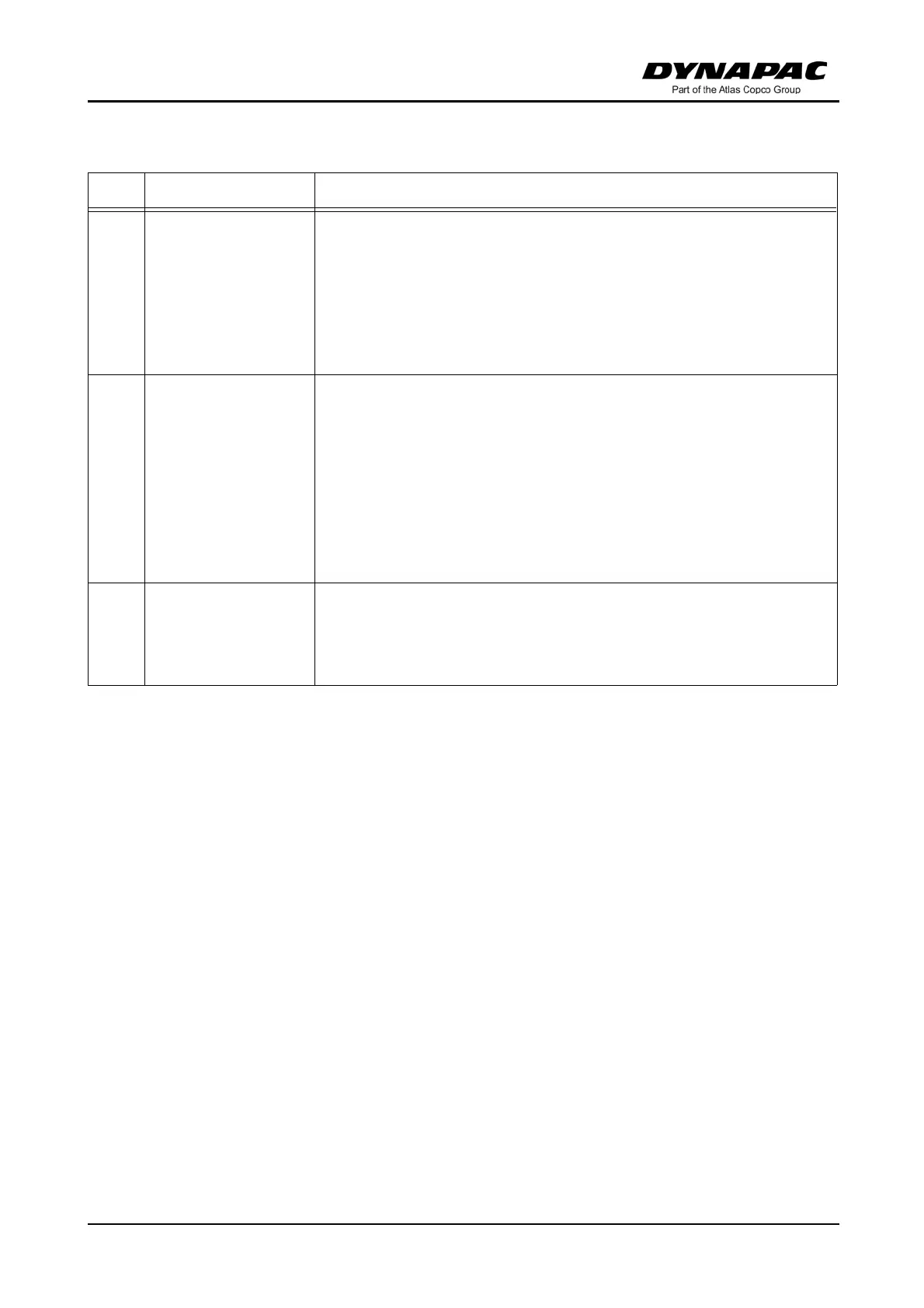D 13 71
Item Designation Brief description
138
Levelling cylinder
manual
Pushbutton function:
- For manual actuation of the levelling cylinders on the
corresponding side of the vehicle when the
automatic levelling system is switched off (LED OFF).
A
On adjustment, note the levelling display in the remote
control display!
139
Screed retract
extand
Pushbutton function:
- To retract and extend the screed half on the corre-
sponding side of the vehicle.
A
This function is not used in vehicle configurations with a
screed which cannot be extended.
f
On actuation, note danger zones of moving parts of the
vehicle!
140 Horn
Press in the case of emergencies and to indicate when the ve-
hicle starts to move!
A
The horn can also be used to communicate acoustically
with the truck driver for material loading!