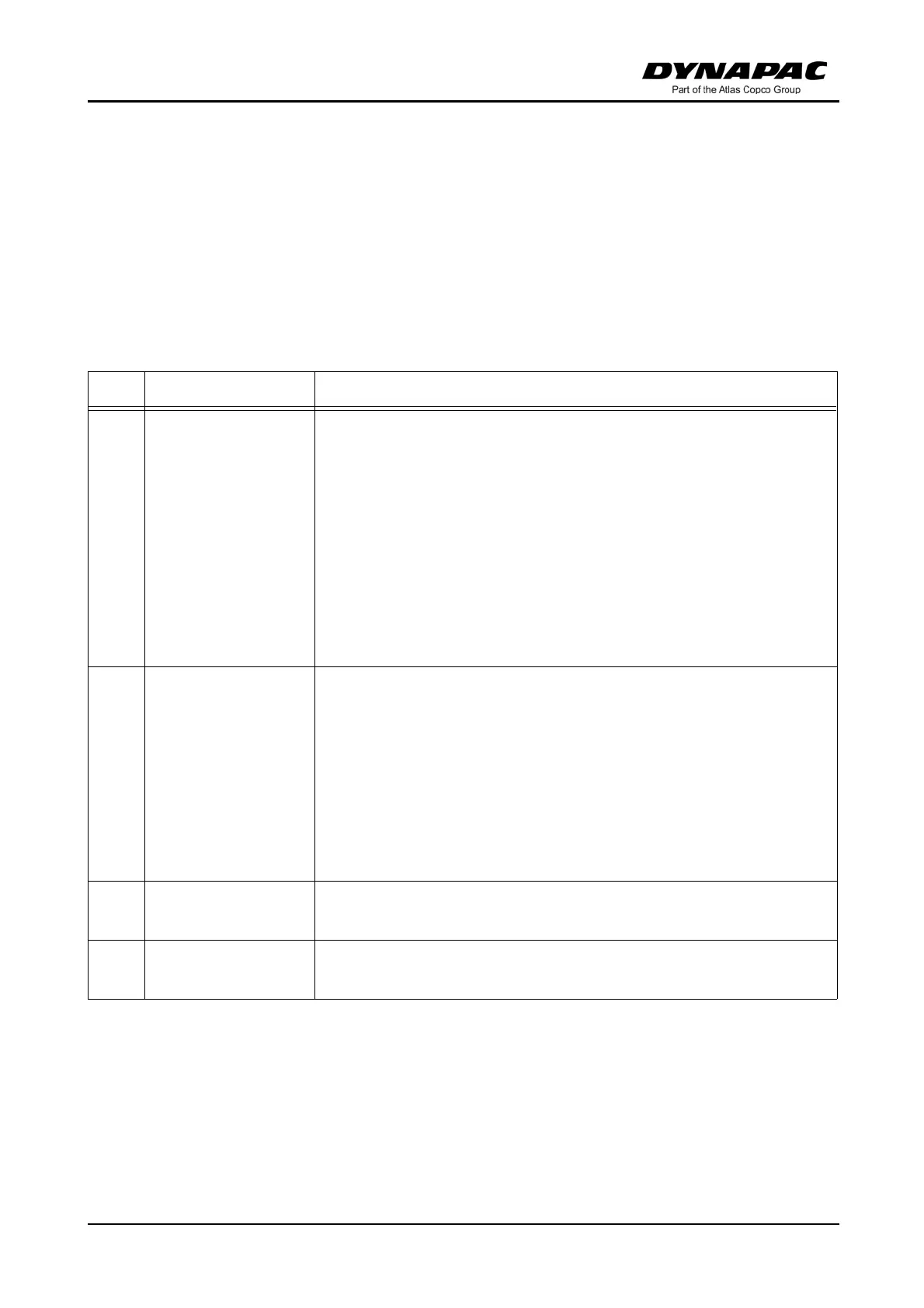D 13 3
m
General notes on adherence to CE regulations
All detent switch functions which may pose a risk on starting the diesel engine (auger
and conveyor conveying function) are set to the STOP function in the case of EMER-
GENCY STOP or restarting the control system. If settings are changed when the die-
sel engine is stopped ("AUTO" or "MANUAL"), these are reset to "STOP" on starting
the diesel engine.
The "Turning on the spot" function is reset to "Straight-ahead travel".
Item Designation Brief description
1
Latch
Swivel operating
panel (o)
The entire operating panel can be swivelled for operation be-
yond the outer edge of the vehicle.
- Press latch (1), swivel operating panel to the required
position using the handle (A) and allow latch to engage
again in one of the intended detent positions.
f
Only adjust the operating panel position whilst the vehi-
cle is stationary!
A
The operating panel can only be swivelled beyond the
outer edge of the vehicle if a telescopic control panel is
fitted!
2
Latch
Shift operating
panel
The operating panel can be shifted to several positions
on the left- and right-hand sides of the vehicle.
- Release the panel latch (2) and slide the panel console to
the required position using the handle (A).
- Insert panel latch (2) into one of the detent positions (B).
m
Make sure it is latched properly!
f
Only adjust the operating position whilst the vehicle is
stationary!
3
Vandalism protec-
tion facility
On completion of work, secure the operating panel with the
vandalism protection facility.
4Lock
To lock the vandalism protection facility.
- Turn the handle to the locking position and lock.