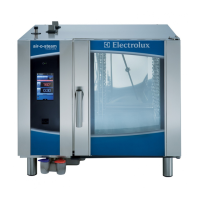SOI 02.10 FV 103/142 599 70 59-01
3 - Unscrew the front panel fixing screw in the lower part of the oven (see Fig. 210 and 211).
Fig. 210
Fig. 211
1 - OVEN FRONT PANEL
2 - LOWER FIXING SCREW
3 - OVEN UNDERSIDE
4 - Remove the front panel.
To reposition the front panel:
1 - First position the upper part of the front panel
2 - Then insert the front panel completely
3 - First insert the external casing front fixing screws, followed by the
oven liner fixing screws.
IMPORTANT: Before inserting the fixing screws, move the front panel until the holes are aligned,
and if necessary raise the oven liner slightly.

