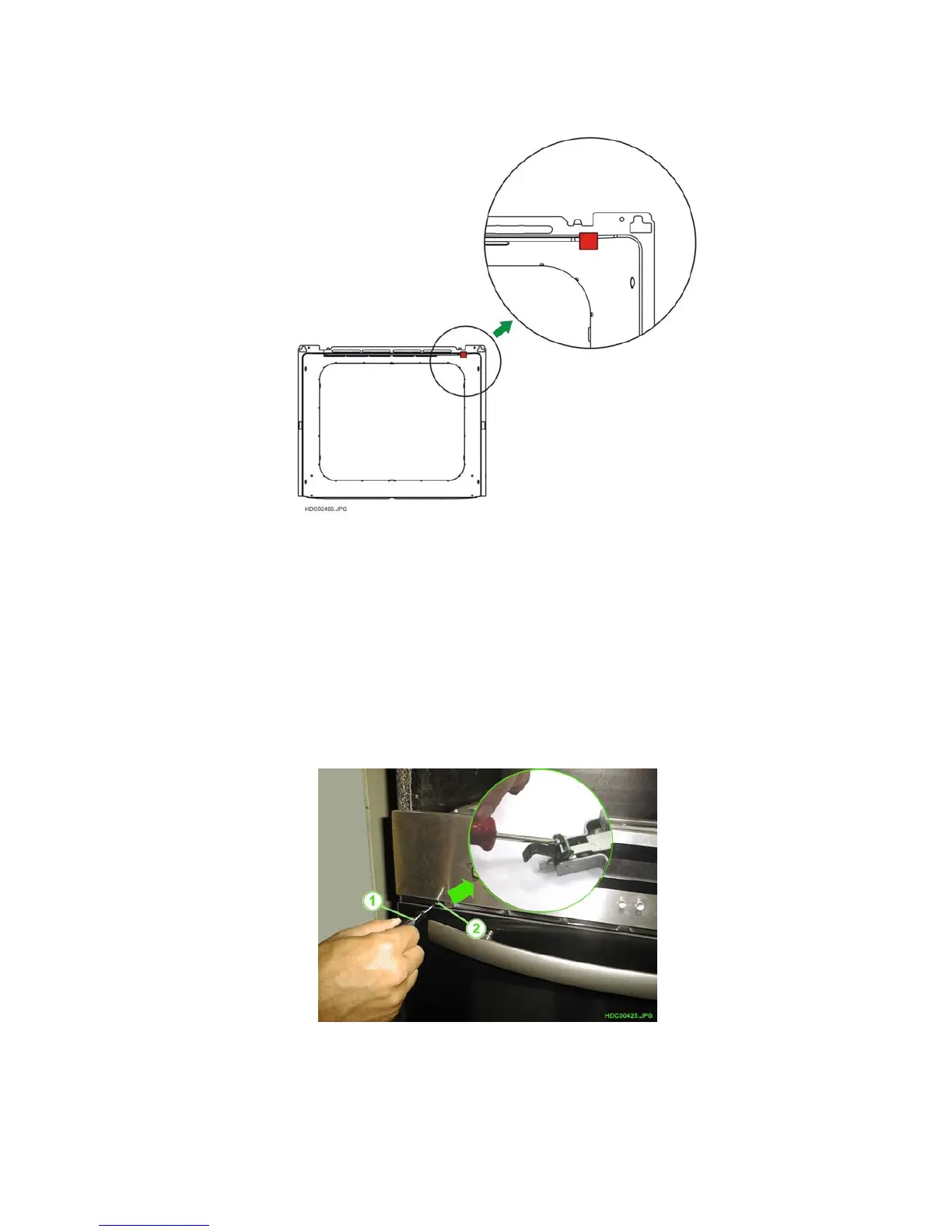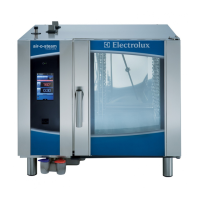SOI 02.10 FV 98/142 599 70 59-01
2.13.2 - POSITION OF THE LOCK HOLE ON MODELS WITH
RIGHT "HINGED" DOOR
Fig. 200
2.13.3 - RELEASE ON MODELS WITH “METEOR” DOOR LOCK
To release the door manually on Access Plus ovens with "METEOR" door lock, turn the hook fixing
screw through the hole featured on the oven front part (see chapters 2.13.1 and 2.13.2).
1 - Insert a 3 mm cross screwdriver into the hole to unscrew the hook fixing screw.
2 - Unscrew the hook fixing screw, so that the lock hook lifts up and unlocks the door
(see Fig. 201).
3 - Check that the door lock is functioning and replace it if it is faulty (see Service Manual
Troubleshooting 599371484).
Fig. 201
1 - 3 mm CROSS SCREWDRIVER
2 - HOLE TO ACCESS THE RELEASE SCREW
