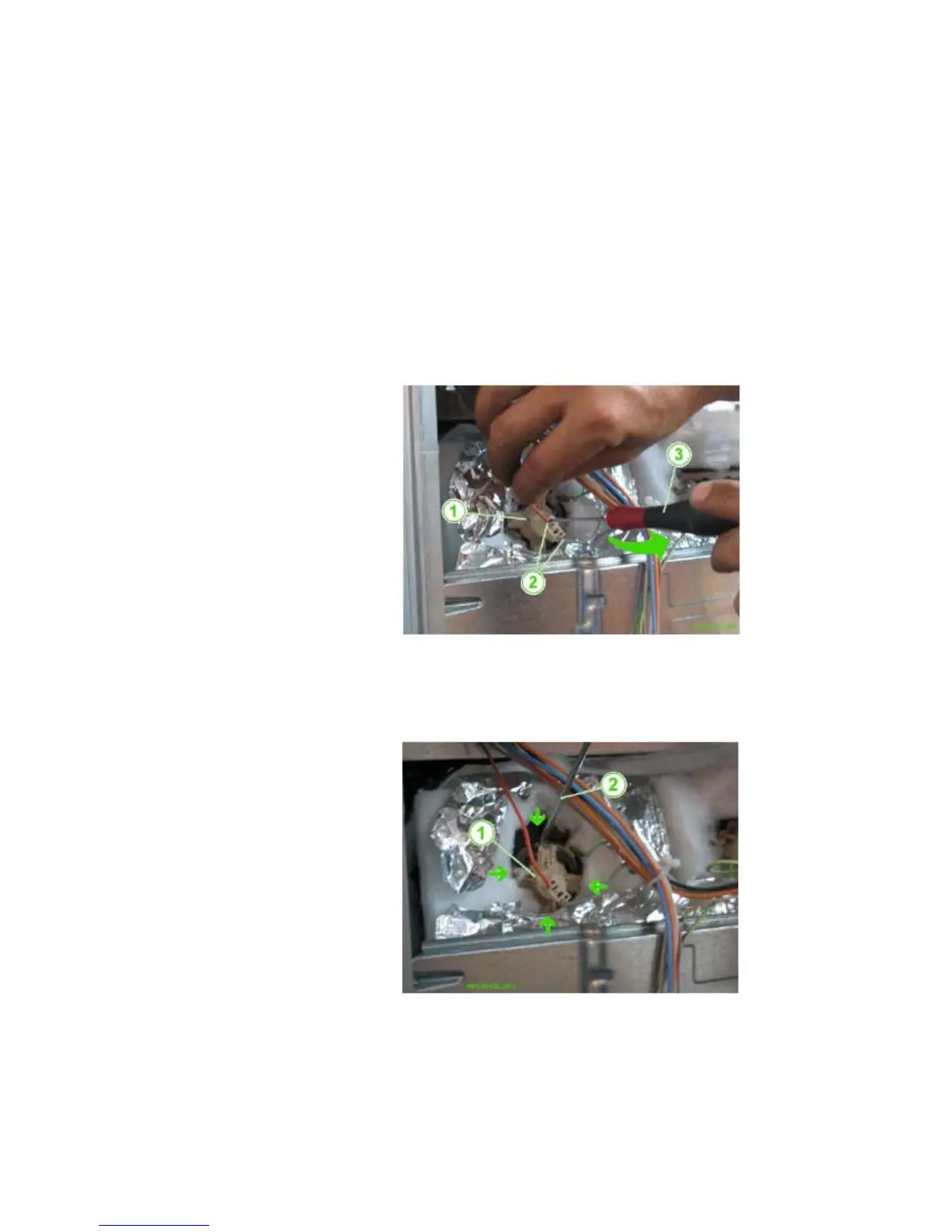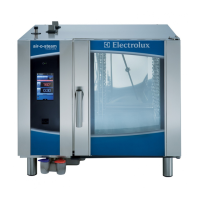SOI 02.10 FV 36/142 599 70 59-01
Once you have removed the rear panel, remove the convection heating element:
1 - Detach the connection wires, marking their position (from the rear of the oven)
see chapter 2.4 entitled REMOVING THE REAR PANEL.
2 - Remove the two fixing screws (on the inside of the oven) see Fig. 68 Pos. 6.
To remove the convection fan:
1 - Remove the central fixing screw, while holding the fan blade in place
Caution: The fixing screw thread is reversed (anti-clockwise tightening)
2.4.12 - REMOVING THE LAMPHOLDER
To remove the lampholder, once you have removed the rear panel:
1 - With a 3 mm tip screwdriver, detach the connector wires.
Fig. 69
1 - LAMPHOLDER
2 - CONNECTOR WIRES
3 - 3 mm SCREWDRIVER
2 - Use a normal screwdriver to pry open the fixing tabs and release the lamp-holder,
(see Fig. 70).
Fig. 70
1 - LAMPHOLDER
2 - SCREWDRIVER FOR
PRYING
NOTE : The arrows indicate
the presence of
the anchor tabs
