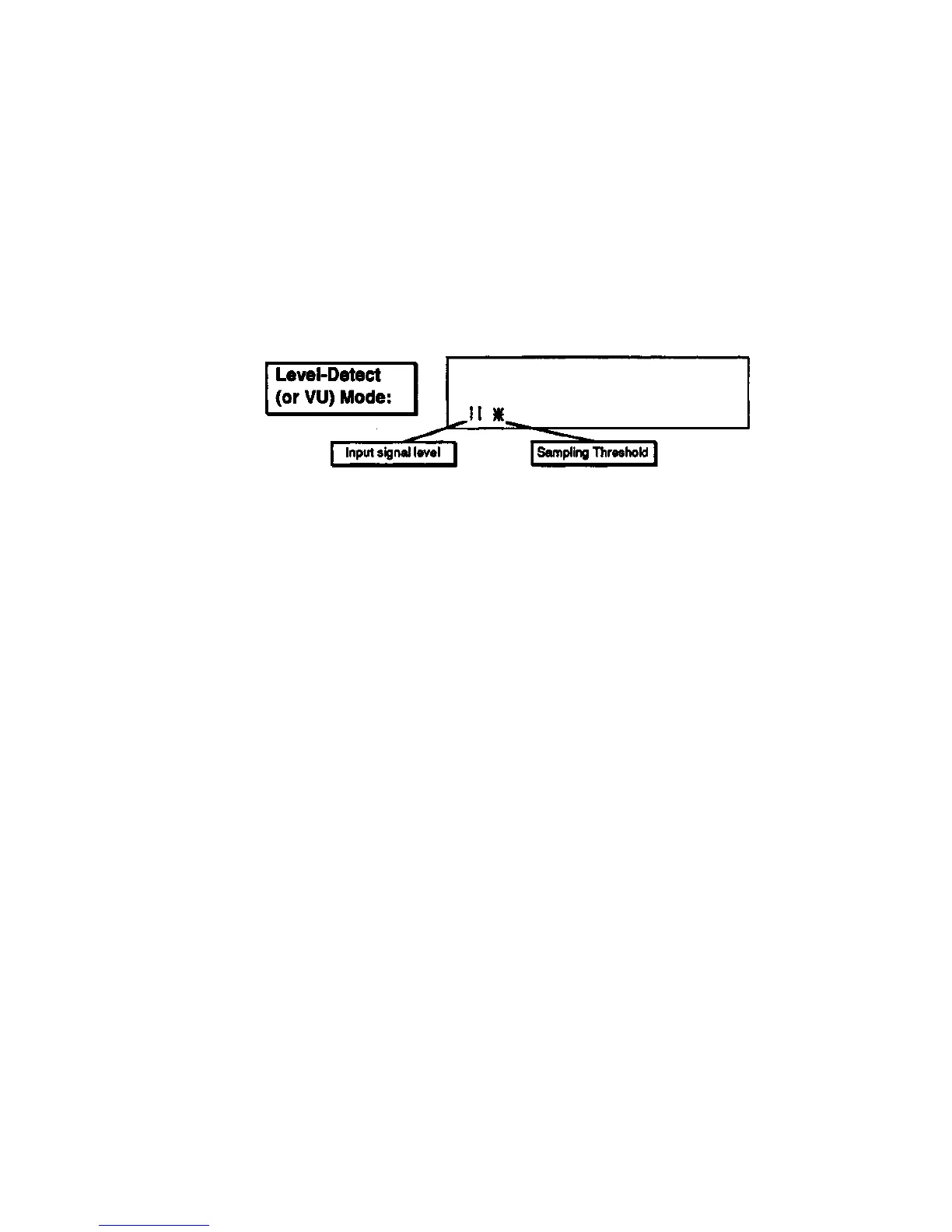EPS-16 PLUS Musician's Manual Section 5 — Sampling
• Press the Sample button.
The EPS-16 PLUS must access the Operating System disk at this point to load
the sampling routine. If the disk in the drive doesn't contain the Operating
System (or if there's no disk in the drive) the display will say LOAD OS DISK
- HIT ENTER. Put the O.S. disk into the drive and press Enter•Yes.
The display says PICK SAMPLE INSTRUMENT.
• Press an unused (no LED) Instrument•Track button.
(If you select an Instrument location where there is already an instrument
loaded, the EPS-16 PLUS goes to a Resampling screen. Don't do that yet)
The EPS-16 PLUS goes into Level-Detect (or VU) mode:
In Level-Detect mode the display acts like a peak-reading VU meter, the vertical
bars on the display lighting from left to right to show the level of the incoming
signal. The star represents the sampling threshold — the EPS-16 PLUS will not
begin recording until the signal crosses this level. The Sampling Threshold
provides a way to make the EPS-16 PLUS "wait" until the signal reaches a
certain level before it begins to record. Pressing the Up Arrow button raises
the threshold; pressing the Down Arrow button lowers it.
When the sampling threshold is set to minimum (the star all the way to the left of
the display) the EPS-16 PLUS will begin sampling as soon as you hit
Enter•Yes. The higher (further to the right) you set the threshold, the higher
the input signal will have to be before the EPS-16 PLUS begins recording. By
adjusting the threshold, you can avoid recording a lot of empty space (silence) at
the beginning of your sample.
Before you proceed, there are a number of sampling parameters you can adjust.
These parameters are accessed by pressing the Left/Right Arrow buttons
while in Level-Detect mode. These parameters are:
• SAMPLE RATE — This is the input sample rate. It determines how many
times per second the EPS-16 PLUS will sample the sound. Now press the
Right Arrow button again and you will see:
• FILTER CUTOFF — This is the cutoff frequency of the anti-aliasing input
filter. This very steep filter gets rid of everything above the Cutoff Frequency.
Whenever you change the SAMPLE RATE (above) the EPS-16 PLUS
automatically resets the FILTER CUTOFF to its optimum value for that sample
rate, so you don't usually need to adjust this parameter at all. Press the Right
Arrow button again:
Easy Sampling
5 - 5
