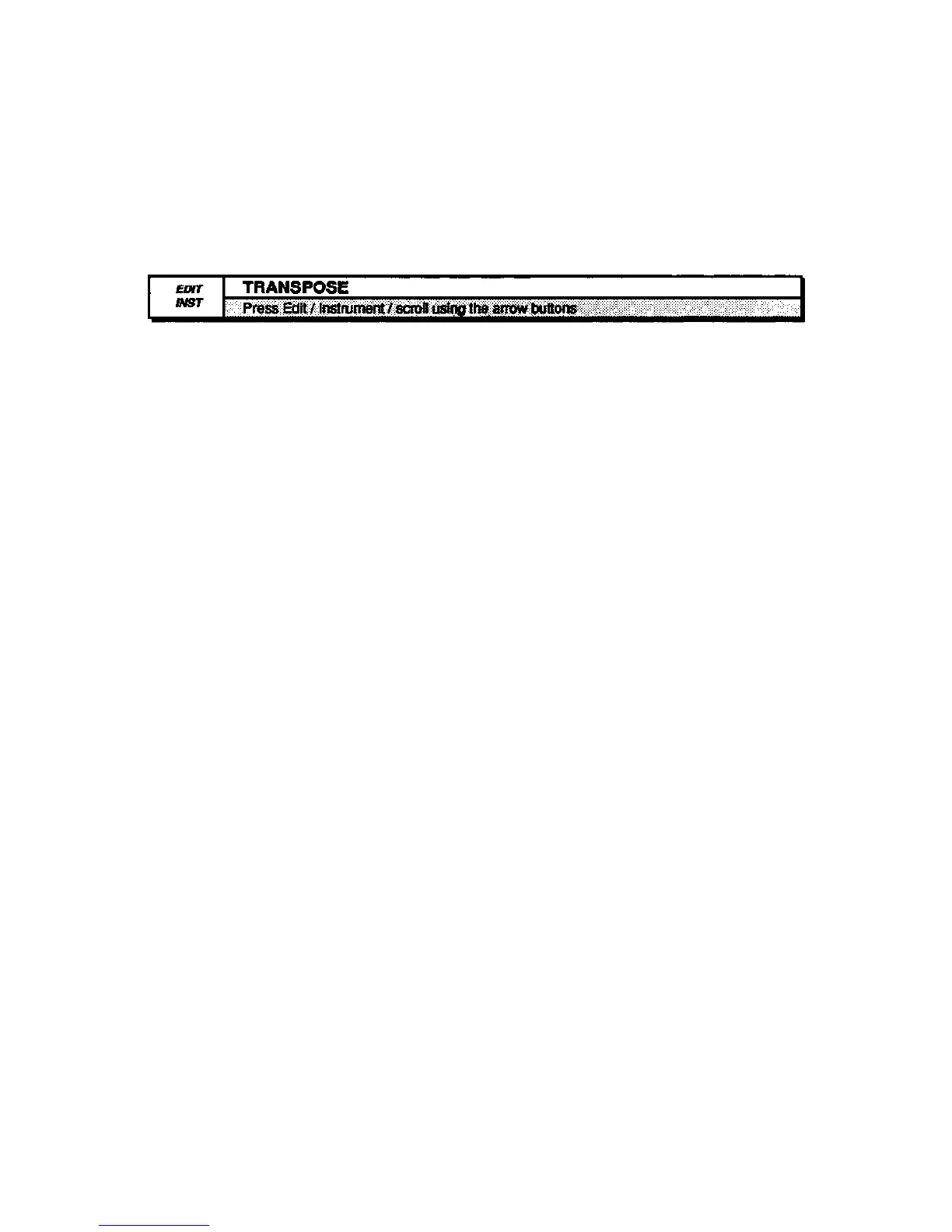Section 3 — Instruments and Banks EPS-16 PLUS Musician's Manual
Make sure after you've set the ranges that you change screens before playing the
keyboard again. The Instrument Key Range parameter is always active when
shown on the display.
Remember: If you set the Low Key higher than the High Key, the instrument is in effect
turned off and will make no sound If you do this, simply reset the parameters.
Each instrument can have its pitch transposed (raised or lowered) by octaves and
semitones within an eight octave range. The transpose setting affects both the
pitch played by local EPS-16 PLUS voices and the key number transmitted via
MIDI.
The Left/Right Arrow buttons will toggle the underline (showing the active
field) from octave to semitone and back.
Ranges: Octave parameter -4 to +4 octaves
Semitone parameter -11 to +11 semitones•
• It is possible to extend the transposition outside of the normal range by using
the up and down arrow buttons to edit the semitone value to a maximum of + or
- 8 octaves and 11 semitones, although this may cause unexpected results.
3 - 18 EDIT/Instrument Page
