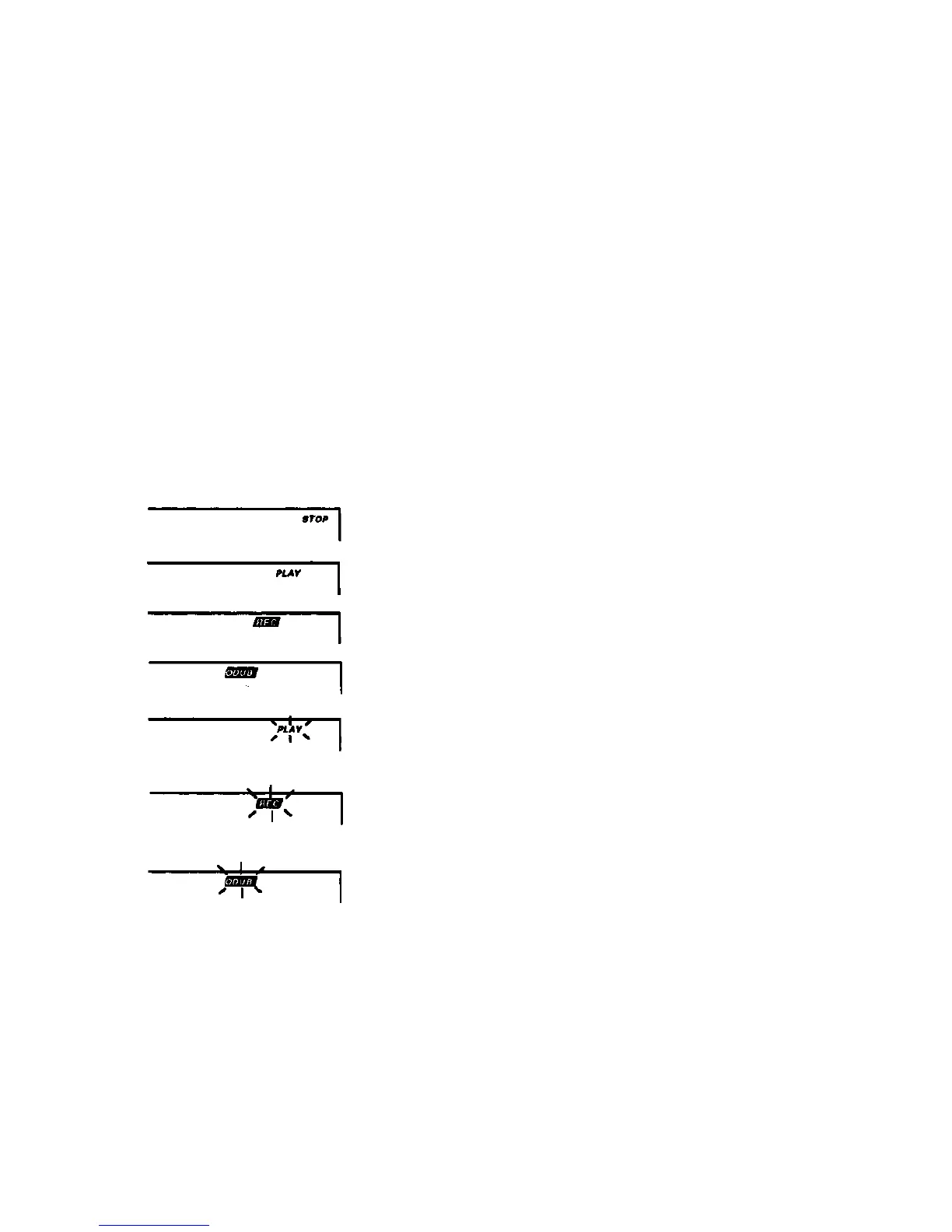EPS-16 PLUS Musician's Manual
Section 8 — Sequencer Basics
• Pressing Stop•Continue will stop the sequencer (if pressed while it is
running); or will play the current sequence or the song from wherever it was
last stopped (if pressed while the sequencer is stopped).
• The Auxiliary Foot Switch will duplicate the behavior of the Stop•Continue
button.
• Pressing Play while holding down Record will start the sequencer
recording on the current track from the beginning of the sequence or song.
• Pressing Stop•Continue while holding down Record will start the
sequencer recording on the current track from wherever it was last stopped
• Pressing Record while the sequencer is playing will put the sequencer into
"Punch in" mode. It will wait for you to start playing before going into Record
on the current track,
Sequencer Status
The sequencer is always in one of the following states; the sequencer Status
Indicators in the upper-right part of the display always tell you what the current
status is:
• STOP — Sequencer at rest
• PLAY — Playing current Sequence or the Song
• REC — Recording on current Track, first pass
• ODUB — Overdub: Re-recording current Track
• PLAY (flashing) — Countoff playing prior to
going into Play, Record or Overdub
• REC (flashing) — Record Standby: waiting for
you to play before going into Record (first
Track only)
• ODUB (flashing) — "Punch-in" Standby: waiting
for you to play before going into Overdub
Sequencer Basics 8-5