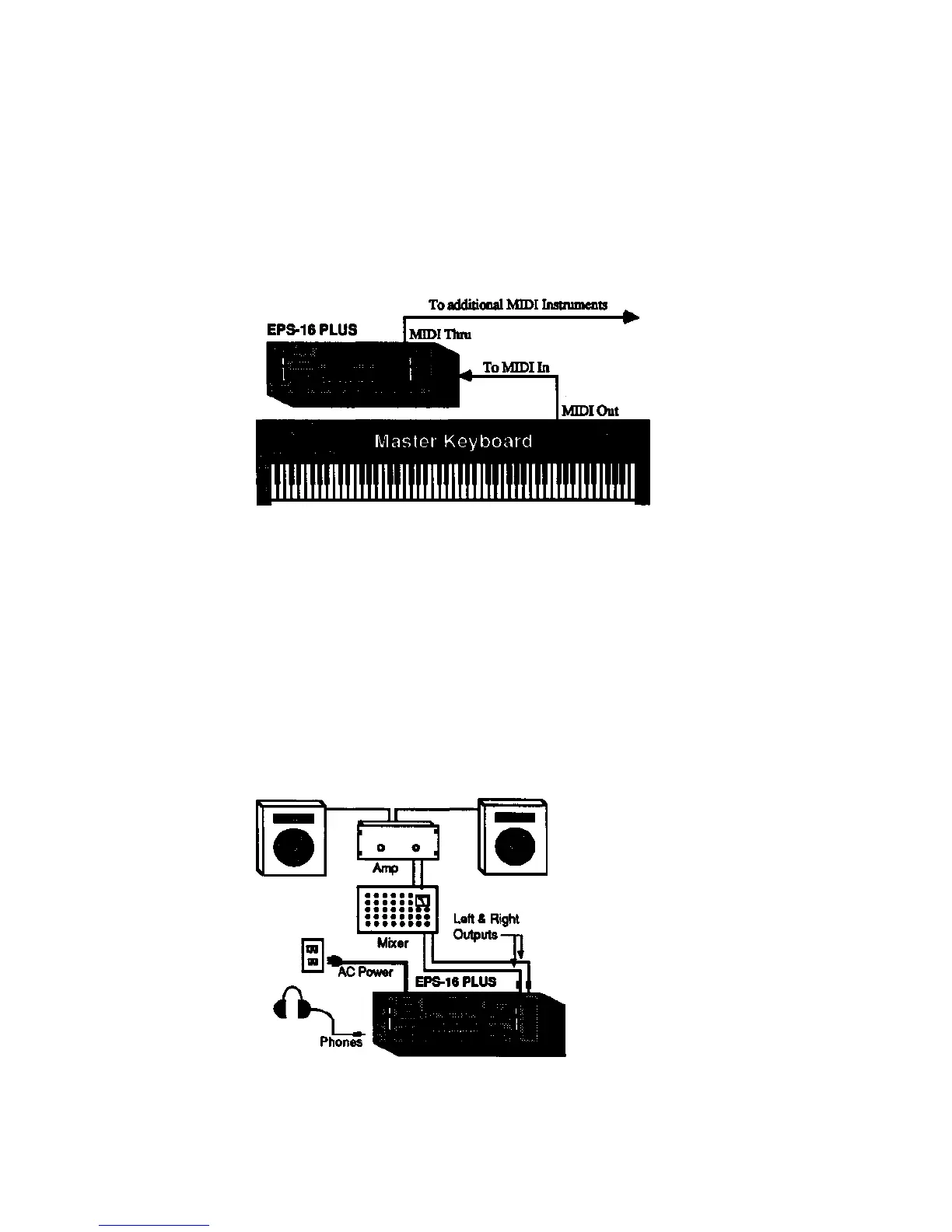Section 1 — Getting Started EPS-16 PLUS Musician's Manual
MIDI Connections
Of course, you'll need to connect the EPS-16 PLUS to a MIDI keyboard or other
controller before it will make any sound at all. Any instrument which has a MIDI
Out jack can be used to drive the EPS-16 PLUS.
Connect the MIDI Out jack of the master instrument to the MIDI In jack of the
EPS-16 PLUS as shown below, using a standard 5-pin MIDI cable.
If you want to drive additional instruments from the same master keyboard,
connect the MIDI Thru jack of the EPS-16 PLUS to the MIDI In jack of the next
instrument in line. This jack simply "passes on" the signal received at the MIDI
In jack without transmitting any data from the EPS-16 PLUS itself.
Amplification
Connect the Audio Outputs of the EPS-16 PLUS to the line level inputs of a
mixer, instrument amplifier, stereo, or any other sound system, using 1/4 inch
audio cables. If your system is stereo, connect the Left and Right Outputs to two
channels of your mixer, stereo, etc. If it's mono, use either of the Audio
Outputs, but make sure nothing is plugged into the other output. For listening
through headphones, plug the phones into the rear-panel jack marked Phones. If
you're running the EPS-16 PLUS through a mixer, in stereo, be sure to pan the
Left input fully left, and the Right input fully right
1 - 4 Amplification
