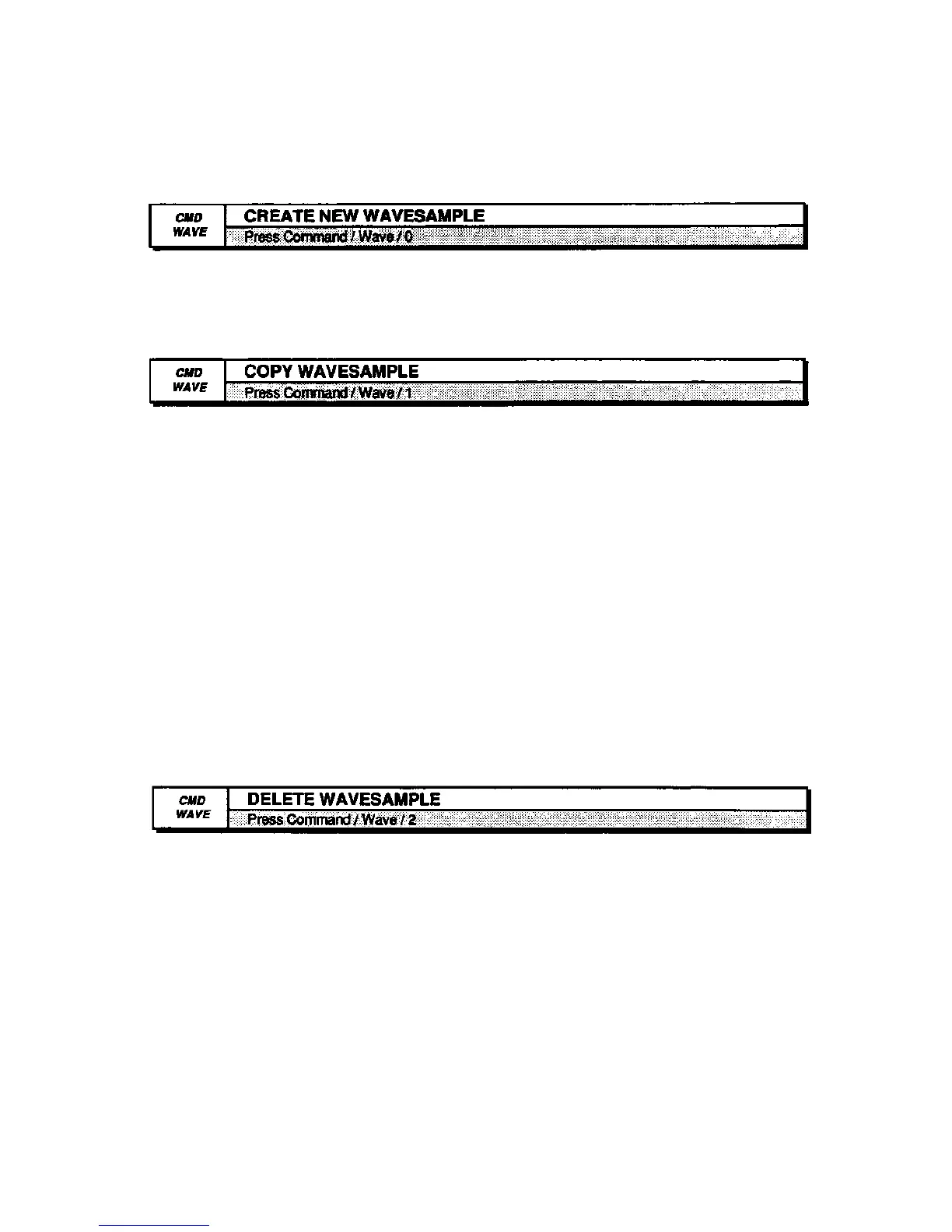EPS-16 PLUS Musician's Manual Section 6 — Wave Parameters
COMMAND/Wave Page
A primary function of the EPS-16 PLUS is to create new Wavesamples by
sampling external sound sources. However, the EPS-16 PLUS also can create a
Wavesample without sampling. The CREATE NEW WAVESAMPLE command
creates a small squarewave without sampling.
Use this command to make a copy of the currently selected Wavesample and its
data, or a copy of its parameters only. See UNDERSTANDING COPY
COMMANDS in Section 7 — Voice Parameters.
COPY WAVESAMPLE lets you use the same section of data to change
envelopes, tuning, and other parameters. You can copy the parameters and data
of the original Wavesample, or just the parameters. Selecting PARAMS ONLY
helps conserve memory. For example, you can create huge stereo mixes by
placing original Wavesamples on the left channel, and copies on the right and then
detuning the copies.
• Select COPY WAVESAMPLE. Press Enter•Yes.
• The display reads TO INST=UNNAMED. Press an Instrument•Track
button to choose the destination instrument (if necessary). Press Enter•Yes.
• The display reads TO LAYER=##. Using the Up/Down Arrow buttons,
select a destination layer. Press Enter•Yes.
• Use the Up/Down Arrow buttons to select COPY=PARAMS ONLY or
COPY=PARAMS & DATA. Press Enter•Yes. The display reads
WAVESAMPLE ## CREATED.
Use DELETE WAVESAMPLE to erase unneeded Wavesamples from an
instrument in memory. For example, deleting Wavesamples of drum sounds that
you don't need from a drum kit Doing this can help you conserve memory.
• Be sure the Wavesample you want to delete is selected on the EDIT page.
• Select DELETE WAVESAMPLE. Press Enter•Yes.
• The display will read DELETE WAVESAMPLE ##? If this is the Wavesample
you want to delete, press Enter•Yes. If not, press Cancel•No.
COMMAND/Wave Page
6 - 9