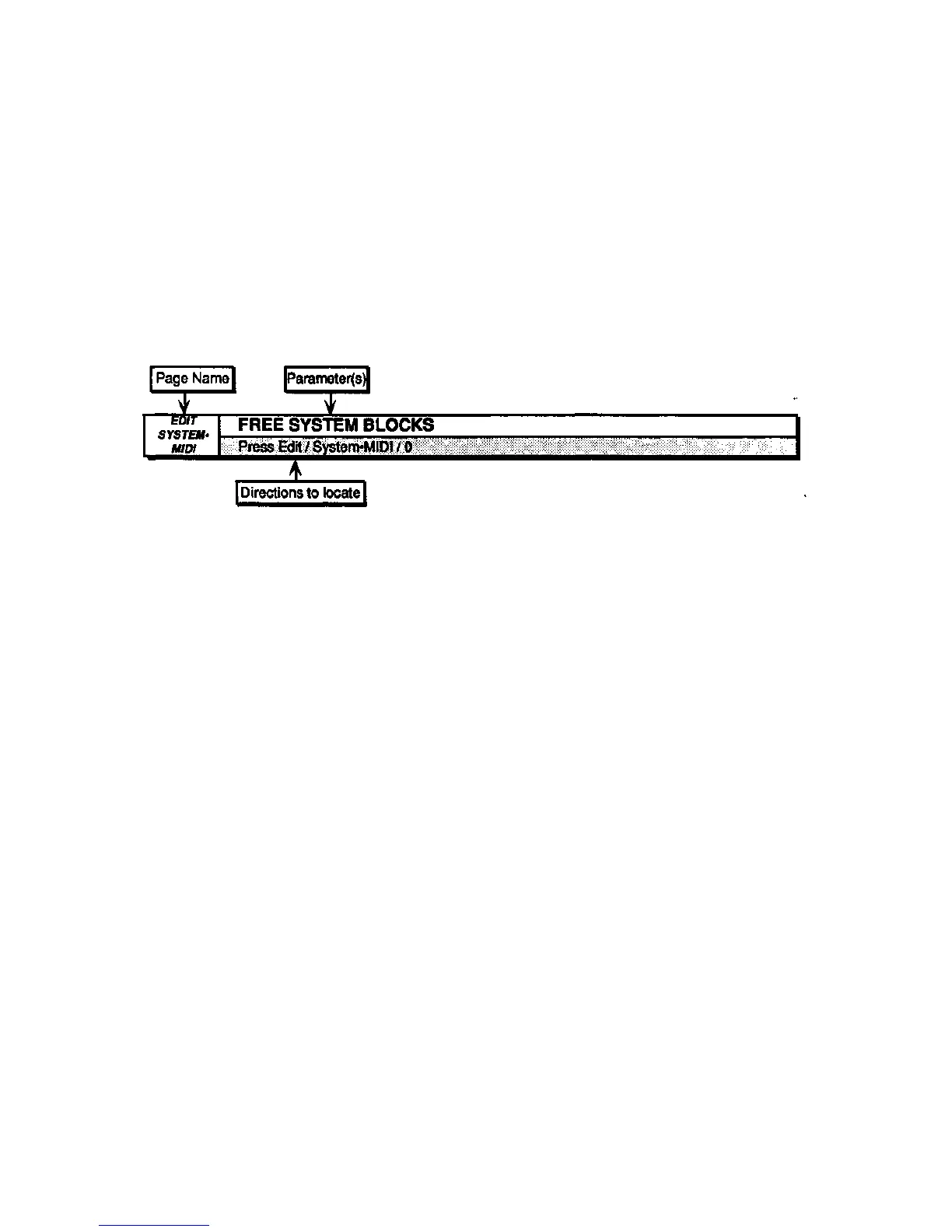Section 1 — Getting Started EPS-16 PLUS Musician's Manual
Parameter Illustrations
The EPS-16 PLUS accesses parameters and commands through Pages. Each
page is accessed by two button presses, the first being a Mode button and the
second a Page button. Most parameters will also have a Direct-Dial Number.
This number can be pressed immediately after pressing the proper Mode and Page
button to get to a specific parameter directly, bypassing scrolling with the
Left/Right Arrow buttons.
When describing parameters or commands in this manual, parameter illustrations
are used to communicate the location of the parameter and how to get there. For
example:
These illustrations not only help to divide the manual into easy to locate sections
for each screen, they also provide the following three important pieces of
information about the parameter being discussed:
• Page Name — The page in which the parameter resides. In this case, it is the
EDIT/System•MIDI page.
• Parameter(s) — This tells you the name of the parameter or parameters as
they're listed in that screen. When a screen has more than one parameter, they
are divided by a semi-colon (;).
• Directions to Locate — This tells you how to get to the parameter screen.
The directions will contain the Direct-Dial Number for the parameter if one
exists. If not, it will advise you to scroll to the parameter.
Parametric Programming
The method used to modify or edit programs, presets and system parameters is
called Page-driven Parametric Programming, which sounds like a mouthful, but
don't worry. Once you've grasped a few basic concepts you'll find that operating
the EPS-16 PLUS is quite simple, given its many capabilities.
It is likely that you have already encountered some form of parametric
programming on other synthesizers or samplers. What this means is that instead
of having a separate knob or slider for each function, you have one master Data
Entry Slider, and two arrow buttons, which adjust the value of whichever
parameter you select
This approach has many advantages, the most obvious of which is that it greatly
reduces the amount of hardware — knobs, switches, faders, etc. — needed to
control a wide variety of functions. (If the EPS-16 PLUS had a separate control
for each function, it would literally have hundreds of knobs.)
1 - 16
Front Panel
