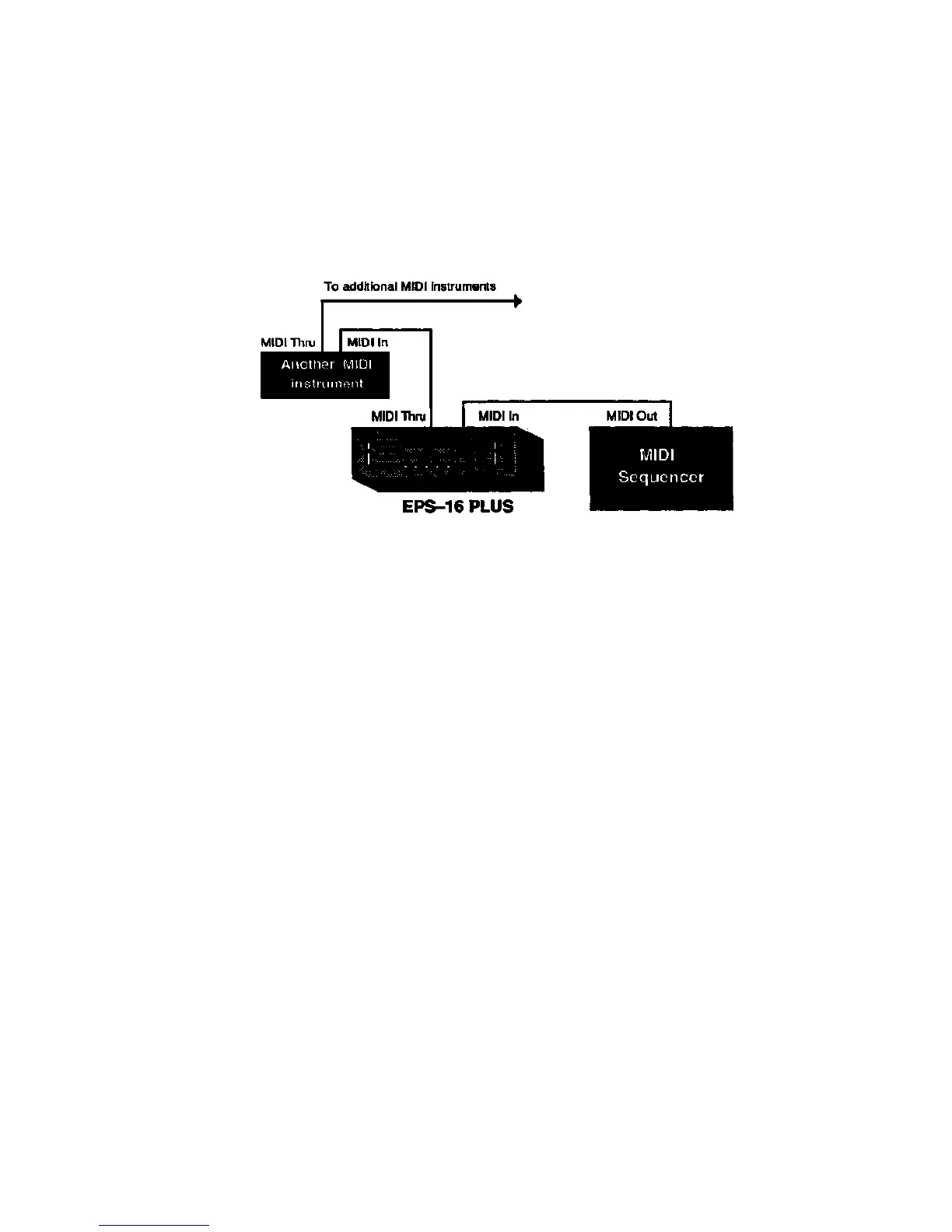EPS-16 PLUS Musician's Manual Section 10 — Sequencer Applications
Using the EPS-16 PLUS with an External Sequencer
Because of its multi-timbral capabilities, the EPS-16 PLUS is an ideal instrument
for use with a MIDI sequencer. Its ability to listen to up to eight MIDI channels at
once means that the EPS-16 PLUS can take the place of several instruments in
your rig.
The illustration above shows a typical sequencing set-up. Of course the EPS-16
PLUS doesn't have to be the first in the chain after the sequencer — you can
chain MIDI instruments in any order, with one exception. If a unit doesn't have a
MIDI Thru jack, you must place that unit last in the chain.
POLY Mode — The EPS-16 PLUS as One Instrument
We'll start with the most basic sequencing situation, in which the EPS-16 PLUS
will be used as if it were an ordinary instrument. This is how it will act in POLY
mode. In POLY mode, the EPS-16 PLUS will respond only to information
received on the base MIDI channel, and will play only the sounds which are
selected on the front panel.
• On the EDIT/System•MIDI page, set the MIDI mode parameter to MIDI IN
MODE=POLY.
• Also on the EDIT/System•MIDI page, set the MIDI channel (MIDI BASE
CHANNEL=__) to the MIDI channel you want the EPS-16 PLUS to receive
on. The EPS-16 PLUS will respond only to data received on this MIDI
channel.
MIDI Sequencer Applications
10 - 7
