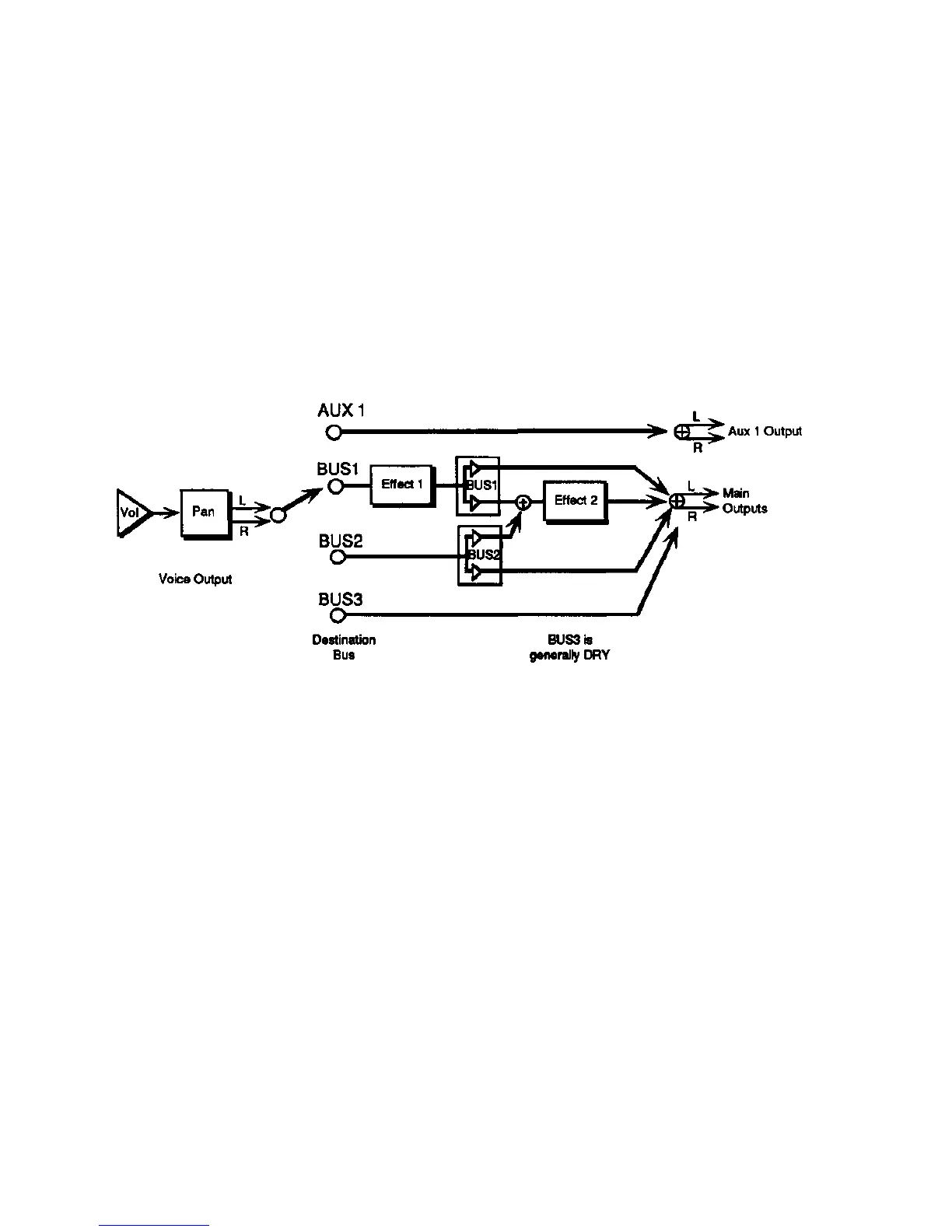Section 4 — Effects EPS-16 PLUS Musician's Manual
Effects Mixing
All effects have separate mixing controls for the BUS1, BUS2, and BUS3 (when
not used as a DRY path) busses. They are found on three screens within the
EDIT/Effects page, and will have slightly different wording depending on the
effect they're contained within.
When an effect having a single processing function (such as reverb only) is
selected, both busses BUS1 and BUS2 arc routed to it. When using a dual or
multi-effect, BUS 1 will generally route the signal through both or all effects, with
BUS2 routing only through the second effect In most cases, the BUS3 bus is
reserved as a DRY path to the main outputs.
Dual Function Effect Mixer
When the selected effect is a combined effect that has more than one signal
processing function (such as chorus and reverb), the BUS bus feeds Effect 1 and
Effect 2, and the BUS2 bus feeds Effect 2 only. Within effects there may also be
wet/dry mixes (such as the Chorus Mix within the CHORUS+REVERB effect).
4 - 6
Programming Effects
