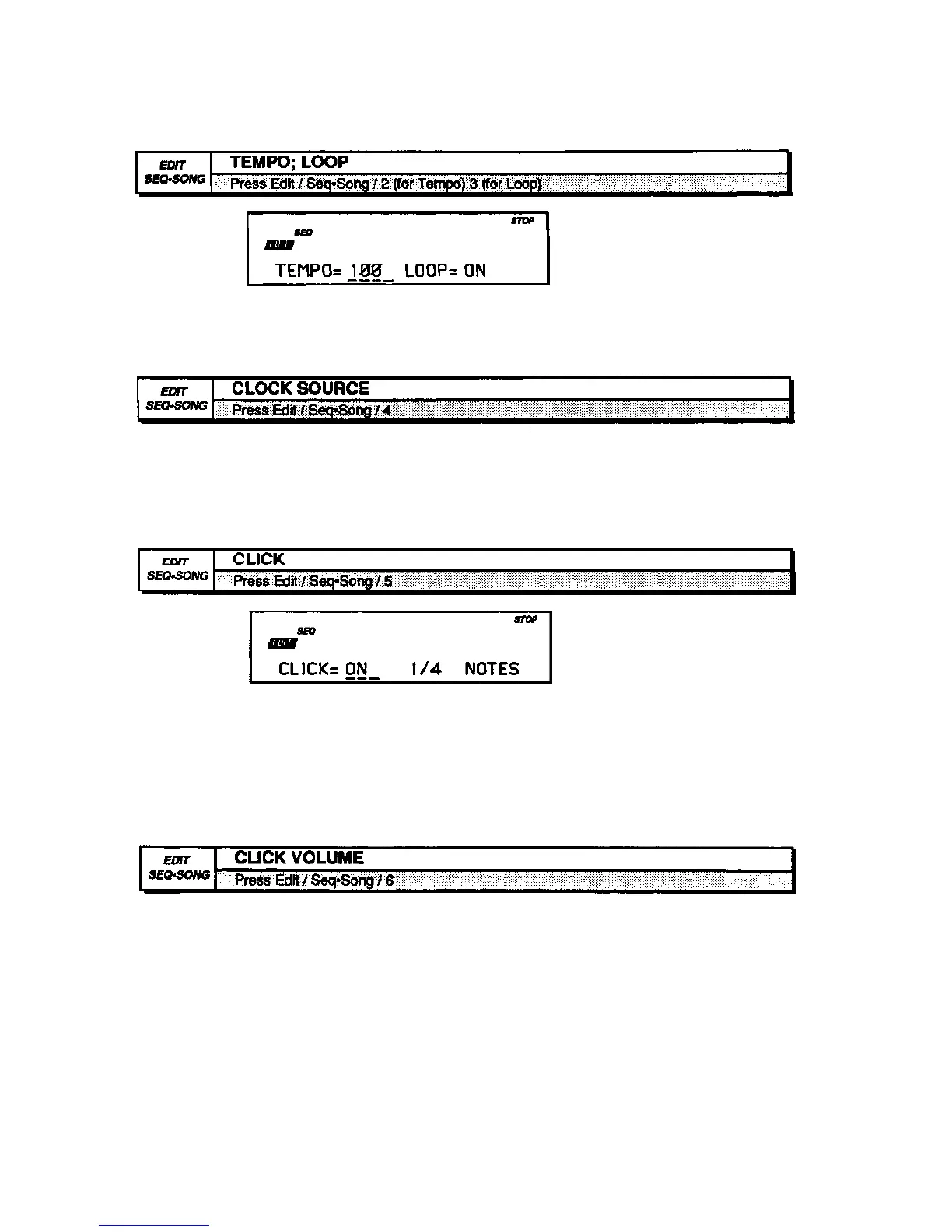Section 8 — Sequencer Basics EPS-16 PLUS Musician's Manual
Here you can adjust the tempo of the sequence in beats per minute, and the LOOP
parameter. When LOOP=ON the sequence will repeat continuously, when
LOOP=OFF the sequence will play once and stop.
This parameter determines the Clock Source. There are two possible choices:
• INTERNAL — The EPS-16 PLUS will use its own internal clock.
• MIDI — The EPS-16 PLUS will sync to incoming MIDI clocks from a remote
device. This is useful when syncing to a drum machine, but recording on the
EPS-16 PLUS.
These two parameters control the setting of the CLICK track and the interval at
which the click will play.
• REC — the click will be heard only when the sequencer is recording, not
playing. This is the default.
• OFF — the click will not be heard during Play or Record.
• ON — the click will be heard whenever the sequencer is running.
The volume of the click track is adjustable from 00 to 99.
8 - 8 EDIT/Seq•Song Page
