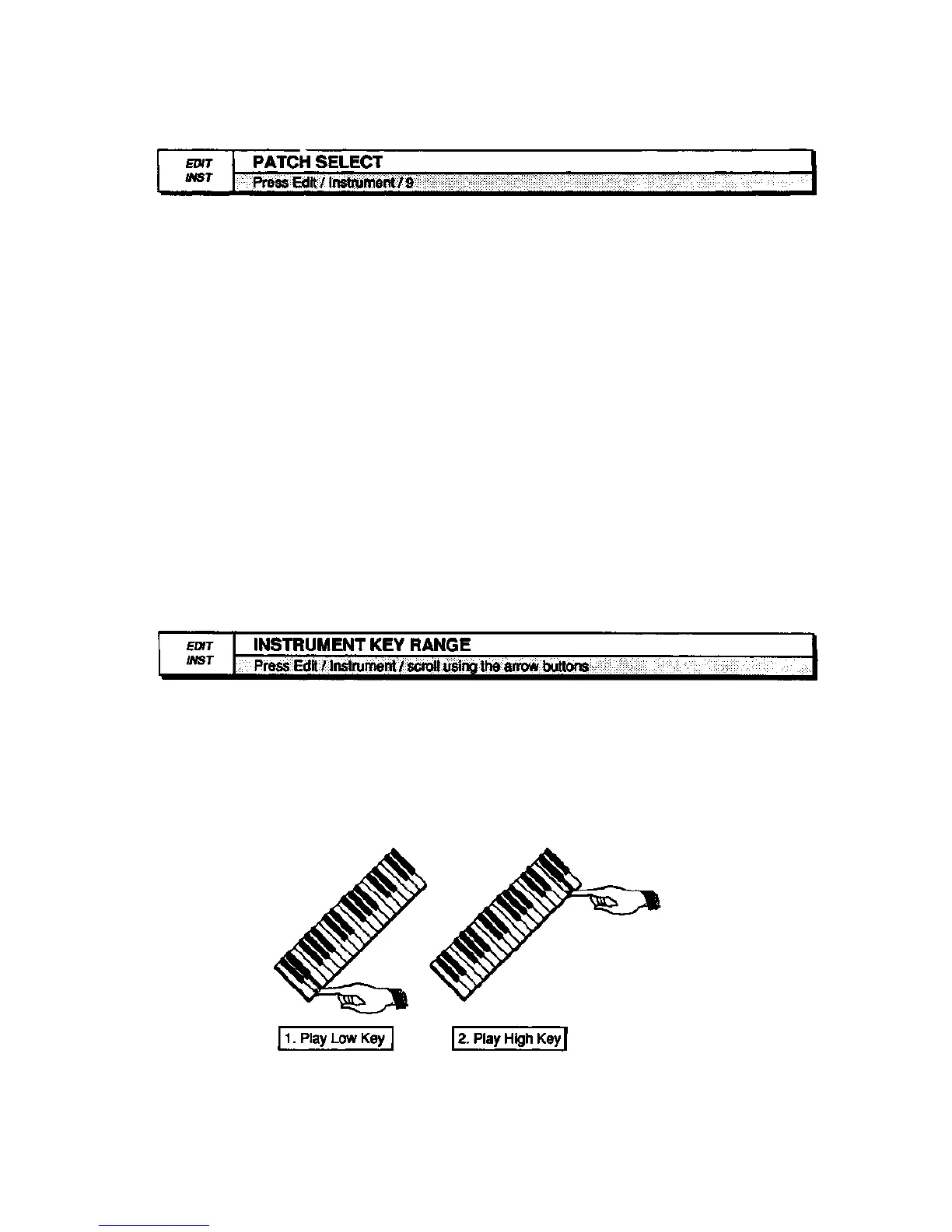EPS-16 PLUS Musician's Manual Section 3 — Instruments and Banks
This differs from the PATCH parameter (earlier in this section) in that this
parameter allows you to permanently "lock in" one of the four patch variations, or
to select a special "held" mode. The PATCH parameter, on the other hand,
programs which layers will play for the various patch select button assignments.
Setting Patch used by track
LIVE uses the current state of the buttons to select a patch
-00- always uses the 00 patch (no patch selects down)
-0•- always uses the 0• patch (right patch select down)
-•0- always uses the •0 patch (left patch select down)
-••- always uses the •• patch (both patch selects down)
HELD uses the patch set by the first key hit while touching the
patch buttons
The HELD setting is special because it lets you easily hold a patch select variation
by playing a note from MIDI while touching the patch select button(s). The first
MIDI note received after touching the patch select buttons will hold that patch
select variation as the current patch for the track. You may then continue to play
without having to touch the patch select buttons, which makes two-handed
playing easier. If you wish to return to the 00 patch, touch either of the patch
select buttons and release it before you play the next note. This will hold the 00
patch.
This parameter allows you to set the keyboard range of the instrument. Keyboard
ranges are very important in the creation of keyboard splits and layers (see earlier
this section for more details). The EPS-16 PLUS allows you to set the keyboard
range in a very easy fashion.
• Select the LO=_ half of Instrument Key Range parameter, then from the MIDI
keyboard:
EDIT/Instrument Page 3 - 17
