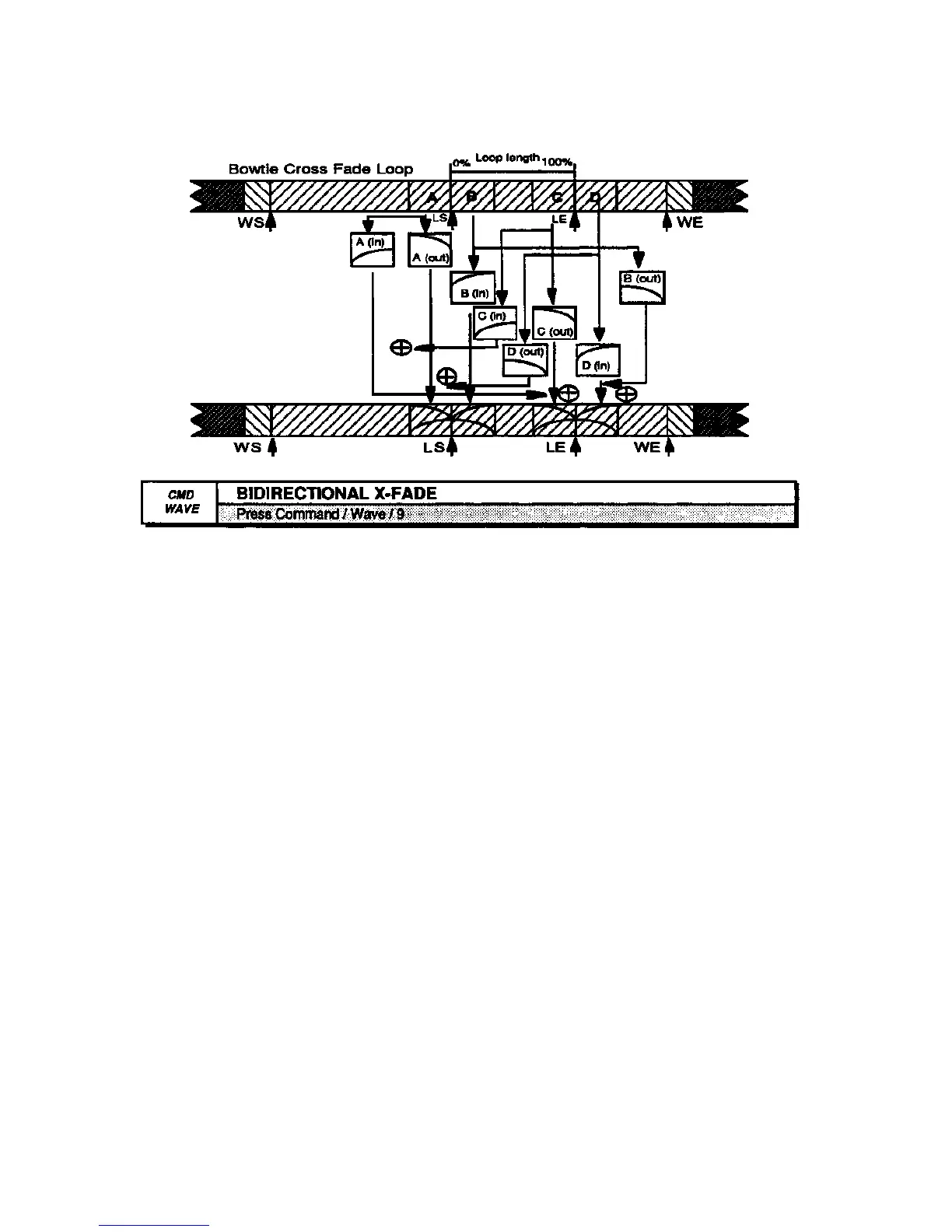Section 6 — Wave Parameters EPS-16 PLUS Musician's Manual
This cross fade is optimized for use with bidirectional loops. One advantage of
the bidirectional loop (which you can select on the EDIT/Wave page) is that it
makes a loop that sounds twice as long as the amount of data being used. It does
this by playing the loop forward and backward. As a result, the bidirectional loop
is very memory conservative and is best suited for ensemble sounds that have a
slowly modulated sustain, such as the bowing in a string section.
The default and manual values are the same as the cross fade. It is very important
to remember that the loop points should be adjusted with autolooping off. Unlike
other looping algorithms which look for a "zero crossing," the bidirectional
works best when the loop points are set to the peaks in the waveform.
• Select BIDIRECTIONAL X-FADE. Press Enter-Yes.
• The display reads USE DEFAULT VALUES? Press Enter•Yes.
• Pressing Cancel•No in response to USE DEFAULT VALUES? displays the
manual values: SCALE DEPTH=## DB, FADE ZONE (PERCENT)=##.
Press Enter•Yes.
• The display reads KEEP=OLD NEW. Press Enter•Yes to complete the
command (or Cancel•No to keep the original).
6 - 14
COMMAND/Wave Page