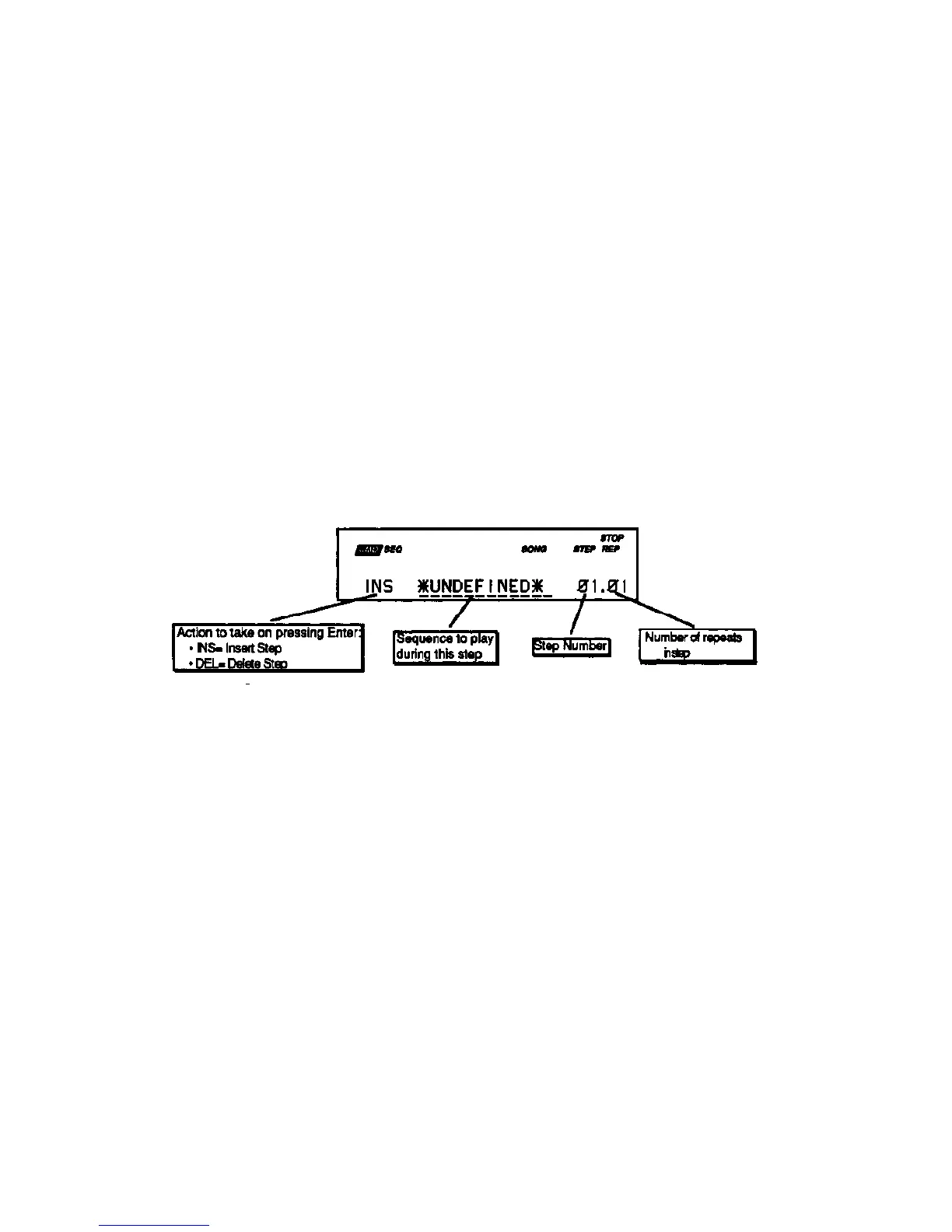Section 8 — Sequencer Basics
EPS-16 PLUS Musician's Manual
• Putting together an EPS-16 PLUS song will involve the following steps:
> Record (or load from disk) the various sequences which you want to
combine to form the song.
> Construct the song, using the EDIT SONG STEPS command on the
COMMAND/Seq•Song page (you will learn how to do that next).
> Record any song tracks.
> Save the song (along with its component sequences) using the SAVE
SONG + ALL SEQS command on the COMMAND/Seq•Song page.
> As a final step, it's always a good idea to save the contents of memory as a
bank, so that you can later load the song and load all the instruments into the
proper locations, just by loading the bank.
Making a Song
Once you have recorded a number of sequences which you want to chain together
into a song:
• Press Command, then Seq•Song.
• Press the Left/Right Arrow buttons until the display shows EDIT SONG
STEPS.
• Press Enter. The following page appears:
There are four things which can be selected (underlined) on this screen:
• On the left you can choose INS (insert step) or DEL (delete step). This is
normally set to INS, for inserting new steps into your song (see the following
page for deleting steps).
• In the middle of the screen you choose which sequence will play for this song
step. This space currently reads •UNDEFINED•, as shown above, because no
steps have yet been defined for the song.
• To the right of the display you see the step number (which in the case of a new
song will be step 1) and the number of repetitions (or reps) for that step.
For each song step you want to create:
• Move the cursor (if it's not already there) to underline the sequence name,
which currently reads "UNDEFINED•.
• Press the Up/Down Arrow buttons to select among the sequences in
memory until the display is showing the name of the sequence you want to play
during that step.
• Scroll right to move the cursor to the number of repetitions (REP), and adjust
the number of times you want the sequence to play during the step. (If you
only want the sequence to play once during the song step, leave it set to 01.)
8 - 20
Song Mode
