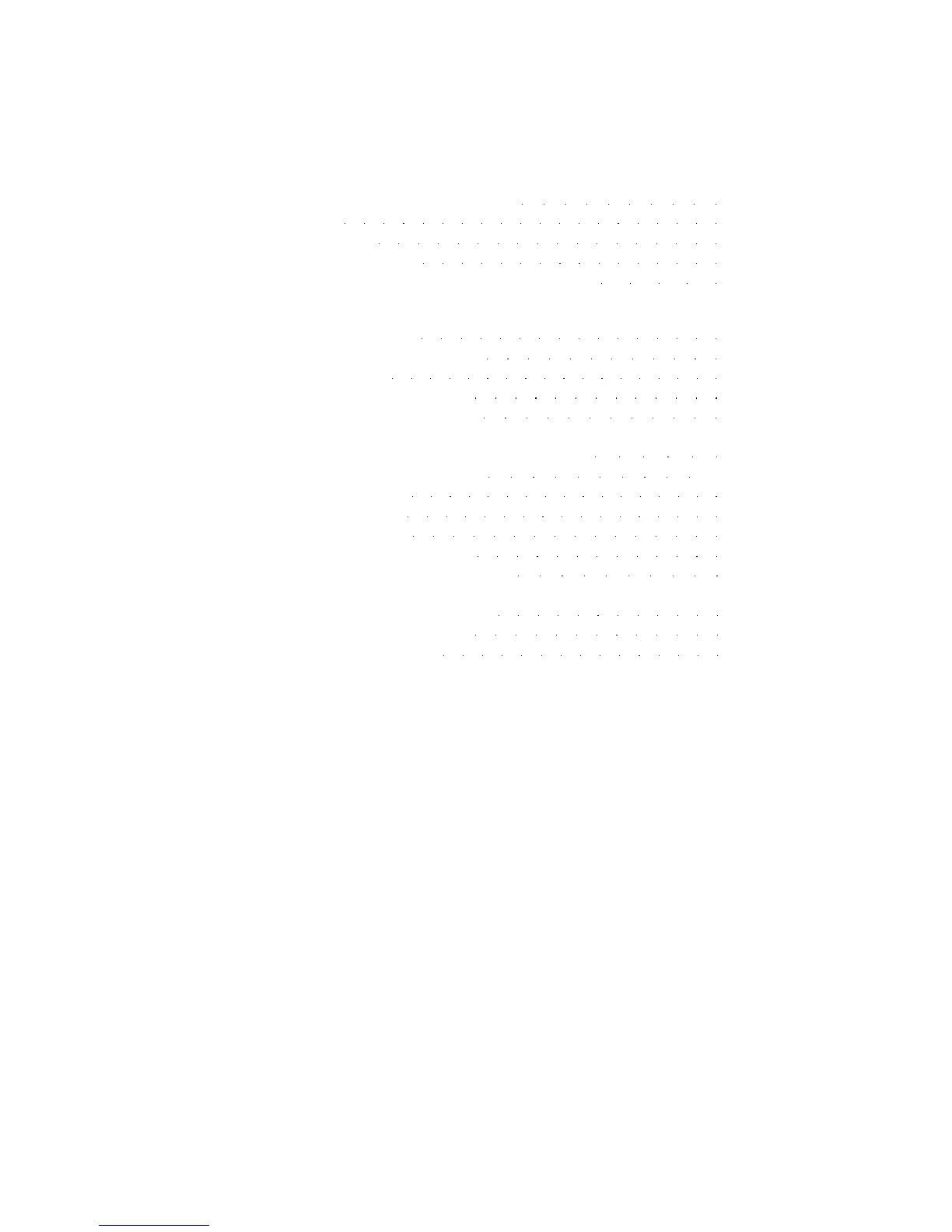EPS-16 PLUS Musician's Manual Section 4 — Effects
Section 4 — Effects
Understanding EPS-16 PLUS Effects 4-1
Effect Type 4-2
Selecting Effects 4-3
Instruments and Banks 4-4
When are New Effects Loaded into the ESP chip? 4-4
Performance Control of Tracks When Using Bank Effects . . 4-4
Programming Effects:
The Effects Busses 4-5
Single Function Effect Mixer 4-5
Effects Mixing 4-6
Dual Function Effect Mixer 4-6
Triple Function Effect Mixer 4-7
Effect Parameters:
Hall Reverb, 44KHZ Reverb, Room Reverb 4-8
Dual Delays, 44KHZ Delays . 4-9
Chorus + Reverb 4-10
Phaser + Reverb 4-11
Ranger + Reverb 4-12
Rotating Speaker + Reverb 4-13
Chorus + Reverb + Digital Delay 4-14
Compression + Distortion + Reverb ......... 4-15
Distortion + Chorus + Reverb 4-16
Wah + Distortion +Reverb 4-17
COMMAND/Effects Page 4-18
Understanding EPS-16 PLUS Effects
The EPS-16 PLUS has a powerful built-in signal processor which can produce a
variety of effects. More importantly, its functions are integrated with, rather than
added onto, the rest of the sampler. The flexible bus routing scheme and the
extensive real-time control give the EPS-16 PLUS its dynamic effects capability.
The EPS-16 PLUS is equipped with an advanced digital signal processing
system based on the ENSONIQ Signal Processor (ESP) chip. The ESP is
designed specifically for digital audio signal processing and in the EPS-16 PLUS
it works in tandem with a third generation version of the Digital Oscillator Chip
(DOC HI) and a 16-bit digital-to-analog converter to provide a very high-quality
output signal.
The digital effects processing has been designed to complement the advanced
performance features of the EPS-16 PLUS, and many of the effects can have
specific parameters modulated by various performance controls such as the mod
wheel, key pressure, and others.
The effects are fully programmable, and may be customized for particular
applications. Effects are most often stored as part of an Instrument, although
each bank has its own independent effect. Each of these types of effects are
treated a little differently, and are described on the following page.
Understanding Effects
4 - 1
