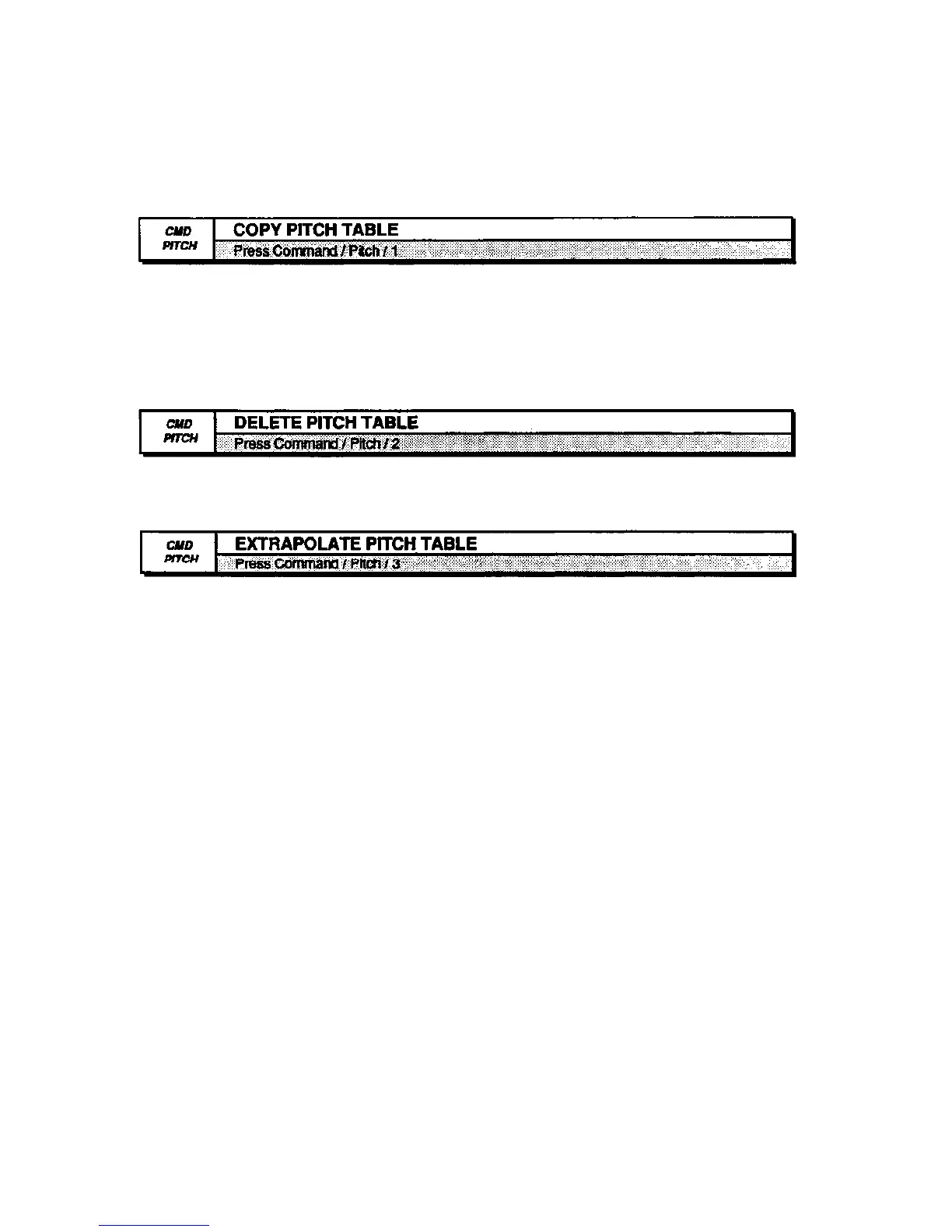Section 6 — Wave Parameters
EPS-16 PLUS Musician's Manual
You can't copy, delete, or extrapolate the STANDARD or NO PITCH pitch
tables. If you try, you will get the message NO EDIT PITCH TABLE. You
must create a new pitch table first using the EDIT PITCH TABLE command.
This command will copy a pitch table from one instrument to another instrument
• Select COPY PITCH TABLE.
• Press Enter•Yes. The display reads TO INST=##. Select the instrument
where you would like the pitch table to be placed.
• Press Enter•Yes. The display reads PITCH TABLE ## CREATED.
This command will erase (delete) a pitch table. The custom pitch table will be
replaced by conventional western tuning.
Use this command to project or extend pitch tables across the keyboard range. In
other words, you can take the intervals defined between any two notes or group
of notes, and extend that same relationship over the entire keyboard range.
• Select EXTRAPOLATE PITCH TBL.
• Press Enter•Yes. The display reads SOURCE LO=## HI=##. This
determines the range of the extrapolation.
• From the MIDI controller connected to the EPS-16 PLUS, play the low key of
the range you wish to extrapolate.
• Scroll right to underline HI=ft
• Play the high key of the range you wish to extrapolate.
• Press Enter•Yes. The display reads COMMAND COMPLETED.
6 - 20
COMMAND/Pitch Page
