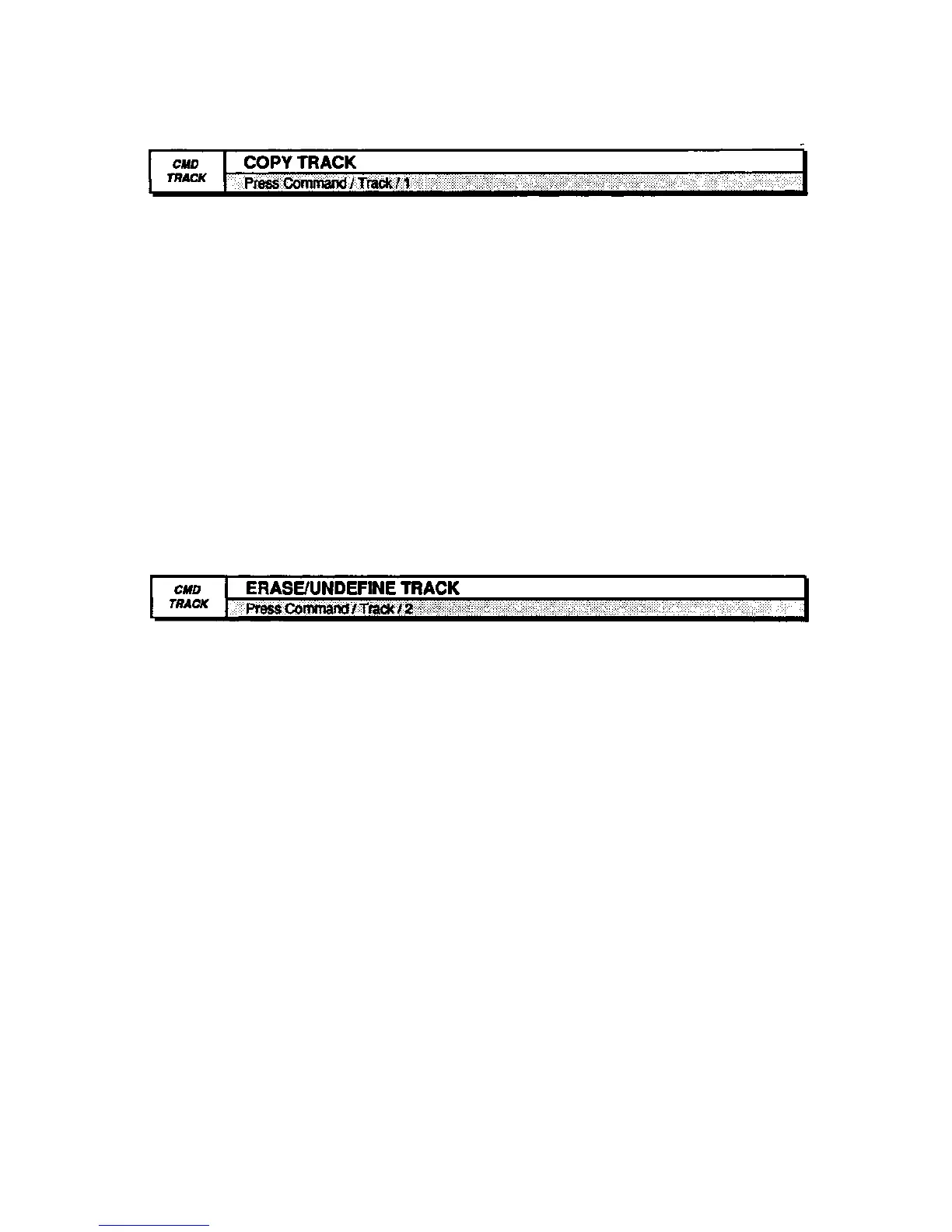EPS-16 PLUS Musician's Manual Section 9 — Sequencer Edit Functions
This command copies any bar range of a track onto another track.
• Select COPY TRACK.
• Press Enter•Yes. The display reads FROM SEQ=SEQUENCE ##. Use the
Up/Down Arrow buttons to select a source sequence.
• Press Enter•Yes, or scroll right to select FROM TRACK=##. Select the
source track by pressing one of the active Instrument•Track buttons. In this
command the source track is the current track.
• Scroll right to select BAR ## THRU BAR ##. Choose a bar range here.
• Scroll right to TO SEQ=SEQUENGE ##. This is the destination sequence. It
is not selectable because the destination sequence, in this case, is the current
sequence. If you wish to copy a track from one sequence to another, use the
FROM SEQ parameter to select a different source sequence.
• Scroll right to select TO TRACK=##. Choose a destination track by pressing
one of the active Instrument•Track buttons.
• Scroll right to select AT BAR=##.
• Press Enter•Yes. The display reads KEEP=OLD/NEW.
• Press Enter•Yes to complete the command (or Cancel•No to abort the
procedure).
Use this command to erase a selected track. Keep in mind, even if you delete an
instrument from an Instrument•Track location, track data is still there until you
undefine it You can determine whether a track is defined by pressing Edit, then
Track. Scroll to the Track Status parameter. An asterisk indicates that a track is
undefined.
• Select ERASE/UNDEFINE TRACK.
• Press Enter•Yes. The display reads TRACK=##. Select the track you want
to erase by pressing one of the active Instrument•Track buttons.
• Press Enter•Yes to complete the command (or Cancel•No to abort the
procedure).
COMMAND/Track Page
9 - 7
