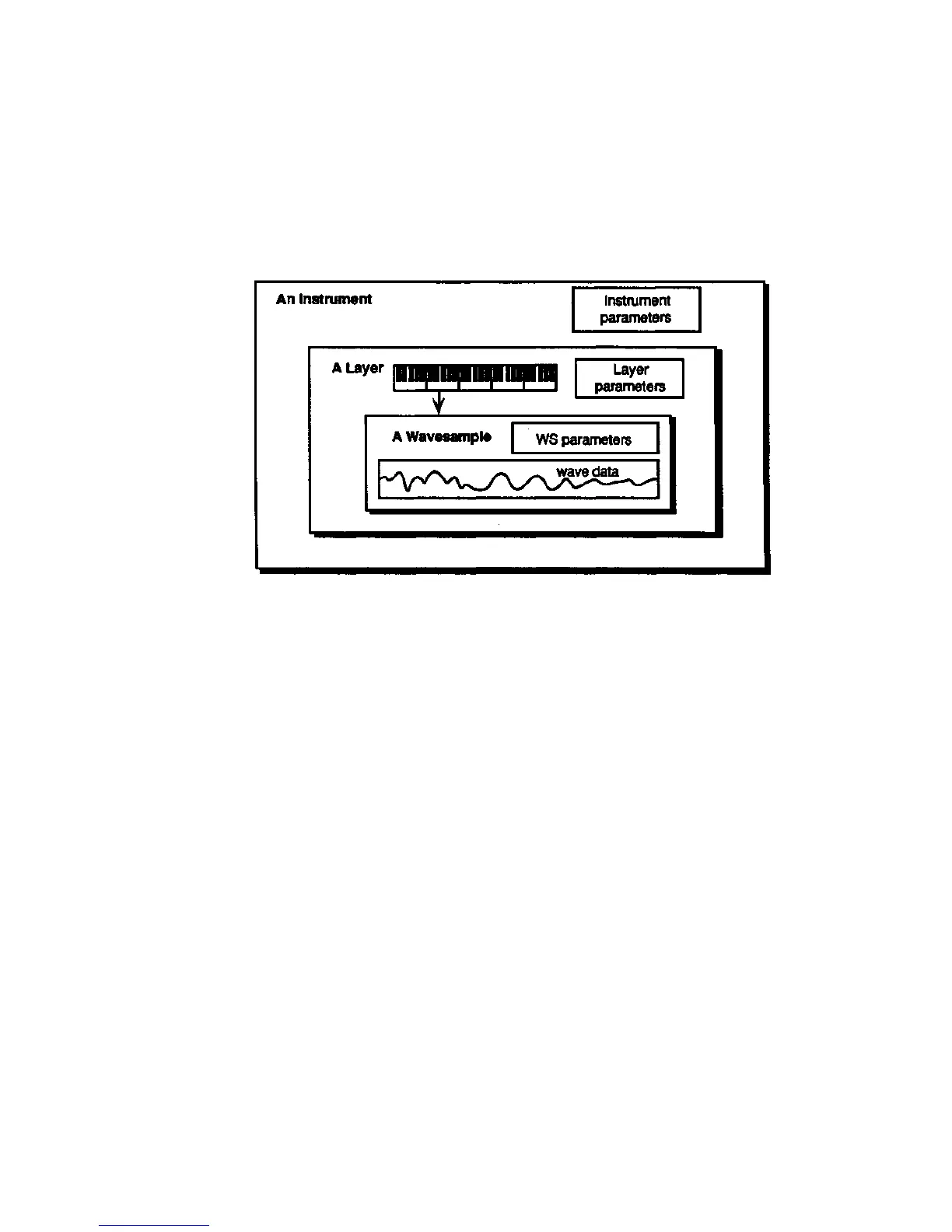Section 3—Instruments and Banks
EPS-16 PLUS Musician's Manual
Instruments
The EPS-16 PLUS keeps all its sounds in a format called the Instrument This
format is used for all disk storage. The internal structure of an instrument has
three levels: Instrument, Layer, and Wavesample. Up to 127 Wavesamples are
grouped together into layers, and there can be up to eight layers in the instrument.
Their relationship is shown in the following graphic:
At the instrument level, there are parameters which affect the whole instrument;
for example the MIDI functions and the effect of the patch selects. These
parameters are found on the EDIT/Instrument page, which will be discussed later
in this section. The Wave and Voice Parameters, those that deal with layer and
Wavesample editing used in sound programming, will be discussed in Section 6
— Wavesample Parameters and Section 7—Voice Parameters.
Banks
Banks provide a way to load a whole group of instruments and sequences into the
EPS-16 PLUS with a few button presses. When you save a bank to disk, it is
like taking a "snapshot" of the contents of the EPS-16 PLUS internal memory —
the EPS-16 PLUS stores in the bank file information about which instruments are
loaded into which of the eight Instrument•Track locations, and the current song
and sequences (if any), along with the performance presets. When you load a
bank, the EPS-16 PLUS will reproduce the same state by loading those
instruments into the same locations and loading the song with its related
sequences. A bank will also save any performance presets you have created (see
discussion later this section).
For example, you might have a piano loaded into Instrument•Track #1, a bass in
Instrument•Track #2, and drums in Instrument•Track #3, and you have created a
number of performance presets containing different keyboard configurations of
those instruments. Let's say you also have in memory a song, which is
composed of 12 sequences, If you now save the contents of memory as a bank,
you can later call up this exact setup by loading the bank.
3 - 2
About Instruments and Banks
