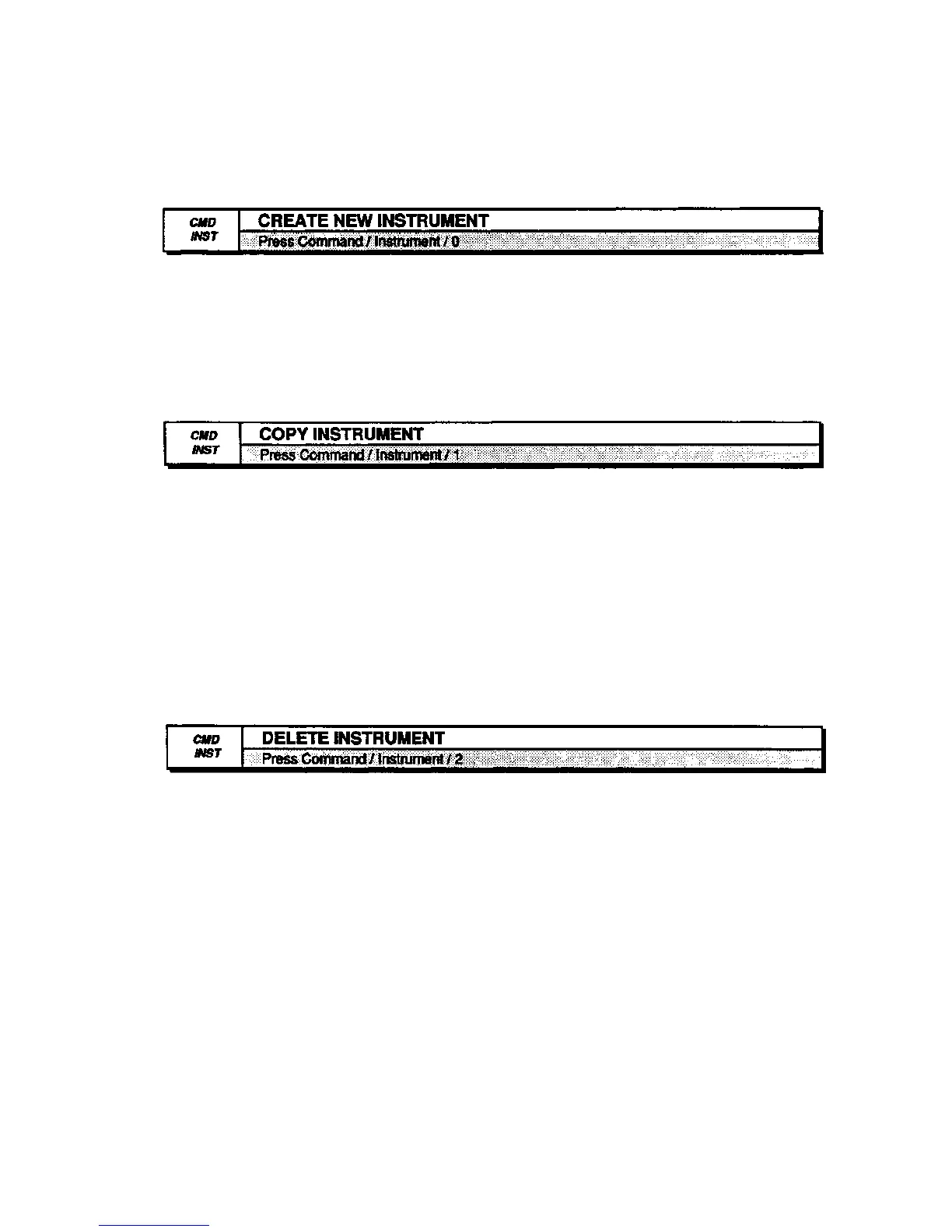EPS-16 PLUS Musician's Manual
Section 3 — Instruments and Banks
COMMAND/Instrument Page
Use this command to create a new instrument This is useful for creating
instruments that will only play out the MIDI port (MIDI Instruments).
• Select CREATE NEW INSTRUMENT.
• Press Enter•Yes. The display reads SELECT UNUSED INSTR=##.
• Press one of the unused Instrument•Track buttons.
• Press ententes. The display reads COMMAND COMPLETED.
Use this command to copy the selected instrument This is useful for making
copies of an instrument in several tracks for sequencing. The copies don't use
any internal memory, they just "point to" the data in the original instrument.
• Select COPY INSTRUMENT.
• Press Enter•Yes. The display reads SELECT UNUSED INST=##.
• Press one of the unused Instrument•Track buttons.
• Press Enter•Yes. The display reads COMMAND COMPLETED.
Shortcut: • Make sure the instrument you want to copy is selected.
• While holding down the empty Instrument•Track button that you want to
copy the selected instrument to, press Enter•Yes.
Use this command to delete the selected instrument from the internal memory.
Note that this command has no effect on disk files, only on the internal RAM
memory.
• Select DELETE INSTRUMENT.
• Press Enter•Yes. The display reads DELETE (name of Instrument)?
• Press Enter•Yes. The display reads COMMAND COMPLETED.
Shortcut: • Make sure the instrument you want to delete is selected.
• While holding down the lnstrument•Track button of the instrument you
want to delete, press Cancel•No.
COMMAND/Instrument Page
3 - 19
