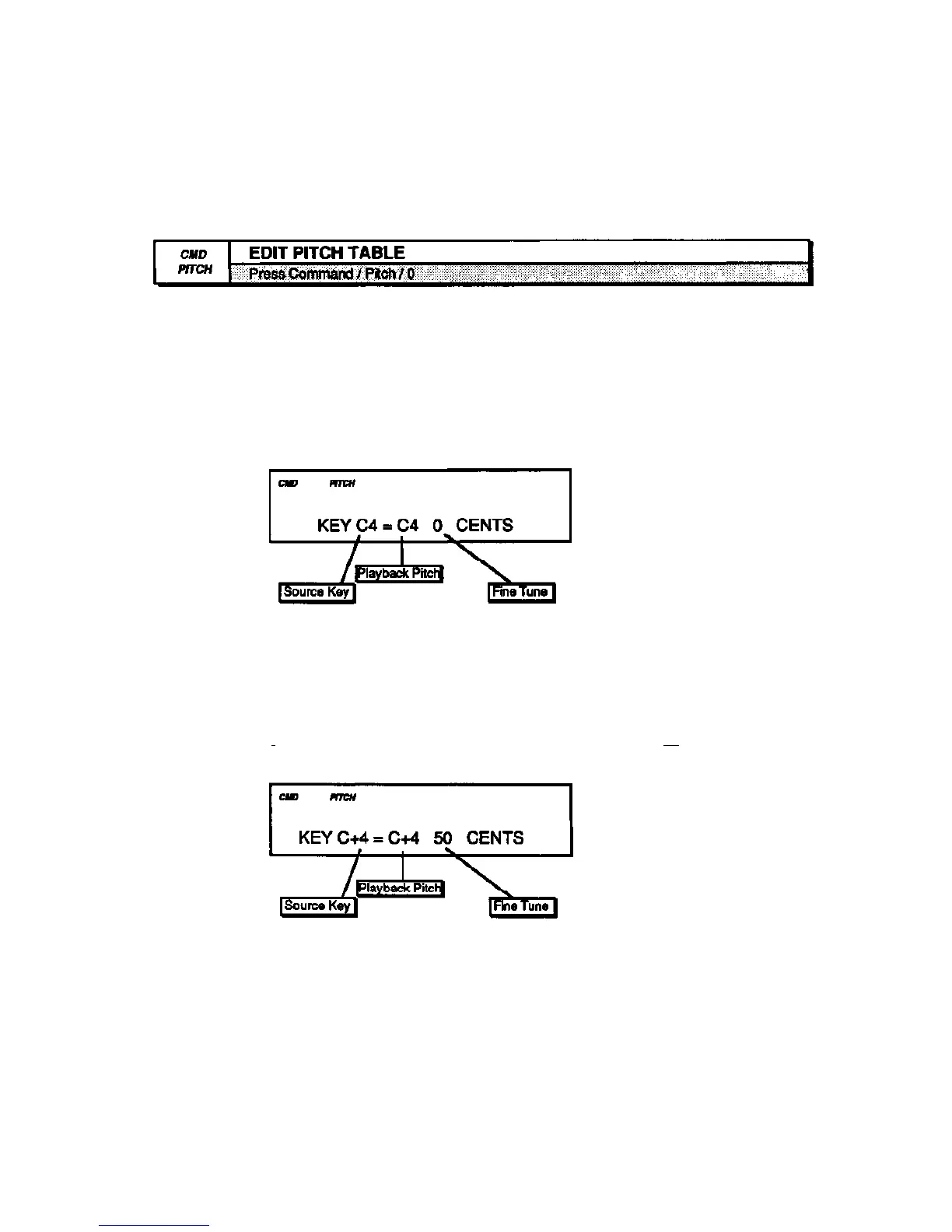EPS-16 PLUS Musician's Manual Section 6 — Wave Parameters
COMMAND/Pitch Page
These commands allow you to create, delete and manipulate pitch tables.
Use this command to create or edit pitch tables.
• Load your operating system and sample a sound. Pick C4 as the root key.
• Select EDIT PITCH TABLE.
• Press Enter•Yes. The display reads CREATE NEW PITCH TBL?
• Press Enter•Yes. The display reads KEY E4 = • 0 CENTS. This is the
default display. If you press any key on the keyboard the display will change.
• Press Middle C on the keyboard. The display now looks like this:
The source key can be thought of as the physical location of the key on a
keyboard. The playback pitch can be the same as the source key—as shown in
the display—or it can be any pitch from A0 to C8. The range of the fine tune is 0
to 99 cents; This enables you to create micro-tunings. To do this—
• Play C4+ (the source key). Or, use the Up/Down Arrow buttons or the
Data Entry Slider to select the source key.
• Underline 0 in the display (fine tune), and change that to 50 CENTS. The
display now looks this:
You have just defined a new interval between C and C4+. That interval has now
been stretched by 50 cents. You can now repeat this process for each key on the
keyboard to create your own custom pitch table.
COMMAND/Pitch Page
6 - 19
