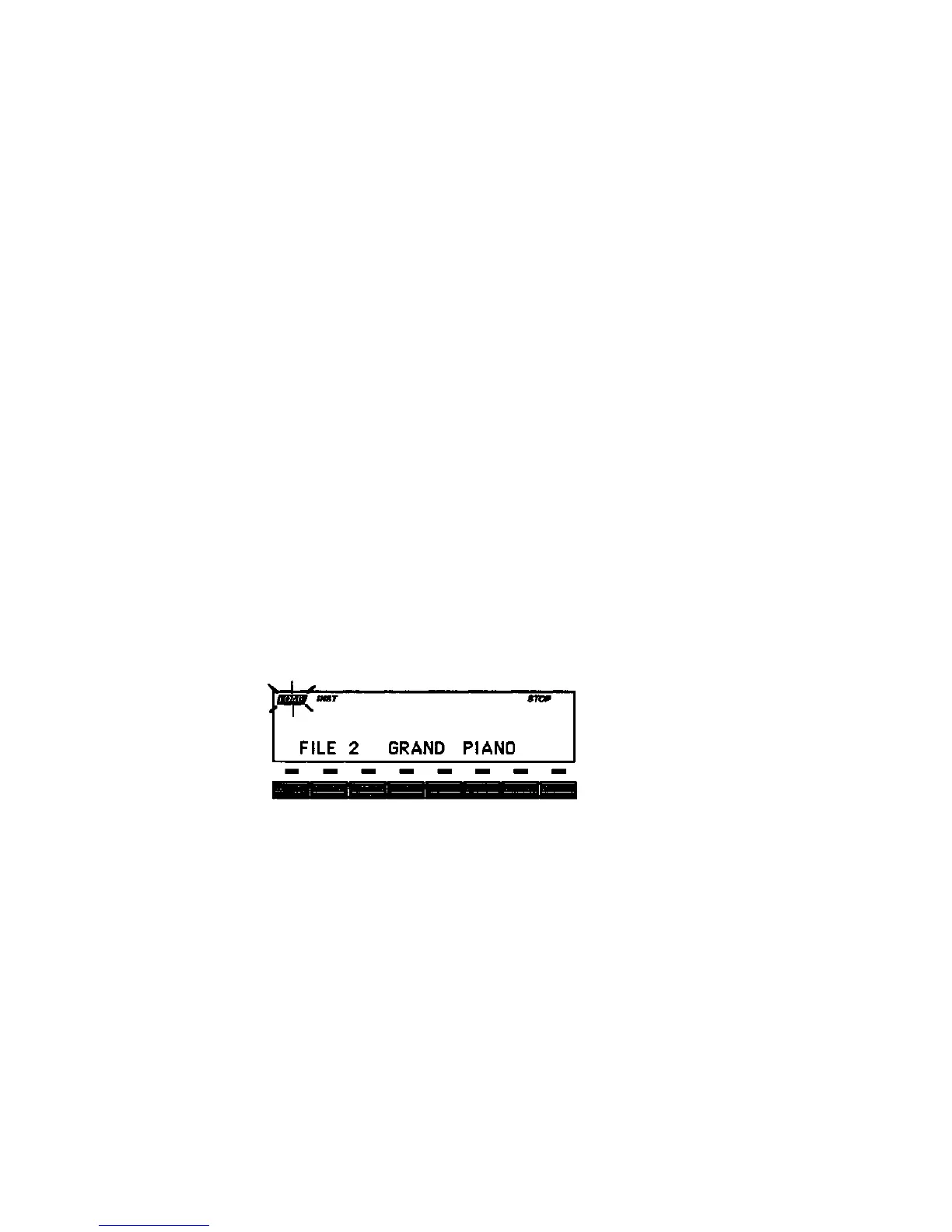EPS-16 PLUS Musician's Manual Section 1 — Getting Started
Loading and Playing Instruments and Banks
About Instruments
We refer to EPS-16 PLUS sounds as Instruments. A grand piano, an electric
bass, a multi-sampled drum set, a complete string section — each of these would
be an example of an instrument. You can load up to eight instruments into the
EPS-16 PLUS, memory permitting, and have instant access to any or all of them.
Each instrument contains four different Patches which are selected with the
Patch Select buttons. These patches allow a single instrument to have four
different inflections, voicings, tunings, or synth-type program variations all
available at the press of a button.
An instrument can be any size (within the limits of memory) — one instrument
might consist of a single Wavesample that plays over the entire keyboard, while
another might have as many 127 different Wavesamples.
For sequencing remote devices, you can create an instrument which has no
samples at all, and assign it to play only out MIDI, on a particular MIDI
Channel.
Loading an Instrument
You can load up to eight different instruments into the EPS-16 PLUS at once
(within the limits of memory). First, insert a disk containing one or more
instrument files into the disk drive.
• Press Load. The LOAD indicator flashes.
• Press Instrument. The display looks like this:
When the LOAD indicator is flashing, the EPS-16 PLUS is showing you disk
files (think of it as a question mark - the EPS-16 PLUS is saying "Load the file
showing on the display?"). Pressing the Up/Down Arrow buttons takes you
through the files on the disk. If there are none, the display will read "NO
INSTRUMENTS."
Whenever a disk file is displayed as above, you can press the Left or Right
Arrow button to see the size of that file in Blocks (a Block is 256 samples; 4
Blocks=lK samples). Press the Left or Right Arrow button again to return
to the file name.
Instruments and Banks
1 - 17
