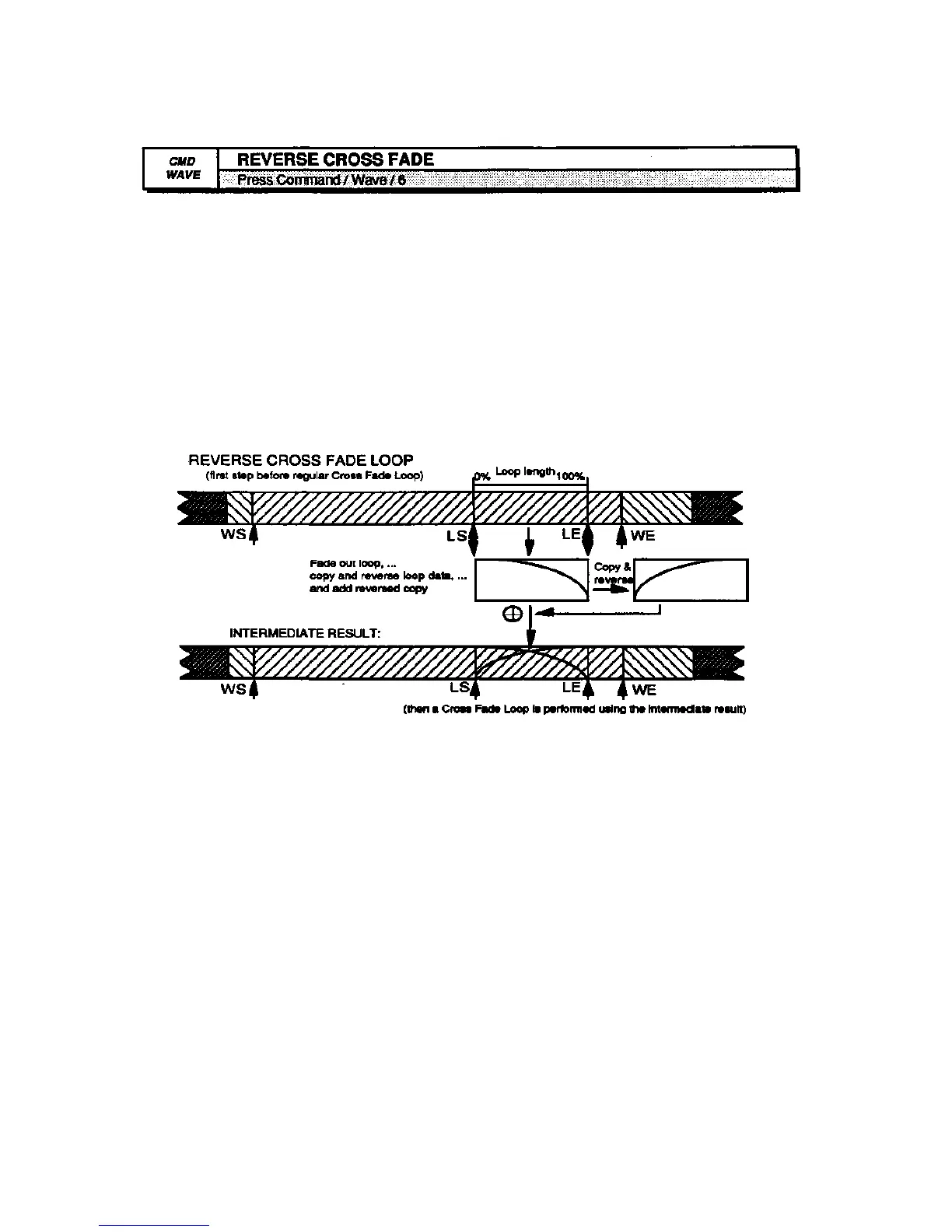Section 6 — Wave Parameters EPS-16 PLUS Musician's Manual
The reverse cross fade loop helps eliminate tonal bumps, and smooths out the
tonal content of the loop. The reverse cross fade works well with multiple source
sounds such as string sections, brass ensembles, and choirs. The default and
manual values are the same as in the cross fade.
• Select REVERSE CROSSFADE. Press Enter•Yes.
• The screen will ask, USE DEFAULT VALUES? Press Enter•Yes.
• Pressing Cancel•No in response to USE DEFAULT VALUES? displays the
manual values: SCALE DEPTH=## DB. Scroll to FADE ZONE
(PERCENT)=##. Press Enter•Yes.
• The display reads KEEP=OLD NEW. Press Enter•Yes to complete the
command (or Cancel•No to keep the original).
6 - 12 COMMAND/Wave Page
