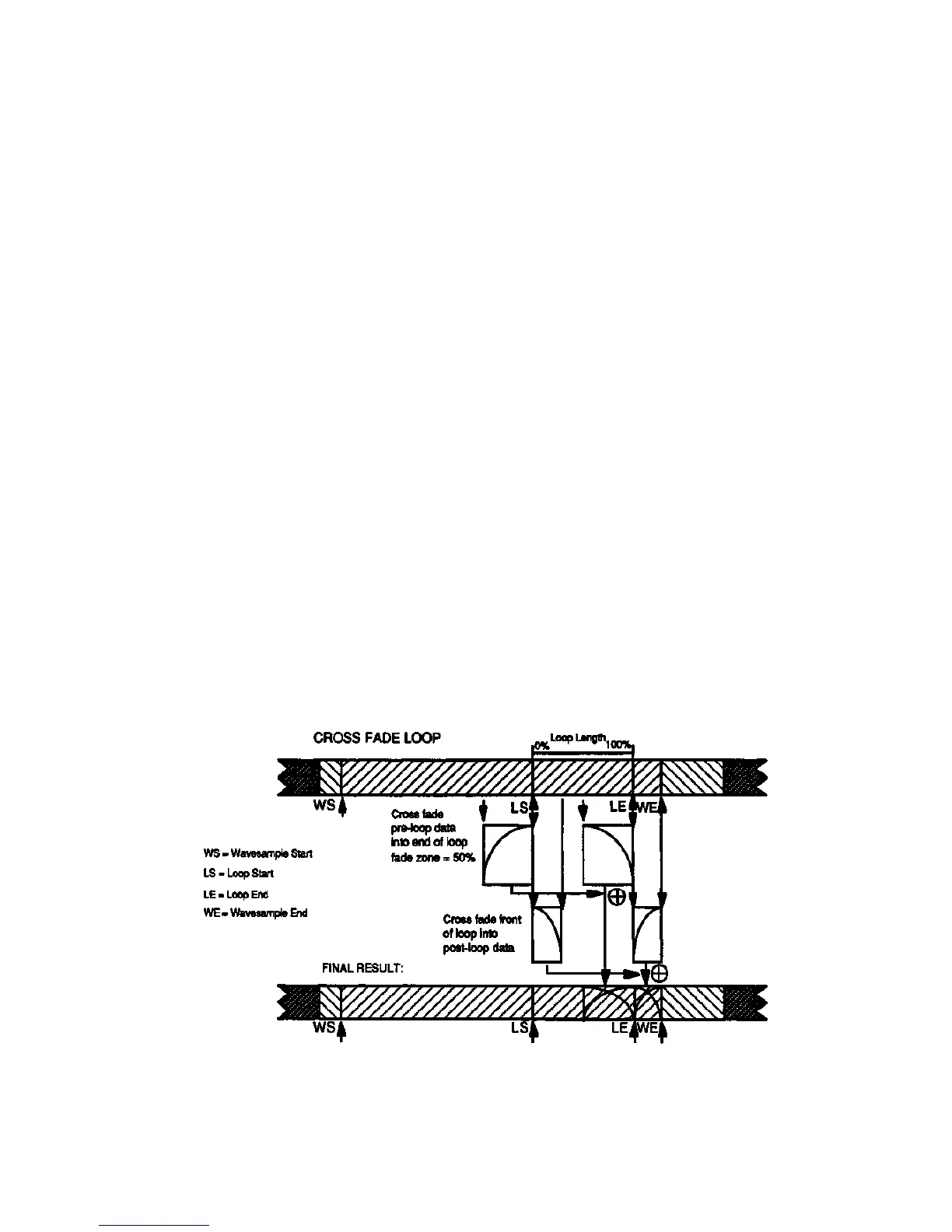EPS-16 PLUS Musician's Manual
Section 6 — Wave Parameters
Scale depth determines the amount of volume drop that will have occurred in the
original material at the half-way point of the cross fade. The material that is being
added will follow an inverse curve, moving up to the same level at the half way
point. The end result should be an even level of volume as the cross fade occurs.
The fade zone determines the percentage of the loop over which the cross fade
will occur. A setting of 99% would cause the cross fade to begin at the beginning
of the loop. Lower values will start the fade nearer the end of the loop, causing
the fade to occur in a shorter period of time.
Manual settings are: scale depth=3.0 dB to 6 dB, fade zone=l% to 99%. With
manual settings, 3 dB will give you an exponential curve, while 6 dB is linear.
• Select CROSSFADE LOOP. Press Enter•Yes.
• The display reads USE DEFAULT VALUES? Press Enter•Yes.
• The display reads KEEP=OLD NEW. Underline NEW and play the note to
hear the new loop, or underline OLD to hear the original. Underline NEW and
press Enter•Yes to keep the new loop. Or, press Cancel•No to keep the
old loop (the old loop will be kept no matter the location of the cursor).
Whenever the KEEP=OLD NEW message appears, the EPS-16 PLUS is giving
you the chance to "audition" the results of the operation, before you commit any
changes to memory.
• Pressing Cancel•No in response to USE DEFAULT VALUES, prompts the
EPS-16 PLUS to display the manual values for this command: SCALE
DEPTH=(3.0, 3.5, 4.0, 4.5, 5.5, or 6.0 DB). FADE ZONE (PERCENT)=(1
to 99). Use the Up/Down Arrow buttons, or the Data Entry Slider to
change the scale depth or fade zone. Press Enter•Yes.
• The display reads KEEP=OLD NEW. Press Enter•Yes to complete the
command (or Cancel•No to keep the original).
COMMAND/Wave Page 6 - 11
