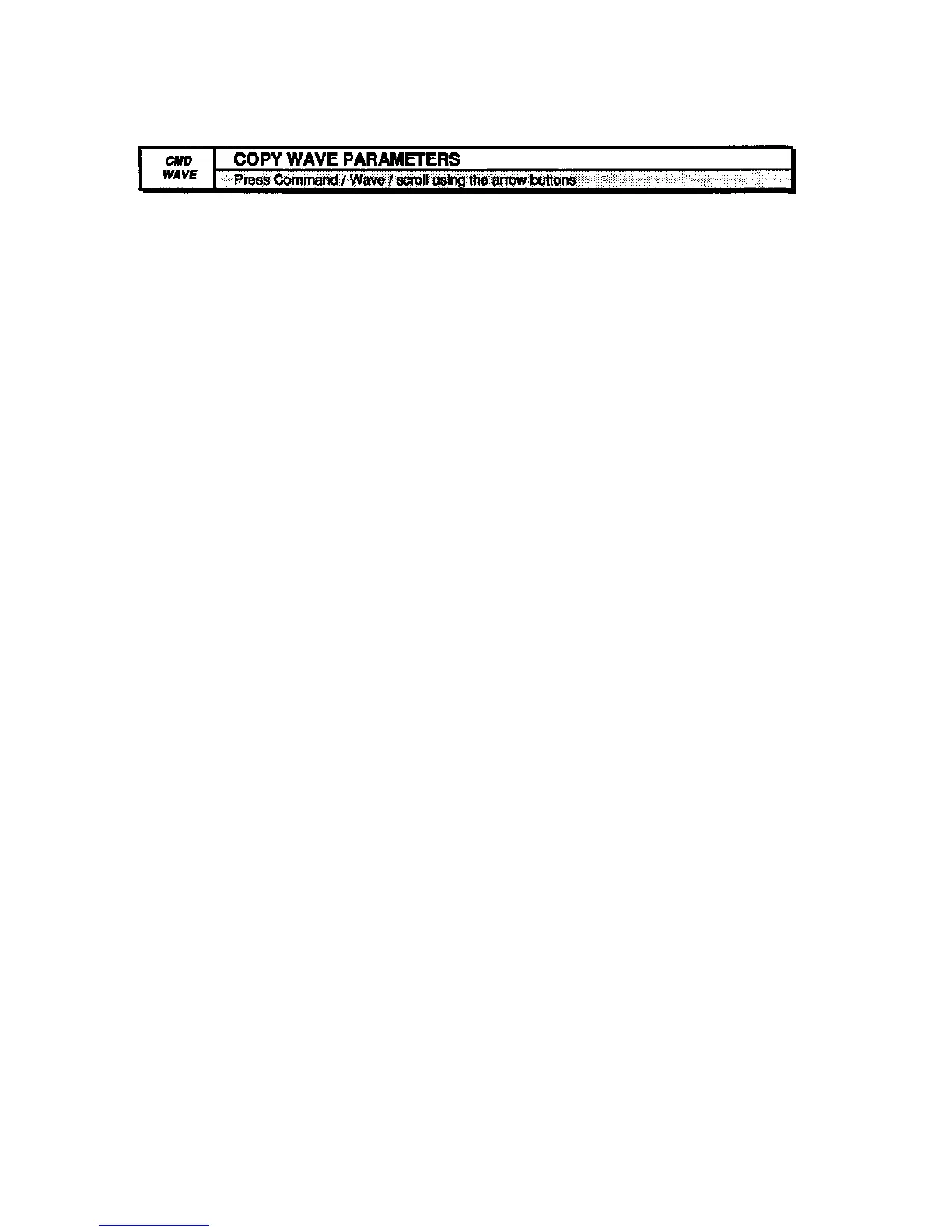Section 6 — Wave Parameters EPS-16 PLUS Musician's Manual
This command will copy all the parameters (but not the data) from a source
Wavesample to a destination Wavesample. All the parameters (envelopes, filters,
amp, pitch, mod parameters, etc.) are copied from the source Wavesample to the
destination Wavesample, except for the actual sample points (sample start/end,
loop start/end) and root key.
• Select COPY WAVE PARAMETERS. Press Enter•Yes.
• The display reads TO INST=## LYR=## WS=##. Select the destination
instrument, layer, and Wavesample. The current (or EDIT) Wavesample is used
as the source.
• Press Enter•Yes. The display reads COMMAND COMPLETED.
6 - 18
COMMAND/Wave Page
