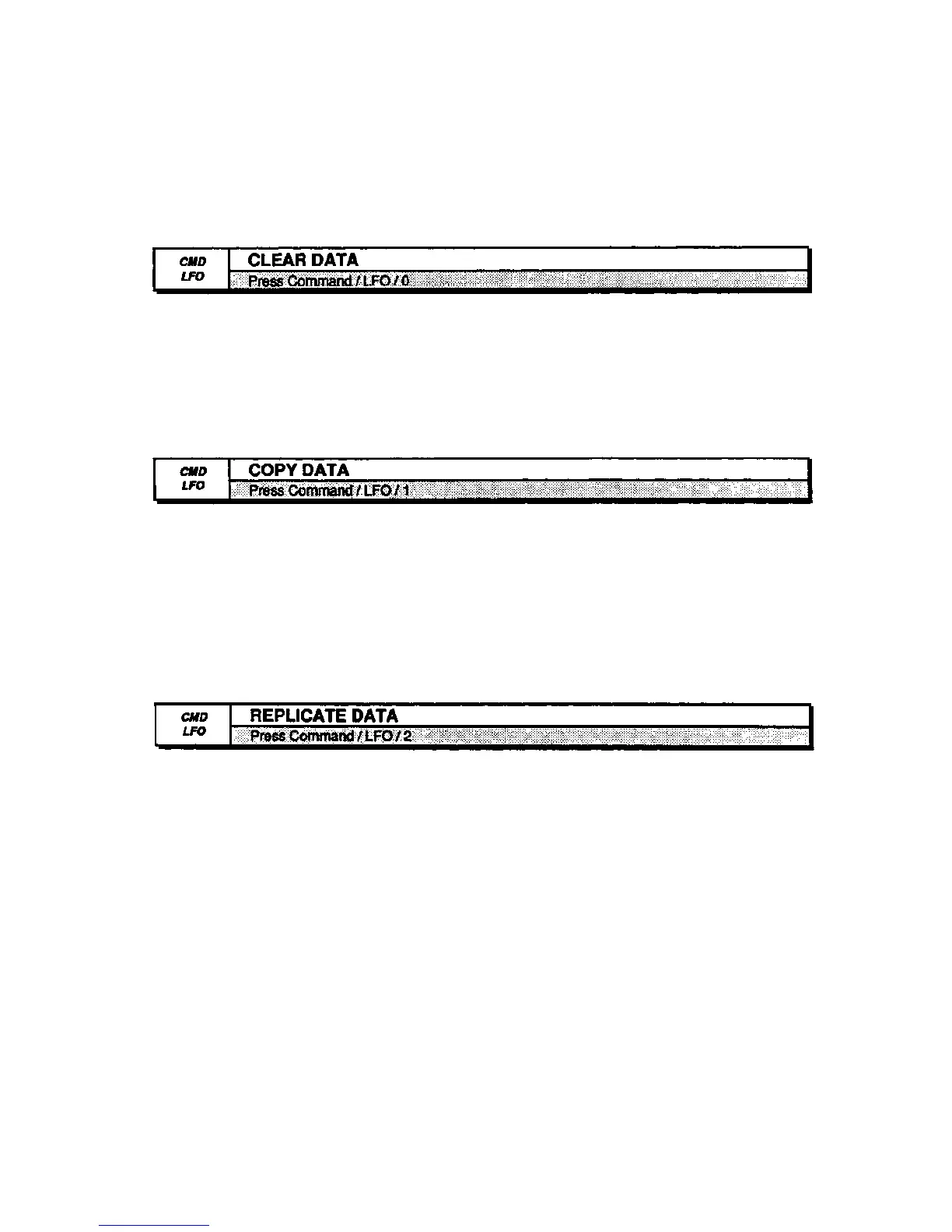EPS-16 PLUS Musician's Manual Section 6 — Wave Parameters
COMMAND/LFO Page
These commands are used for processing wavedata.
Use this when you want silence as part of the Wavesample. Use the "start and
end" addresses to select a section of Wavesample data you want to clear.
• Select CLEAR DATA. Press Enter•Yes.
• Select START ADDR=## (##). Scroll to END ADDR=## (##).
• Press Enter•Yes to complete the command (or Cancel•No to abort the
procedure).
Copy Data enables you to copy a section of data from one Wavesample into
another Wavesample. Use the "start and end" addresses, to copy wavedata from a
source to a destination. In fact, source and destination could be the same
Wavesample, or the destination Wavesample could be in a different instrument.
• Select COPY DATA. Press Enter•Yes.
• Select FR INST=## LYR## WS=##. Scroll to START ADDR=## (##).
• Scroll to END ADDR=## (##). Scroll to TO INST=## LYR=## WS=##.
• Scroll to DEST ADDR=## (##). Press Enter•Yes to complete the command.
The Replicate Data command is used when you want to append a section of
wavedata to itself until the entire Wavesample is filled. Set the data range with the
"start and end" addresses.
• Select REPLICATE DATA. Press Enter•Yes.
• Select START ADDR=##(##). Scroll to END ADDR=## (##). Press
Enter•Yes.
• The display reads KEEP=OLD NEW. Press Enter•Yes to complete the
command.
COMMAND/LFO Page
6 - 21
