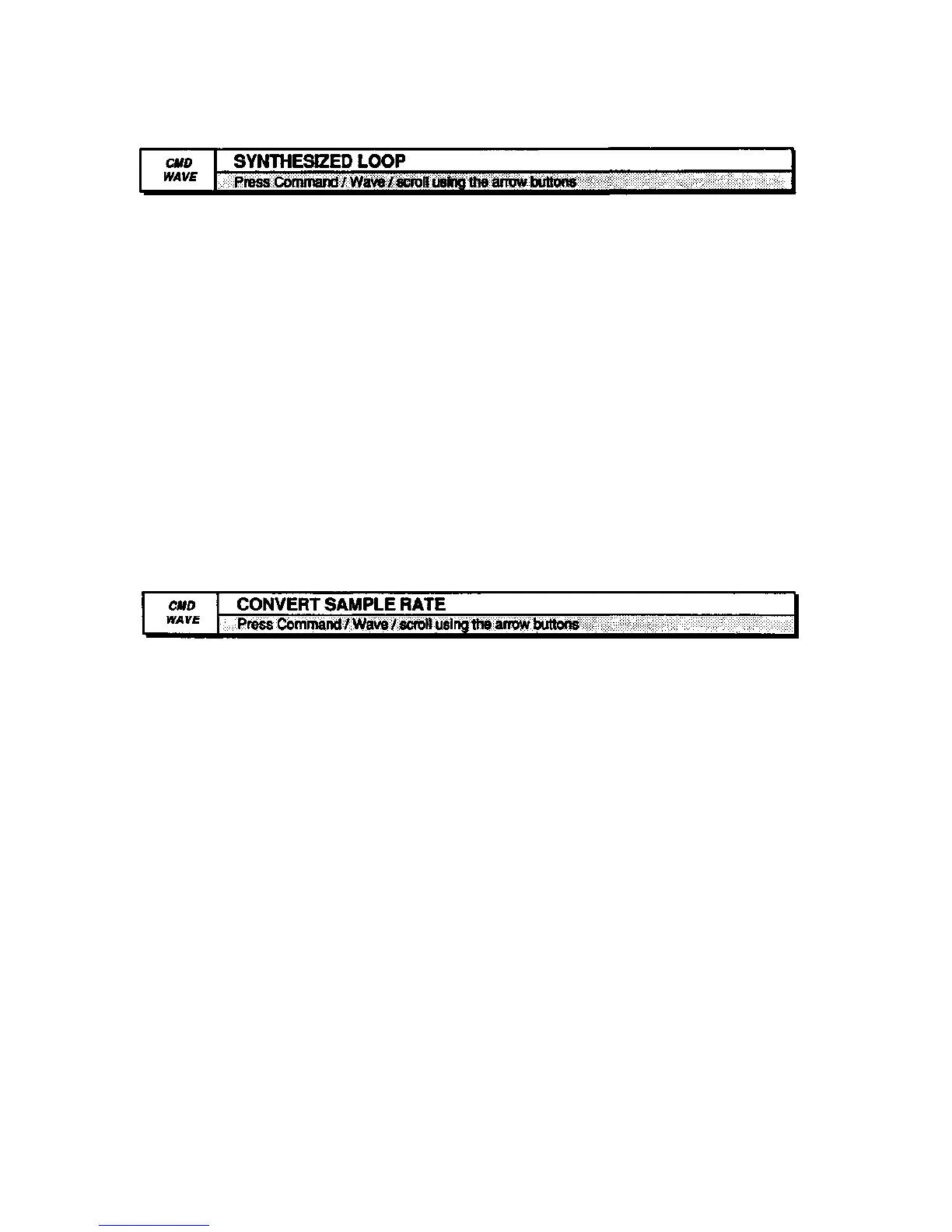Section 6 — Wave Parameters EPS-16 PLUS Musician's Manual
This is the algorithm to use when all other looping techniques have failed to make
a smooth loop. Unlike the other looping algorithms, the "synth loop" uses a
certain amount of random data processing. It's a "loop anything" algorithm,
which works well with special effects. With the "smoothness" parameter, the
smoother the loop, the more processes the EPS-16 PLUS goes through to create
the synth loop. For example, if you do synth loop on a voice sample, and the
"smoothness" is set to very coarse, it may create a loop that sounds irregular or
nervous. At the other extreme, if the setting is too fine, it may sound metallic.
The default values are the same as the cross fade. Manual settings: fade
zone=l% to 99%. Smoothness=Very Fine to Very Coarse.
• Select SYNTHESIZED LOOP. Press Enter•Yes.
• The display reads USE DEFAULT VALUES? Press Enter•Yes.
• The display reads KEEP=OLD NEW. Press Enter•Yes.
• Pressing Cancel•No to USE DEFAULT VALUES? prompts the EPS-16
PLUS to display the manual values: FADE ZONE (PERCENT)=##. Scroll to
and select, SMOOTHNESS=VERY FINE, FINE, MEDIUM, COARSE,
VERY COARSE. Press Enter•Yes.
• The display reads KEEP=OLD NEW. Press Enter•Yes to complete the
command (or Cancel•No to keep the original).
This command effectively resamples a sound at a different sampling rate. You
can start sampling with a high rate, then if you need more memory later, you can
convert to a lower sample rate. The EPS-16 PLUS lets you compare these
conversions before committing them to memory. When you convert from a
higher to a lower sample rate, it's like transposing the sound up the keyboard:
you play fewer samples and the sound is shorter. Conversely, a lower to a higher
sample rate has the effect of transposing down the keyboard: the sound gets
bigger, and stretches out. Sample Rate 48.0 KHZ down to 6.25 KHZ.
• Select CONVERT SAMPLE RATE. Press Enter•Yes.
• The display reads SAMPLE RATE=## KHZ. Use the Data Entry Slider or
Up/Down Arrow buttons to select a new sample rate. Press Enter•Yes.
• The display reads KEEP=OLD NEW. Press Enter•Yes to complete the
command (or Cancel•No to keep the original).
6 - 16
COMMAND/Wave Page
